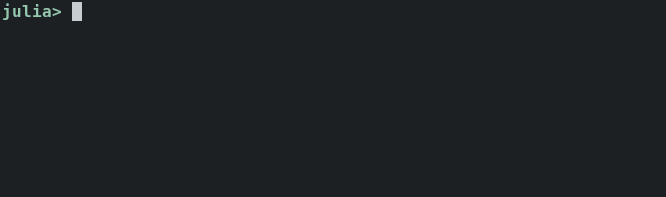
Julia tem @edit , @less , etc. que são muito úteis para ler a implementação de funções. No entanto, você precisa especificar um conjunto de parâmetros (tipo) "bom o suficiente" para que eles encontrem a localização do código.
Em vez disso, InteractiveCodeSearch fornece algumas macros para escolher interativamente o código que você deseja ler.
@search show , expressão de chamada de função @search show(stdout, "hello") , assinatura de chamada de função @search show(::IO, ::String) , nome do módulo @search Base , valor do argumento @searchmethods 1 e tipo de argumento @searchmethods ::Int . using InteractiveCodeSearch
@search show # search method definitions
@searchmethods 1 # search methods defined for integer
@searchhistory # search history (Julia ≥ 0.7) Comando de correspondência interativo. Por exemplo:
@search @search x [:shallow | :s | :recursive | :r]
Liste os locais dos arquivos nos quais x estão definidos em um matcher interativo e, em seguida, abra o local escolhido no editor.
Quando x é um módulo, apenas as definições de nível superior são pesquisadas. Para pesquisar todas as definições no submódulo, passe o sinalizador :recursive ou :r .
@search
Se nenhuma expressão for fornecida, procure o método retornado pela execução anterior; ou seja, x é padronizado como ans .
Exemplos
@search show # all method definitions
@search @time # all macro definitions
@search Base . Enums # methods and macros in a module
@search REPL :r # search the module recursively
@search * ( :: Integer , :: Integer ) # methods with specified types
@search dot (π, ℯ) # methods with inferred types Observe que @search avalia expressões complexas com . e [] como segue e pesquise o valor retornado ou o tipo dele:
@search Base . Multimedia . displays[ 2 ] . repl@searchmethods @searchmethods x
@searchmethods ::X
Pesquise interativamente methodswith(typeof(x)) ou methodswith(X) .
Exemplos
@searchmethods 1 # search methods defined for integer
@searchmethods :: Int # search methods defined for a specified type@searchhistory @searchhistory
Pesquise o histórico de forma interativa. Restringe interativamente o código que você procura no histórico do REPL.
Limitação/recurso em IJulia : Em IJulia, @searchhistory pesquisa o histórico do terminal REPL, não o histórico da sessão IJulia atual.
InteractiveCodeSearch.CONFIG Interface de configuração para InteractiveCodeSearch .
Exemplos
using InteractiveCodeSearch
InteractiveCodeSearch . CONFIG . interactive_matcher = ` fzf ... ` # default in terminal
InteractiveCodeSearch . CONFIG . interactive_matcher = ` peco `
InteractiveCodeSearch . CONFIG . interactive_matcher = ` percol `
InteractiveCodeSearch . CONFIG . interactive_matcher =
` rofi -dmenu -i -p "?" ` # use GUI matcher (default in non-terminal
# environment like IJulia)
InteractiveCodeSearch . CONFIG . interactive_matcher =
` rofi -dmenu -i -p "?" -fullscreen ` # bigger screen
InteractiveCodeSearch . CONFIG . open = edit # default
InteractiveCodeSearch . CONFIG . open = less # use Base.less to read code
InteractiveCodeSearch . CONFIG . auto_open = true # default
InteractiveCodeSearch . CONFIG . auto_open = false # open matcher even when there
# is only one candidate
InteractiveCodeSearch . CONFIG . trigger_key = ' ) ' # insert "@search" on ')' (default)
InteractiveCodeSearch . CONFIG . trigger_key = nothing # disable shortcutUsando InteractiveCodeSearch.jl por padrão
Coloque o seguinte código em seu ~/.julia/config/startup.jl (≥ Julia 0.7) ou ~/.juliarc.jl (Julia 0.6):
using InteractiveCodeSearch
# InteractiveCodeSearch.CONFIG.interactive_matcher = ...