O projeto é desenvolvido com base na estrutura Wafer2. O backend usa o SDK Node.js fornecido pela Tencent Cloud para acessar a API de armazenamento de objetos. O código principal do front-end implementa a função de um editor de imagens, suportando movimento, rotação e dimensionamento. , geração de visualização e edição de imagens e texto O estado é salvo e a parte de animação é implementada usando animação CSS.
A caixa de entrada modal no miniaplicativo é um componente InputBox empacotado separadamente.
Informações confidenciais, como AppId, foram removidas do código. Você pode adicionar seu próprio AppId e AppSecret para configurar o ambiente de segundo plano e implementar testes de login. Para métodos de adição detalhados, consulte "Uso" abaixo. o campo page no arquivo app.json Visualize páginas diferentes em ordem.
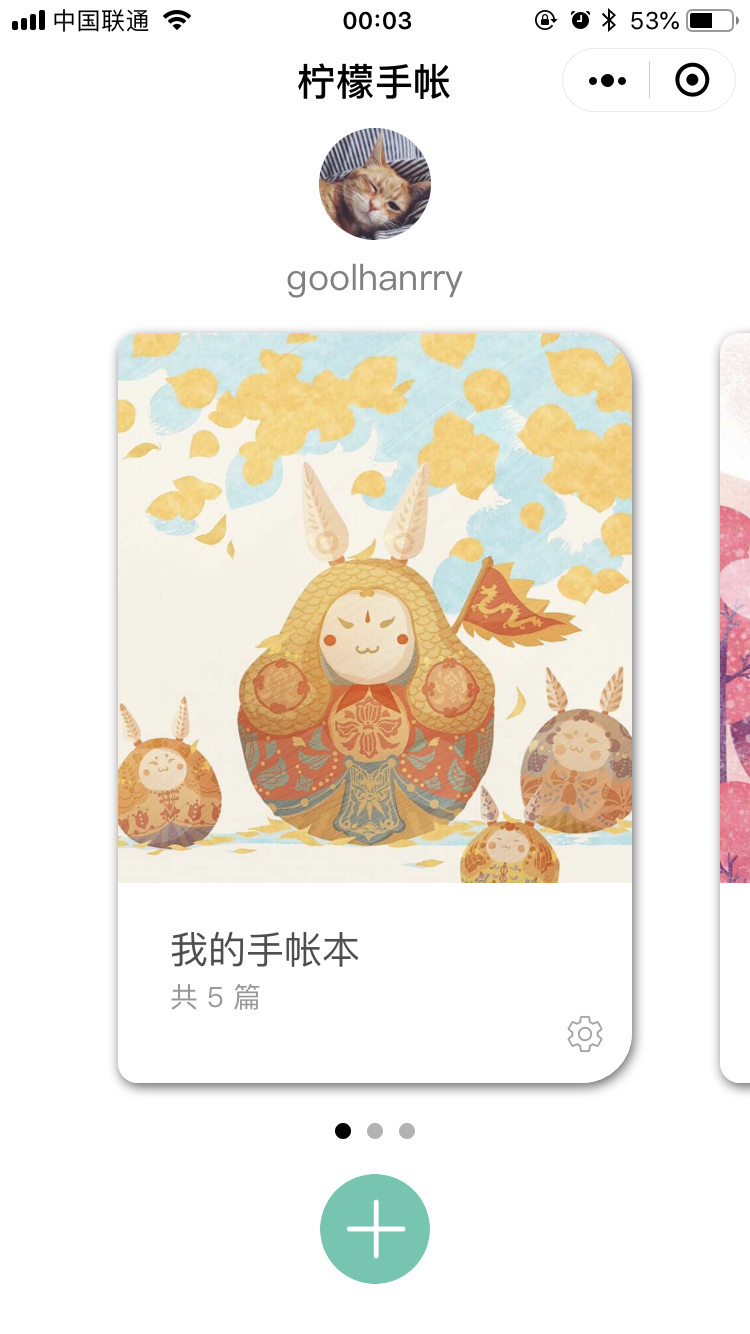


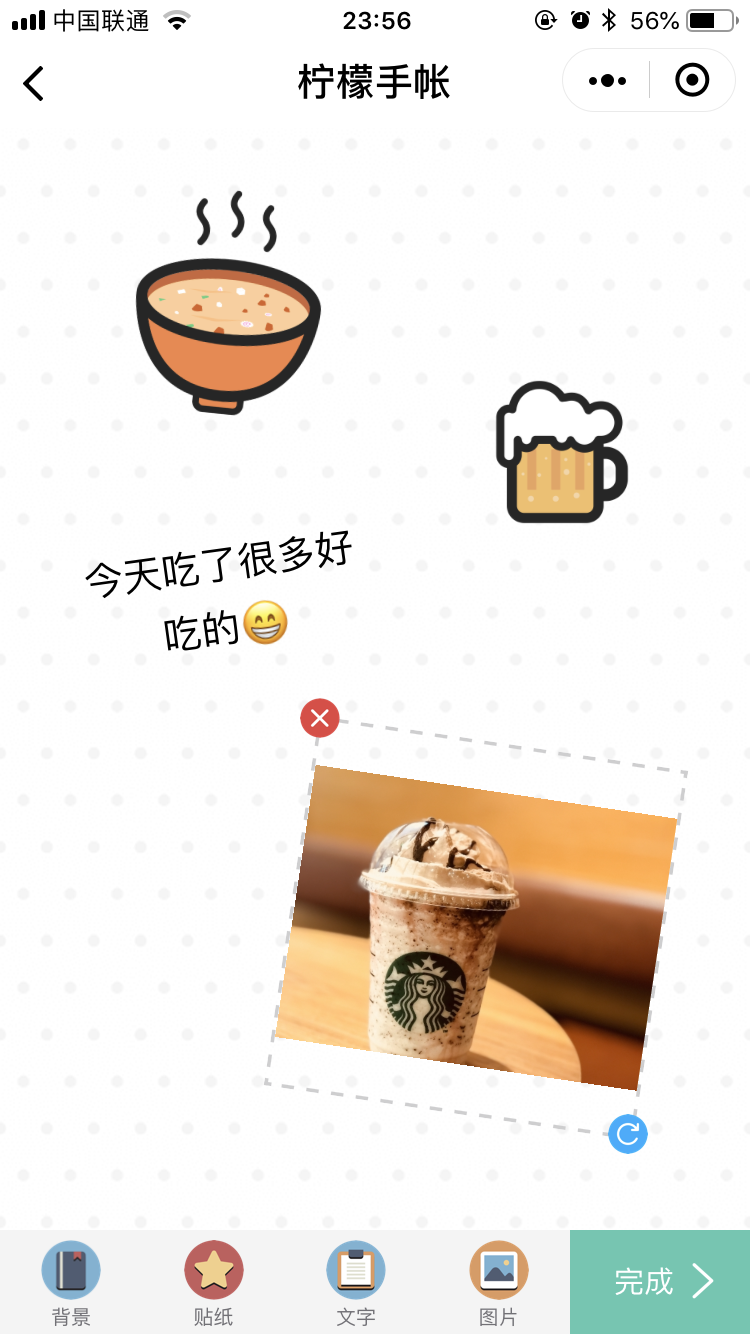

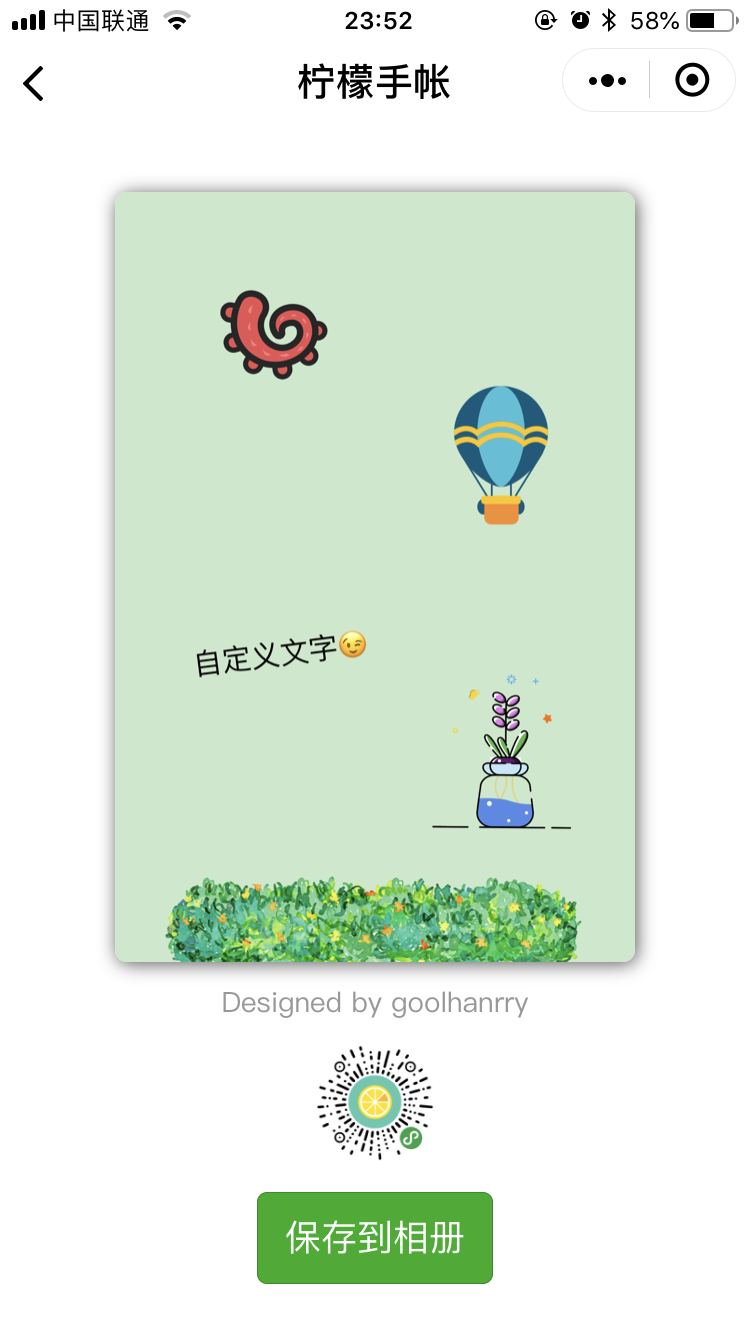
git clone https://github.com/yeliudev/LemonJournal.gitLemonJournal nas Ferramentas de Desenvolvedor WeChat appid de project.config.json/client/utils/util.js<image> (correspondente à imagem) e a tag <text> (correspondente ao texto) no mesmo componente customizado <sticker> , realizar renderização condicional com base no fato de a variável text exposta estar vazia e, em seguida, vincule-o a três eventos onTouchStart() , onTouchEnd() e onTouchMove() para operar a posição, ângulo, tamanho e nível de todo o componente, bem como o comportamento dos botões "girar" e "remover". onTouchStart: function ( e ) {
// 若未选中则直接返回
if ( ! this . data . selected ) {
return
}
switch ( e . target . id ) {
case 'sticker' : {
this . touch_target = e . target . id
this . start_x = e . touches [ 0 ] . clientX * 2
this . start_y = e . touches [ 0 ] . clientY * 2
break
}
case 'handle' : {
// 隐藏移除按钮
this . setData ( {
hideRemove : true
} )
this . touch_target = e . target . id
this . start_x = e . touches [ 0 ] . clientX * 2
this . start_y = e . touches [ 0 ] . clientY * 2
this . sticker_center_x = this . data . stickerCenterX ;
this . sticker_center_y = this . data . stickerCenterY ;
this . remove_center_x = this . data . removeCenterX ;
this . remove_center_y = this . data . removeCenterY ;
this . handle_center_x = this . data . handleCenterX ;
this . handle_center_y = this . data . handleCenterY ;
this . scale = this . data . scale ;
this . rotate = this . data . rotate ;
break
}
}
} ,
onTouchEnd : function ( e ) {
this . active ( )
this . touch_target = ''
// 显示移除按钮
this . setData ( {
removeCenterX : 2 * this . data . stickerCenterX - this . data . handleCenterX ,
removeCenterY : 2 * this . data . stickerCenterY - this . data . handleCenterY ,
hideRemove : false
} )
// 若点击移除按钮则触发移除事件,否则触发刷新数据事件
if ( e . target . id === 'remove' ) {
this . triggerEvent ( 'removeSticker' , this . data . sticker_id )
} else {
this . triggerEvent ( 'refreshData' , this . data )
}
} ,
onTouchMove : function ( e ) {
// 若无选中目标则返回
if ( ! this . touch_target ) {
return
}
var current_x = e . touches [ 0 ] . clientX * 2
var current_y = e . touches [ 0 ] . clientY * 2
var diff_x = current_x - this . start_x
var diff_y = current_y - this . start_y
switch ( e . target . id ) {
case 'sticker' : {
// 拖动组件则所有控件同时移动
this . setData ( {
stickerCenterX : this . data . stickerCenterX + diff_x ,
stickerCenterY : this . data . stickerCenterY + diff_y ,
removeCenterX : this . data . removeCenterX + diff_x ,
removeCenterY : this . data . removeCenterY + diff_y ,
handleCenterX : this . data . handleCenterX + diff_x ,
handleCenterY : this . data . handleCenterY + diff_y
} )
break
}
case 'handle' : {
// 拖动操作按钮则原地旋转缩放
this . setData ( {
handleCenterX : this . data . handleCenterX + diff_x ,
handleCenterY : this . data . handleCenterY + diff_y
} )
var diff_x_before = this . handle_center_x - this . sticker_center_x ;
var diff_y_before = this . handle_center_y - this . sticker_center_y ;
var diff_x_after = this . data . handleCenterX - this . sticker_center_x ;
var diff_y_after = this . data . handleCenterY - this . sticker_center_y ;
var distance_before = Math . sqrt ( diff_x_before * diff_x_before + diff_y_before * diff_y_before ) ;
var distance_after = Math . sqrt ( diff_x_after * diff_x_after + diff_y_after * diff_y_after ) ;
var angle_before = Math . atan2 ( diff_y_before , diff_x_before ) / Math . PI * 180 ;
var angle_after = Math . atan2 ( diff_y_after , diff_x_after ) / Math . PI * 180 ;
this . setData ( {
scale : distance_after / distance_before * this . scale ,
rotate : angle_after - angle_before + this . rotate
} )
break
}
}
this . start_x = current_x ;
this . start_y = current_y ;
} sticker (adesivo que acompanha o software), image (imagem enviada pelo usuário) e text (texto personalizado), todos salvos em um objeto json no seguinte formato. Cada componente independente. Todos contêm um ID exclusivo e informações relacionadas. Ao salvar, o objeto é gerado pelo cliente e codificado em uma string json e armazenado no banco de dados. Quando o estado de edição é restaurado, o objeto é obtido analisando a string json e depois renderizado. pela página de edição. {
"backgroundId" : "5" , 背景图id
"assemblies" : [
{
"id" : "jhjg" , 组件id
"component_type" : "image" , 组件类型(自定义图片)
"image_url" : "https://example.com/jhjg.png" , 图片地址
"stickerCenterX" : 269 , 中心横坐标
"stickerCenterY" : 664 , 中心纵坐标
"scale" : 1.7123667831396403 , 缩放比例
"rotate" : - 3.0127875041833434 , 旋转角度
"wh_scale" : 1 , 图片宽高比
"z_index" : 19 组件层级
} ,
{
"id" : "gs47" ,
"component_type" : "text" , 组件类型(文字)
"text" : "test" , 文字内容
"stickerCenterX" : 479 ,
"stickerCenterY" : 546 ,
"scale" : 1.808535318980528 ,
"rotate" : 29.11614626607893 ,
"z_index" : 10
} ,
{
"id" : "chjn" ,
"component_type" : "sticker" , 组件类型(贴纸)
"sticker_type" : "food" , 贴纸类型
"sticker_id" : "1" , 贴纸id
"image_url" : "https://example.com/weapp/stickers/food/1.png" ,
"stickerCenterX" : 277 ,
"stickerCenterY" : 260 ,
"scale" : 1.3984276885130673 ,
"rotate" : - 16.620756913892055 ,
"z_index" : 5
}
]
} Licença MIT
Direitos autorais (c) 2021 Ye Liu