Recentemente, uma função de envelope vermelho com senha do WeChat estava prestes a ser colocada em uso. O chefe de repente ficou preocupado. Ele disse que a festa da lã está tão desenfreada agora, se ele não tomar cuidado, o envelope vermelho promocional de 100.000 será usado em dois. dias?... Então podemos fazer uma função para verificar se a mesma pessoa está recebendo o envelope vermelho. Isso não é suficiente? Ele deu um tapinha na cabeça e continuou: "Tom, por favor, faça um reconhecimento de voz para nós!"
O processo específico é o seguinte:
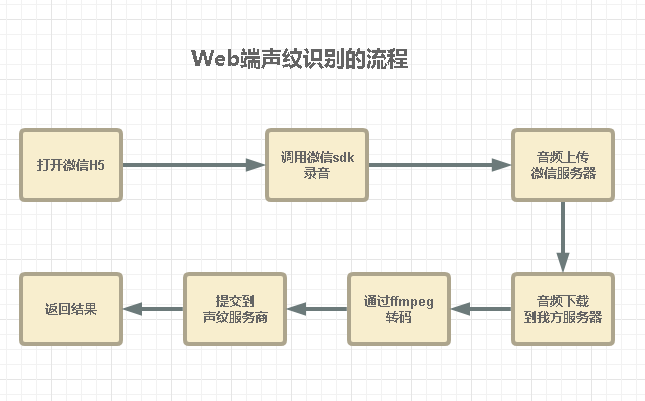
Usuários registrados de impressão de voz (renderização final)
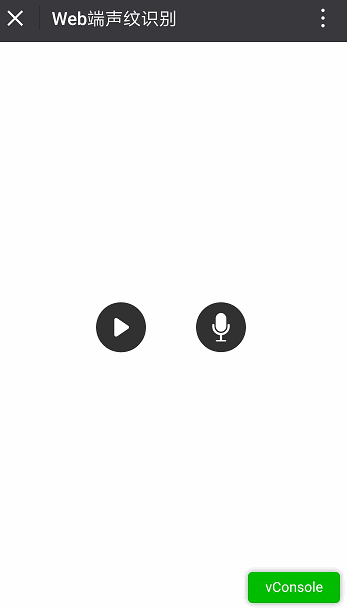
Login de impressão de voz (renderização final)
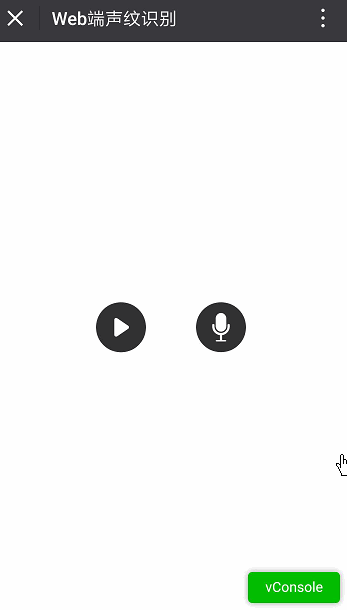
Carregar identificação do arquivo:
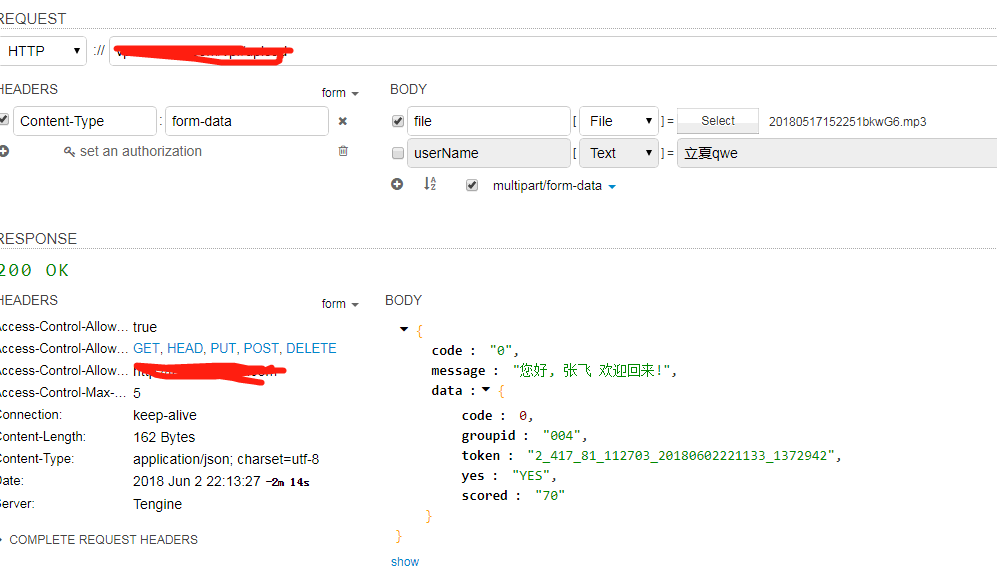
tópico pm2
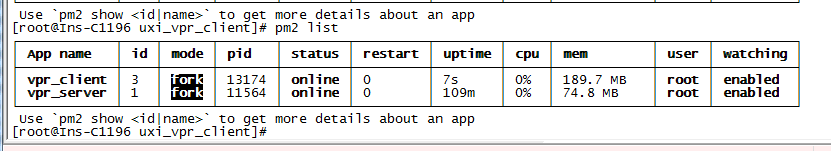
Como o provedor de serviços de reconhecimento de voz não pode usar o cliente diretamente para fazer chamadas diretas e o áudio não é compatível, é necessário desenvolver seu próprio servidor para se conectar.
Pilha de tecnologia koa + co-wecaht-api + mysql + ffmpeg + pm2 + knex
Nota: Como o provedor de serviços não oferece suporte a arquivos amr do WeChat, você precisa usar ffmpeg para transcodificar os arquivos amr de áudio do WeChat em wav.
A seguir está um código relevante, aberto. .
Desenvolvimento WeChat jssdk Se você já estiver familiarizado com a API WeChat, pule para a próxima seção
Obtenha o token WeChat
var api = await new WechatAPI (
config . appid ,
config . appsecret ,
async ( ) => {
// 传入一个获取全局token的方法
var txt = await fs . readFile ( "./token/access_token.txt" , "utf8" ) ;
return JSON . parse ( txt ) ;
} ,
async token => {
// 请将token存储到全局,跨进程、跨机器级别的全局,比如写到数据库、redis等
// 这样才能在cluster模式及多机情况下使用,以下为写入到文件的示例
await fs . writeFile ( "./token/access_token.txt" , JSON . stringify ( token ) ) ;
}
) ;Nota: Se o arquivo token não puder ser lido, crie manualmente um novo arquivo de texto no diretório correspondente, como access_token.txt
Obtenha assinatura do WeChat
var jsapi_ticket = await api . getLatestTicket ( ) ;
let nonce_str = 'abcdefg' ; // 密钥,字符串任意,可以随机生成
let timestamp = parseInt ( new Date ( ) . getTime ( ) / 1000 ) + '' ; // 时间戳
let url = ctx . request . body . url ; // 使用接口的url链接,不包含#后的内容
let str = 'jsapi_ticket=' + jsapi_ticket . ticket + '&noncestr=' + nonce_str + '×tamp=' + timestamp + '&url=' + url ;
let signature = sha1 ( str ) ;
ctx . body = {
appId : config . appid ,
timestamp : timestamp ,
nonceStr : nonce_str ,
signature : signature
}solicitação entre domínios
const Koa = require ( "koa" ) ;
const app = new Koa ( ) ;
const cors = require ( "koa-cors" ) ;
... . .
app . use (
cors ( {
origin : "http://www.xxxx.com" ,
maxAge : 5 ,
credentials : true ,
allowMethods : [ "OPTIONS" , "GET" , "POST" , "DELETE" ] ,
allowHeaders : [ 'Content-Type' , 'Accept' ]
} )
) ;transcodificação ffmpeg
const ffmpeg = require ( 'fluent-ffmpeg' ) ;
... .
var command = ffmpeg ( _delPath . amr )
. audioBitrate ( '16k' ) //16k音频采样率
. audioFrequency ( 16000 ) //16比特音频信号
. audioQuality ( 10 ) //音频质量
. on ( 'end' , function ( ) {
console . log ( 'file has been converted succesfully' ) ;
resolve ( ) ;
} )
. on ( 'error' , function ( err ) {
reject ( err . message )
console . log ( 'an error happened: ' + err . message ) ;
} )
. save ( _delPath . fix ) ;Enviar servidor de impressão de voz
const rp = require ( "request-promise" ) ;
... . .
var vprData = {
method : "POST" ,
url : "http://www.xxxx.com" ,
headers : {
"cache-control" : "no-cache" ,
"x-udid" : "xxxxxx" ,
"x-session-key" : "xxxx" ,
"x-task-config" : "xxxxxx" ,
"x-request-date" : "xxxxxx" ,
"x-sdk-version" : "5.1" ,
"x-app-key" : "xxxxxxx"
} ,
formData : {
// Like <input type="file" name="file">
file : {
value : fs . createReadStream ( soundData . path ) ,
options : {
filename : soundData . name ,
contentType : soundData . type //mp3 = audio/mpeg, wav = audio/wav
}
}
}
} ;
var xml = await rp ( vprData ) ;
//xml to json
var resJson = { } ;
var parseString = require ( 'xml2js' ) . parseString ;
await new Promise ( ( resolve , reject ) => {
parseString ( xml . toString ( ) , async ( err , result ) => {
resJson = result . ResponseInfo ;
//do something
resolve ( ) ;
} ) ;
} ) ;Pilha de tecnologia vue + vue-router + axios.
Remova o botão pop-up copiado de pressão longa no WeChat
mounted ( ) {
document . oncontextmenu = function ( e ) {
e . preventDefault ( ) ;
} ;
//初始化 微信jssdk
vm . wx_init ( ) ;
}Obtenha assinatura do WeChat e registre evento
wx . config ( {
debug : false , // 开启调试模式,调用的所有api的返回值会在客户端alert出来,若要查看传入的参数,可以在pc端打开,参数信息会通过log打出,仅在pc端时才会打印。
appId : res . appId , // 必填,公众号的唯一标识
timestamp : res . timestamp , // 必填,生成签名的时间戳
nonceStr : res . nonceStr , // 必填,生成签名的随机串
signature : res . signature , // 必填,签名,见附录1
jsApiList : [
"onMenuShareTimeline" ,
"onMenuShareAppMessage" ,
"uploadVoice" ,
"startRecord" ,
"playVoice" ,
"stopRecord" ,
"onVoicePlayEnd"
] // 必填,需要使用的JS接口列表,所有JS接口列表见附录2
} ) ;Solicite ao usuário com antecedência para autorizar a função de gravação para evitar ser solicitado a autorização ao mesmo tempo quando a gravação for oficialmente iniciada. Neste momento, o status da função de gravação está fora de controle.
if ( ! localStorage . rainAllowRecord || localStorage . rainAllowRecord !== "true" ) {
wx . startRecord ( {
success : function ( ) {
localStorage . rainAllowRecord = "true" ;
wx . stopRecord ( ) ;
} ,
cancel : function ( ) {
alert ( "用户拒绝授权录音" ) ;
}
} ) ;
}Ok, falar é fácil, mostre o código.
Como usar
git clone https: //github.com/ssttm169/tom-vpr.git
cd server
npm i / yarn
npm run dev //本地开发
npm start //服务器跑
//或者
cd client
npm i / yarn
npm run dev //本地开发
npm start //服务上跑客户端