Реализация Huggingface-Transformers мелкозернистого мультимодального ретривера позднего взаимодействия.
Официальная реализация находится здесь.
Подробности о модели и контрольных точках можно найти здесь.
Подробности воспроизведения наборов данных и оценки в статье можно найти здесь.
| Модель | Отзыв ВИТ@10 | ИГЛЕВозврат@1 | Отзыв KVQA@5 | Отзыв MSMARCO@5 | ДУХОВКА Вызов @ 5 | Отзыв LLaVA@1 | Отзыв EVQA@5 | EVQA Псевдоотзыв@5 | Отзыв ОКВКА@5 | OKVQA Псевдоотзыв@5 | Инфосик Отзыв @ 5 | Псевдоотзыв Infoseek@5 |
|---|---|---|---|---|---|---|---|---|---|---|---|---|
| LinWeizheDragon/PreFLMR_ViT-G? | 0,619 | 0,718 | 0,419 | 0,783 | 0,643 | 0,726 | 0,625 | 0,721 | 0,302 | 0,674 | 0,392 | 0,577 |
| ЛинВейжеДрагон/PreFLMR_ВиТ-Л? | 0,605 | 0,699 | 0,440 | 0,779 | 0,608 | 0,729 | 0,609 | 0,708 | 0,314 | 0,690 | 0,374 | 0,578 |
| ЛинВейжеДрагон/PreFLMR_ВиТ-Б? | 0,427 | 0,574 | 0,294 | 0,786 | 0,468 | 0,673 | 0,550 | 0,663 | 0,272 | 0,658 | 0,260 | 0,496 |
Примечание. Мы преобразовали контрольные точки из PyTorch в Huggingface-трансформеры, результаты тестов которых немного отличаются от цифр, указанных в исходной статье. Вы можете воспроизвести результаты из приведенной выше статьи, обратившись к инструкциям в этом документе.
Создайте виртуальное окружение:
conda create -n FLMR python=3.10 -y
conda activate FLMR
Установите Питорч:
pip3 install torch torchvision torchaudio --index-url https://download.pytorch.org/whl/cu118
Установить файс
conda install -c pytorch -c nvidia faiss-gpu=1.7.4 mkl=2021 blas=1.0=mkl
Проверьте, генерирует ли ошибка ошибку
python -c "import faiss"
Установить ФЛМР
git clone https://github.com/LinWeizheDragon/FLMR.git
cd FLMR
pip install -e .
Установить двигатель ColBERT
cd third_party/ColBERT
pip install -e .
Установите другие зависимости
pip install ujson gitpython easydict ninja datasets transformers
Загрузка предварительно обученных моделей
import os
import torch
import pandas as pd
import numpy as np
from torchvision . transforms import ToPILImage
from transformers import AutoImageProcessor
from flmr import index_custom_collection
from flmr import FLMRQueryEncoderTokenizer , FLMRContextEncoderTokenizer , FLMRModelForRetrieval
# load models
checkpoint_path = "LinWeizheDragon/PreFLMR_ViT-G"
image_processor_name = "laion/CLIP-ViT-bigG-14-laion2B-39B-b160k"
query_tokenizer = FLMRQueryEncoderTokenizer . from_pretrained ( checkpoint_path , subfolder = "query_tokenizer" )
context_tokenizer = FLMRContextEncoderTokenizer . from_pretrained (
checkpoint_path , subfolder = "context_tokenizer"
)
model = FLMRModelForRetrieval . from_pretrained (
checkpoint_path ,
query_tokenizer = query_tokenizer ,
context_tokenizer = context_tokenizer ,
)
image_processor = AutoImageProcessor . from_pretrained ( image_processor_name )Создание коллекций документов
num_items = 100
feature_dim = 1664
passage_contents = [ f"This is test sentence { i } " for i in range ( num_items )]
# Option 1. text-only documents
custom_collection = passage_contents
# Option 2. multi-modal documents with pre-extracted image features
# passage_image_features = np.random.rand(num_items, feature_dim)
# custom_collection = [
# (passage_content, passage_image_feature, None) for passage_content, passage_image_feature in zip(passage_contents, passage_image_features)
# ]
# Option 3. multi-modal documents with images
# random_images = torch.randn(num_items, 3, 224, 224)
# to_img = ToPILImage()
# if not os.path.exists("./test_images"):
# os.makedirs("./test_images")
# for i, image in enumerate(random_images):
# image = to_img(image)
# image.save(os.path.join("./test_images", "{}.jpg".format(i)))
# image_paths = [os.path.join("./test_images", "{}.jpg".format(i)) for i in range(num_items)]
# custom_collection = [
# (passage_content, None, image_path)
# for passage_content, image_path in zip(passage_contents, image_paths)
# ]Запуск индексации пользовательской коллекции
index_custom_collection (
custom_collection = custom_collection ,
model = model ,
index_root_path = "." ,
index_experiment_name = "test_experiment" ,
index_name = "test_index" ,
nbits = 8 , # number of bits in compression
doc_maxlen = 512 , # maximum allowed document length
overwrite = True , # whether to overwrite existing indices
use_gpu = False , # whether to enable GPU indexing
indexing_batch_size = 64 ,
model_temp_folder = "tmp" ,
nranks = 1 , # number of GPUs used in indexing
)Создать данные запроса игрушки
num_queries = 2
query_instructions = [ f"instruction { i } " for i in range ( num_queries )]
query_texts = [ f" { query_instructions [ i ] } : query { i } " for i in range ( num_queries )]
query_images = torch . zeros ( num_queries , 3 , 224 , 224 )
query_encoding = query_tokenizer ( query_texts )
query_pixel_values = image_processor ( query_images , return_tensors = "pt" )[ 'pixel_values' ]Получить внедрения запроса с моделью
inputs = dict (
input_ids = query_encoding [ 'input_ids' ],
attention_mask = query_encoding [ 'attention_mask' ],
pixel_values = query_pixel_values ,
)
# Run model query encoding
res = model . query ( ** inputs )
queries = { i : query_texts [ i ] for i in range ( num_queries )}
query_embeddings = res . late_interaction_outputПоиск в коллекции
from flmr import search_custom_collection , create_searcher
# initiate a searcher
searcher = create_searcher (
index_root_path = "." ,
index_experiment_name = "test_experiment" ,
index_name = "test_index" ,
nbits = 8 , # number of bits in compression
use_gpu = True , # whether to enable GPU searching
)
# Search the custom collection
ranking = search_custom_collection (
searcher = searcher ,
queries = queries ,
query_embeddings = query_embeddings ,
num_document_to_retrieve = 5 , # how many documents to retrieve for each query
)
# Analyse retrieved documents
ranking_dict = ranking . todict ()
for i in range ( num_queries ):
print ( f"Query { i } retrieved documents:" )
retrieved_docs = ranking_dict [ i ]
retrieved_docs_indices = [ doc [ 0 ] for doc in retrieved_docs ]
retrieved_doc_scores = [ doc [ 2 ] for doc in retrieved_docs ]
retrieved_doc_texts = [ passage_contents [ doc_idx ] for doc_idx in retrieved_docs_indices ]
data = {
"Confidence" : retrieved_doc_scores ,
"Content" : retrieved_doc_texts ,
}
df = pd . DataFrame . from_dict ( data )
print ( df ) import torch
from flmr import FLMRQueryEncoderTokenizer , FLMRContextEncoderTokenizer , FLMRModelForRetrieval
checkpoint_path = "LinWeizheDragon/PreFLMR_ViT-L"
image_processor_name = "openai/clip-vit-large-patch14"
query_tokenizer = FLMRQueryEncoderTokenizer . from_pretrained ( checkpoint_path , subfolder = "query_tokenizer" )
context_tokenizer = FLMRContextEncoderTokenizer . from_pretrained ( checkpoint_path , subfolder = "context_tokenizer" )
model = FLMRModelForRetrieval . from_pretrained ( checkpoint_path ,
query_tokenizer = query_tokenizer ,
context_tokenizer = context_tokenizer ,
)
Q_encoding = query_tokenizer ([ "Using the provided image, obtain documents that address the subsequent question: What is the capital of France?" , "Extract documents linked to the question provided in conjunction with the image: What is the capital of China?" ])
D_encoding = context_tokenizer ([ "Paris is the capital of France." , "Beijing is the capital of China." ,
"Paris is the capital of France." , "Beijing is the capital of China." ])
Q_pixel_values = torch . zeros ( 2 , 3 , 224 , 224 )
inputs = dict (
query_input_ids = Q_encoding [ 'input_ids' ],
query_attention_mask = Q_encoding [ 'attention_mask' ],
query_pixel_values = Q_pixel_values ,
context_input_ids = D_encoding [ 'input_ids' ],
context_attention_mask = D_encoding [ 'attention_mask' ],
use_in_batch_negatives = True ,
)
res = model . forward ( ** inputs )
print ( res )Обратите внимание , что примеры в этом блоке кода предназначены только для демонстрационных целей. Они показывают, что предварительно обученная модель дает более высокие оценки за исправление документов. В реальном обучении вам всегда необходимо передавать документы в порядке «положительный документ для запроса 1, отрицательный документ 1 для запроса 1, отрицательный документ 2 для запроса 1, ..., положительный документ для запроса 2, отрицательный документ 1 для запроса 2, отрицательный документ 2 для запроса 2, ...". Возможно, вы захотите прочитать следующий раздел, в котором приведен пример сценария тонкой настройки.
pip install transformers
from transformers import AutoConfig , AutoModel , AutoImageProcessor , AutoTokenizer
import torch
checkpoint_path = "LinWeizheDragon/PreFLMR_ViT-L"
image_processor_name = "openai/clip-vit-large-patch14"
query_tokenizer = AutoTokenizer . from_pretrained ( checkpoint_path , subfolder = "query_tokenizer" , trust_remote_code = True )
context_tokenizer = AutoTokenizer . from_pretrained ( checkpoint_path , subfolder = "context_tokenizer" , trust_remote_code = True )
model = AutoModel . from_pretrained ( checkpoint_path ,
query_tokenizer = query_tokenizer ,
context_tokenizer = context_tokenizer ,
trust_remote_code = True ,
)
image_processor = AutoImageProcessor . from_pretrained ( image_processor_name )Мы предоставляем два сценария, чтобы показать, как можно использовать предварительно обученные модели в оценке:
examples/example_use_flmr.py : пример сценария для оценки FLMR (с 10 ROI) на OK-VQA.examples/example_use_preflmr.py : пример сценария для оценки PreFLMR на E-VQA. cd examples/ Загрузите KBVQA_data отсюда и разархивируйте папки с изображениями. Включены результаты ROI/титров/обнаружения объектов.
Запустите следующую команду (удалите --run_indexing , если вы уже запускали индексирование один раз):
python example_use_flmr.py
--use_gpu --run_indexing
--index_root_path " . "
--index_name OKVQA_GS
--experiment_name OKVQA_GS
--indexing_batch_size 64
--image_root_dir /path/to/KBVQA_data/ok-vqa/
--dataset_path BByrneLab/OKVQA_FLMR_preprocessed_data
--passage_dataset_path BByrneLab/OKVQA_FLMR_preprocessed_GoogleSearch_passages
--use_split test
--nbits 8
--Ks 1 5 10 20 50 100
--checkpoint_path LinWeizheDragon/FLMR
--image_processor_name openai/clip-vit-base-patch32
--query_batch_size 8
--num_ROIs 9 Вы можете загрузить изображения E-VQA с https://github.com/google-research/google-research/tree/master/encyclepedic_vqa. Скоро мы добавим сюда ссылку на набор данных.
cd examples/ Запустите следующую команду (удалите --run_indexing , если вы уже запускали индексирование один раз):
python example_use_preflmr.py
--use_gpu --run_indexing
--index_root_path " . "
--index_name EVQA_PreFLMR_ViT-G
--experiment_name EVQA
--indexing_batch_size 64
--image_root_dir /rds/project/rds-hirYTW1FQIw/shared_space/vqa_data/KBVQA_data/EVQA/eval_image/
--dataset_hf_path BByrneLab/multi_task_multi_modal_knowledge_retrieval_benchmark_M2KR
--dataset EVQA
--use_split test
--nbits 8
--Ks 1 5 10 20 50 100 500
--checkpoint_path LinWeizheDragon/PreFLMR_ViT-G
--image_processor_name laion/CLIP-ViT-bigG-14-laion2B-39B-b160k
--query_batch_size 8
--compute_pseudo_recall Здесь мы загружаем все наборы данных M2KR в один набор данных HF BByrneLab/multi_task_multi_modal_knowledge_retrieval_benchmark_M2KR с разными наборами данных в качестве подмножества. Чтобы воспроизвести результаты других наборов данных в статье, вы можете изменить --dataset на OKVQA , KVQA , LLaVA , OVEN , Infoseek , WIT , IGLUE и EVQA .
Обновления :
--compute_pseudo_recall для вычисления псевдоотзыва для таких наборов данных, как EVQA/OKVQA/Infoseek.--Ks 1 5 10 20 50 100 500 : max(Ks) должно быть 500, чтобы соответствовать производительности, указанной в документе PreFLMR. Измените корневые пути изображений в examples/evaluate_all.sh и выполните:
cd examples
bash evaluate_all.shПолучите отчет:
python report.pyВам нужно будет установить pytorch-lightning:
pip install pytorch-lightning==2.1.0
python example_finetune_preflmr.py
--image_root_dir /path/to/EVQA/images/
--dataset_hf_path BByrneLab/multi_task_multi_modal_knowledge_retrieval_benchmark_M2KR
--dataset EVQA
--freeze_vit
--log_with_wandb
--model_save_path saved_models
--checkpoint_path LinWeizheDragon/PreFLMR_ViT-G
--image_processor_name laion/CLIP-ViT-bigG-14-laion2B-39B-b160k
--batch_size 8
--accumulate_grad_batches 8
--valid_batch_size 16
--test_batch_size 64
--mode train
--max_epochs 99999999
--learning_rate 0.000005
--warmup_steps 100
--accelerator auto
--devices auto
--strategy ddp_find_unused_parameters_true
--num_sanity_val_steps 2
--precision bf16
--val_check_interval 2000
--save_top_k -1 python example_use_preflmr.py
--use_gpu --run_indexing
--index_root_path " . "
--index_name EVQA_PreFLMR_ViT-G_finetuned_model_step_10156
--experiment_name EVQA
--indexing_batch_size 64
--image_root_dir /path/to/EVQA/images/
--dataset_hf_path BByrneLab/multi_task_multi_modal_knowledge_retrieval_benchmark_M2KR
--dataset EVQA
--use_split test
--nbits 8
--num_gpus 1
--Ks 1 5 10 20 50 100 500
--checkpoint_path saved_models/model_step_10156
--image_processor_name laion/CLIP-ViT-bigG-14-laion2B-39B-b160k
--query_batch_size 8 Запустив приведенный выше сценарий, мы можем получить следующую точную настройку производительности:
| Шаг | Псевдо-Возврат@5 на EVQA |
|---|---|
| 2500 | 73,6 |
| 10000 | 73,55 |
| 12000 | 74,21 |
| 14000 | 73,73 |
(Были выбраны и протестированы контрольные точки с низкими потерями при проверке, запущенные на 2 графических процессорах A100)
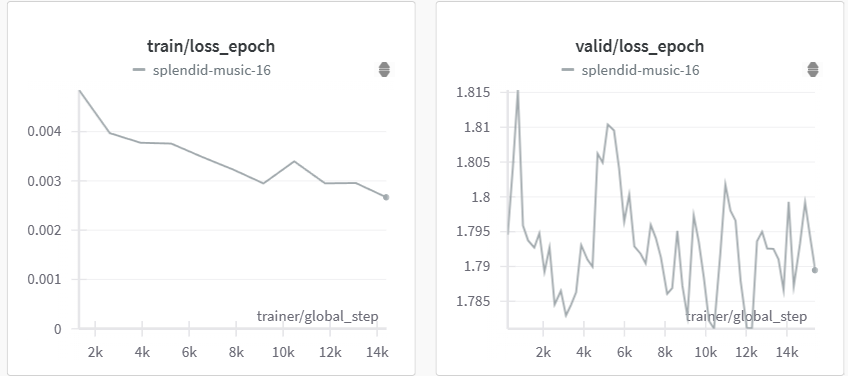
Модель FLMR реализована в стиле документации transformers . Подробную документацию можно найти в файлах моделирования.
Если наша работа помогла вашему исследованию, пожалуйста, процитируйте нашу статью для FLMR и PreFLMR.
@inproceedings{
lin2023finegrained,
title={Fine-grained Late-interaction Multi-modal Retrieval for Retrieval Augmented Visual Question Answering},
author={Weizhe Lin and Jinghong Chen and Jingbiao Mei and Alexandru Coca and Bill Byrne},
booktitle={Thirty-seventh Conference on Neural Information Processing Systems},
year={2023},
url={https://openreview.net/forum?id=IWWWulAX7g}
}
@inproceedings{lin-etal-2024-preflmr,
title = "{P}re{FLMR}: Scaling Up Fine-Grained Late-Interaction Multi-modal Retrievers",
author = "Lin, Weizhe and
Mei, Jingbiao and
Chen, Jinghong and
Byrne, Bill",
editor = "Ku, Lun-Wei and
Martins, Andre and
Srikumar, Vivek",
booktitle = "Proceedings of the 62nd Annual Meeting of the Association for Computational Linguistics (Volume 1: Long Papers)",
month = aug,
year = "2024",
address = "Bangkok, Thailand",
publisher = "Association for Computational Linguistics",
url = "https://aclanthology.org/2024.acl-long.289",
pages = "5294--5316",
abstract = "Large Multimodal Models (LMMs) excel in natural language and visual understanding but are challenged by exacting tasks such as Knowledge-based Visual Question Answering (KB-VQA) which involve the retrieval of relevant information from document collections to use in shaping answers to questions. We present an extensive training and evaluation framework, M2KR, for KB-VQA. M2KR contains a collection of vision and language tasks which we have incorporated into a single suite of benchmark tasks for training and evaluating general-purpose multi-modal retrievers. We use M2KR to develop PreFLMR, a pre-trained version of the recently developed Fine-grained Late-interaction Multi-modal Retriever (FLMR) approach to KB-VQA, and we report new state-of-the-art results across a range of tasks. We also present investigations into the scaling behaviors of PreFLMR intended to be useful in future developments in general-purpose multi-modal retrievers.",
}