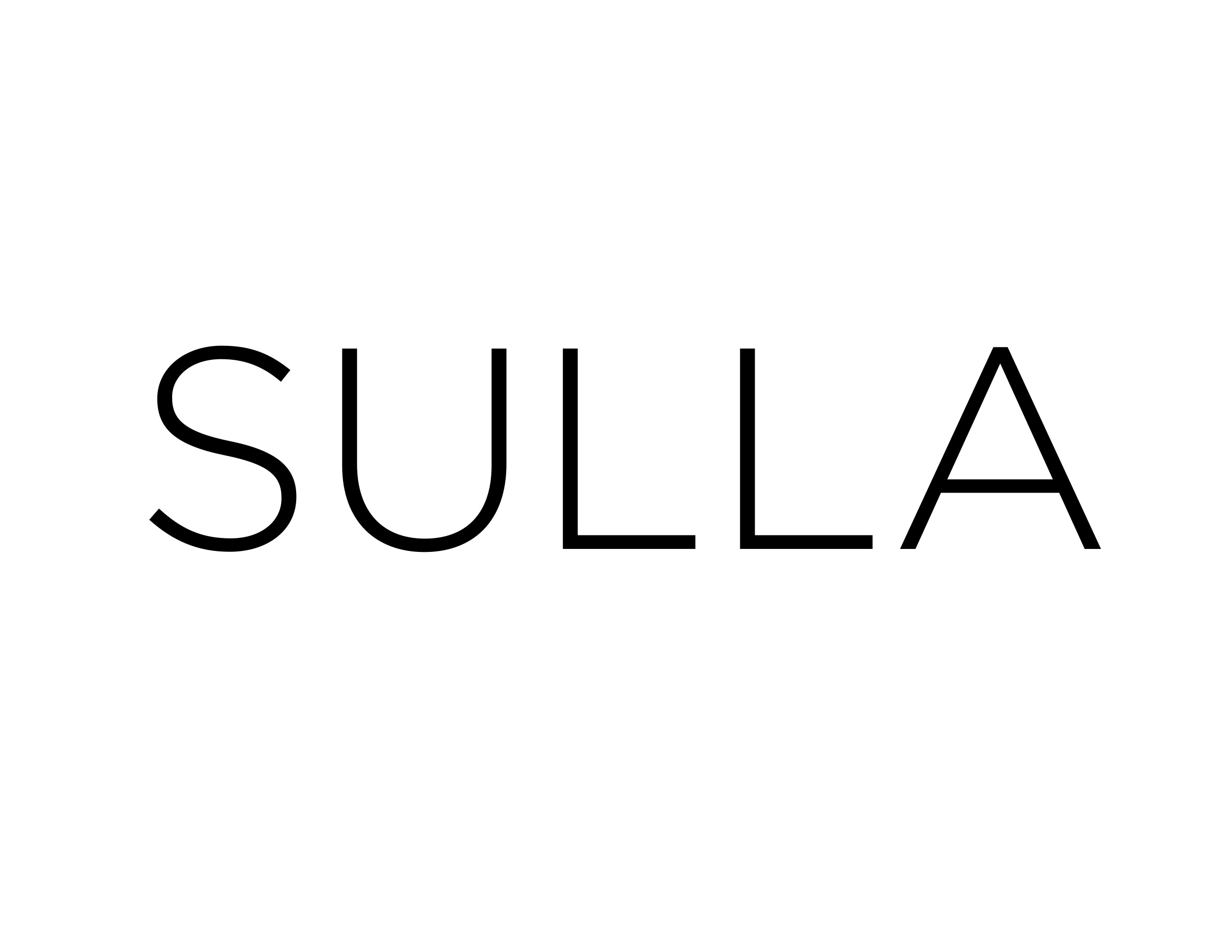
Sulla — это библиотека javascript, которая обеспечивает высокоуровневое управление API для WhatsApp, поэтому ее можно легко настроить для автоматизации ответов или любых данных, проходящих через WhatsApp.
Он построен с использованием puppeteer
Похоже, что в версии 2.3.5 sulla достигла очень богатой и стабильной функциональности и архитектуры. Как бы мне ни хотелось, я не могу уделять этому проекту много времени, поэтому, пожалуйста, рассмотрите возможность проверки разветвленных версий sulla, где другие разработчики могут посвятить ему больше времени и поддержки.
Рекомендуемые активно поддерживаемые проекты на базе Суллы:
яд
wppconnect
открыть-ва/ва-автоматизировать
> npm i sulla --save // Supports ES6
// import { create, Whatsapp } from 'sulla';
const sulla = require ( 'sulla' ) ;
sulla . create ( ) . then ( ( client ) => start ( client ) ) ;
function start ( client ) {
client . onMessage ( ( message ) => {
if ( message . body === 'Hi' ) {
client . sendText ( message . from , ' Hello from sulla!' ) ;
}
} ) ;
} 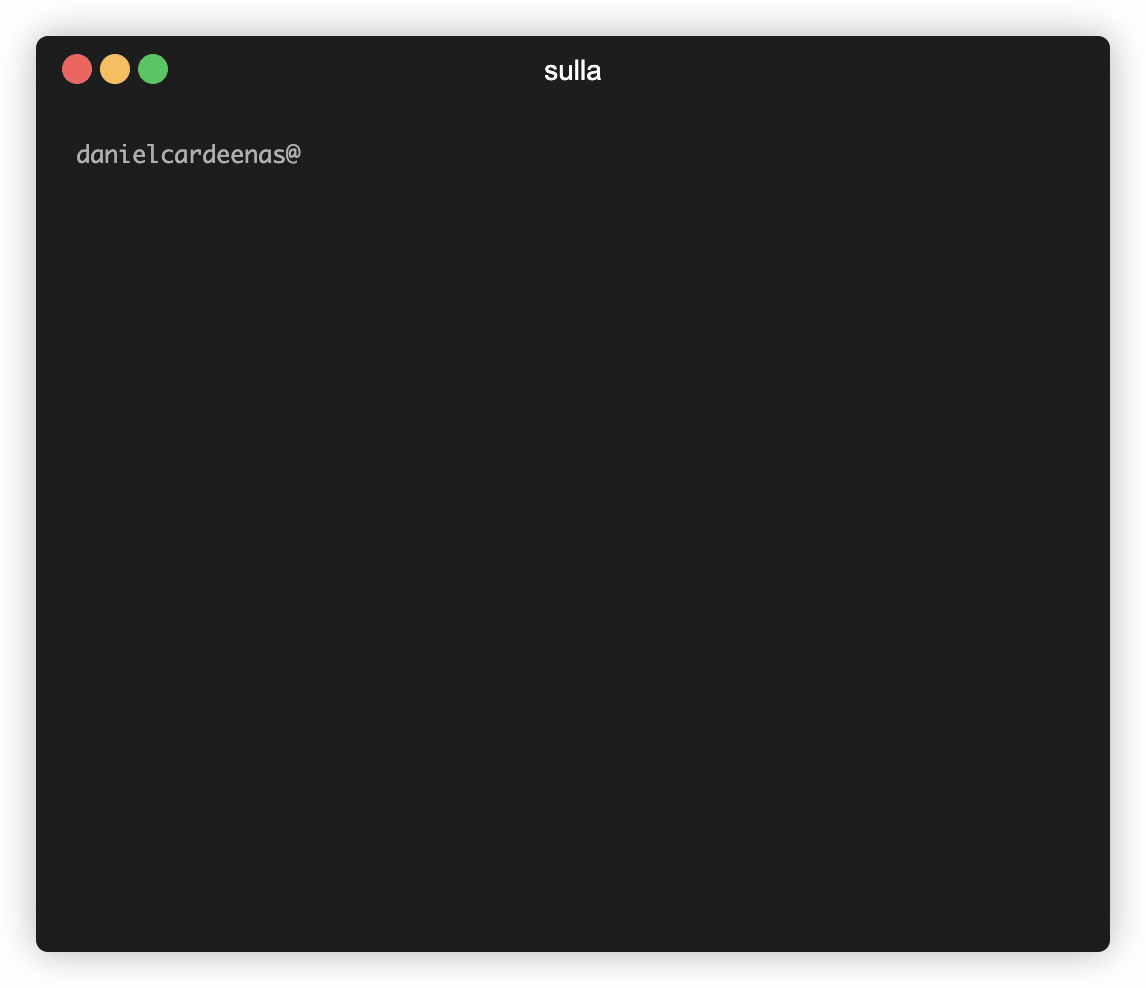
create() Sulla создаст экземпляр WhatsApp Web. Если вы не вошли в систему, в терминале будет распечатан QR-код. Отсканируйте его с помощью телефона, и все готово! create() : // Init sales whatsapp bot
sulla . create ( 'sales' ) . then ( ( salesClient ) => { ... } ) ;
// Init support whatsapp bot
sulla . create ( 'support' ) . then ( ( supportClient ) => { ... } ) ; Третий параметр метода Sulla create() может иметь следующие необязательные параметры:
create ( 'sessionName' , qrCallback , {
headless : true , // Headless chrome
devtools : false , // Open devtools by default
useChrome : true , // If false will use Chromium instance
debug : false , // Opens a debug session
logQR : true // Logs QR automatically in terminal
browserArgs : [ '' ] // Parameters to be added into the chrome browser instance
refreshQR : 15000 , // Will refresh QR every 15 seconds, 0 will load QR once. Default is 30 seconds
} ) ; По умолчанию на терминале появится QR-код. Если вам нужно передать QR-код куда-то еще, вот как это сделать:
const fs = require ( 'fs' ) ;
// Second create() parameter is the QR callback
sulla . create ( 'session-marketing' , ( base64Qr , asciiQR ) => {
// To log the QR in the terminal
console . log ( asciiQR ) ;
// To write it somewhere else in a file
exportQR ( base64Qr , 'marketing-qr.png' ) ;
} ) ;
// Writes QR in specified path
function exportQR ( qrCode , path ) {
qrCode = qrCode . replace ( 'data:image/png;base64,' , '' ) ;
const imageBuffer = Buffer . from ( qrCode , 'base64' ) ;
// Creates 'marketing-qr.png' file
fs . writeFileSync ( path , imageBuffer ) ;
} Puppeteer позаботится о загрузке файла. Расшифровка выполняется максимально быстро (обгоняет нативные методы). Поддерживает большие файлы!
import fs = require ( 'fs' ) ;
import mime = require ( 'mime-types' ) ;
client . onMessage ( async ( message ) => {
if ( message . isMedia ) {
const buffer = await client . downloadFile ( message ) ;
// At this point you can do whatever you want with the buffer
// Most likely you want to write it into a file
const fileName = `some-file-name. ${ mime . extension ( message . mimetype ) } ` ;
fs . writeFile ( fileName , buffer , function ( err ) {
...
} ) ;
}
} ) ; В списке перечислены не все доступные функции. Для дальнейшего поиска каждую доступную функцию можно найти здесь и здесь.
chatId может быть <phoneNumber>@c.us или <phoneNumber>-<groupId>@c.us // Send basic text
await client . sendText ( chatId , ' Hello from sulla!' ) ;
// Send image
await client . sendImage (
chatId ,
'path/to/img.jpg' ,
'image-name.jpg' ,
'Caption text'
) ;
// Send @tagged message
await client . sendMentioned ( chatId , 'Hello @5218113130740 and @5218243160777!' , [
'5218113130740' ,
'5218243160777' ,
] ) ;
// Reply to a message
await client . reply ( chatId , 'This is a reply!' , message . id . toString ( ) ) ;
// Send file (sulla will take care of mime types, just need the path)
await client . sendFile ( chatId , 'path/to/file.pdf' , 'cv.pdf' , 'Curriculum' ) ;
// Send gif
await client . sendVideoAsGif (
chatId ,
'path/to/video.mp4' ,
'video.gif' ,
'Gif image file'
) ;
// Send contact
// contactId: [email protected]
await client . sendContact ( chatId , contactId ) ;
// Forwards messages
await client . forwardMessages ( chatId , [ message . id . toString ( ) ] , true ) ;
// Send sticker
await client . sendImageAsSticker ( chatId , 'path/to/image.jpg' ) ;
// Send location
await client . sendLocation (
chatId ,
25.6801987 ,
- 100.4060626 ,
'Some address, Washington DC' ,
'Subtitle'
) ;
// Send seen ✔️✔️
await client . sendSeen ( chatId ) ;
// Start typing...
await client . startTyping ( chatId ) ;
// Stop typing
await client . stopTyping ( chatId ) ;
// Set chat state (0: Typing, 1: Recording, 2: Paused)
await client . setChatState ( chatId , 0 | 1 | 2 ) ; // Retrieve contacts
const contacts = await client . getAllContacts ( ) ;
// Retrieve all messages in chat
const allMessages = await client . loadAndGetAllMessagesInChat ( chatId ) ;
// Retrieve contact status
const status = await client . getStatus ( contactId ) ;
// Retrieve user profile
const user = await client . getNumberProfile ( contactId ) ;
// Retrieve all unread message
const messages = await client . getAllUnreadMessages ( ) ;
// Retrieve all chats
const chats = await client . getAllChats ( ) ;
// Retrieve all groups
const chats = await client . getAllGroups ( ) ;
// Retrieve profile fic (as url)
const url = await client . getProfilePicFromServer ( chatId ) ;
// Retrieve chat/conversation
const chat = await client . getChat ( chatId ) ; // groupId or chatId: leaveGroup [email protected]
// Leave group
await client . leaveGroup ( groupId ) ;
// Get group members
await client . getGroupMembers ( groupId ) ;
// Get group members ids
await client . getGroupMembersIds ( groupId ) ;
// Generate group invite url link
await client . getGroupInviteLink ( groupId ) ;
// Create group (title, participants to add)
await client . createGroup ( 'Group name' , [ '[email protected]' , '[email protected]' ] ) ;
// Remove participant
await client . removeParticipant ( groupId , '[email protected]' ) ;
// Add participant
await client . addParticipant ( groupId , '[email protected]' ) ;
// Promote participant (Give admin privileges)
await client . promoteParticipant ( groupId , '[email protected]' ) ;
// Demote particiapnt (Revoke admin privileges)
await client . demoteParticipant ( groupId , '[email protected]' ) ;
// Get group admins
await client . getGroupAdmins ( groupId ) ; // Set client status
await client . setProfileStatus ( 'On vacations! ✈️' ) ;
// Set client profile name
await client . setProfileName ( 'Sulla bot' ) ; // Get device info
await client . getHostDevice ( ) ;
// Get connection state
await client . getConnectionState ( ) ;
// Get battery level
await client . getBatteryLevel ( ) ;
// Is connected
await client . isConnected ( ) ;
// Get whatsapp web version
await client . getWAVersion ( ) ; // Listen to messages
client . onMessage ( message => {
...
} )
// Listen to state changes
client . onStateChange ( state => {
...
} ) ;
// Listen to ack's
client . onAck ( ack => {
...
} ) ;
// Listen to live location
// chatId: '[email protected]'
client . onLiveLocation ( chatId , ( liveLocation ) => {
...
} ) ;
// chatId looks like this: '[email protected]'
// Event interface is in here: https://github.com/danielcardeenas/sulla/blob/master/src/api/model/participant-event.ts
client . onParticipantsChanged ( chatId , ( event ) => {
...
} ) ;
// Listen when client has been added to a group
client . onAddedToGroup ( chatEvent => {
...
} ) ; // Delete chat
await client . deleteChat ( chatId ) ;
// Clear chat messages
await client . clearChat ( chatId ) ;
// Delete message (last parameter: delete only locally)
await client . deleteMessage ( chatId , message . id . toString ( ) , false ) ;
// Retrieve a number profile / check if contact is a valid whatsapp number
const profile = await client . getNumberProfile ( '[email protected]' ) ; Есть несколько приемов, позволяющих лучше использовать слово sulla.
// In case of being logged out of whatsapp web
// Force it to keep the current session
// State change
client . onStateChange ( ( state ) => {
console . log ( state ) ;
const conflits = [
sulla . SocketState . CONFLICT ,
sulla . SocketState . UNPAIRED ,
sulla . SocketState . UNLAUNCHED ,
] ;
if ( conflits . includes ( state ) ) {
client . useHere ( ) ;
}
} ) ; Также см. ссылки на WhatsApp. Будьте осторожны, так как это может привести к блокировке WhatsApp, всегда обновляйте свои контакты!
await client . sendMessageToId ( '[email protected]' , 'Hello from sulla! ' ) ; Если вам нужно запустить несколько сеансов одновременно, просто передайте имя сеанса методу create() .
async ( ) => {
const marketingClient = await sulla . create ( 'marketing' ) ;
const salesClient = await sulla . create ( 'sales' ) ;
const supportClient = await sulla . create ( 'support' ) ;
} ; Закройте сеанс правильно, чтобы он был сохранен при следующем входе в систему (чтобы он больше не запрашивал сканирование QR). Итак, вместо CTRL+C,
// Catch ctrl+C
process . on ( 'SIGINT' , function ( ) {
client . close ( ) ;
} ) ;
// Try-catch close
try {
...
} catch ( error ) {
client . close ( ) ;
}Построить Суллу действительно просто, хотя внутри она состоит из трех основных проектов.
> npm run build:wapi > npm run build:build:middleware
> npm run build:jsQR > npm run build:sullaЧтобы собрать весь проект, просто запустите
> npm run buildТребуются мейнтейнеры, я не могу самостоятельно следить за всеми обновлениями. Если вы заинтересованы, пожалуйста, откройте запрос на извлечение.
Запросы на вытягивание приветствуются. Если вы хотите внести существенные изменения, пожалуйста, сначала откройте вопрос, чтобы обсудить, что вы хотели бы изменить.