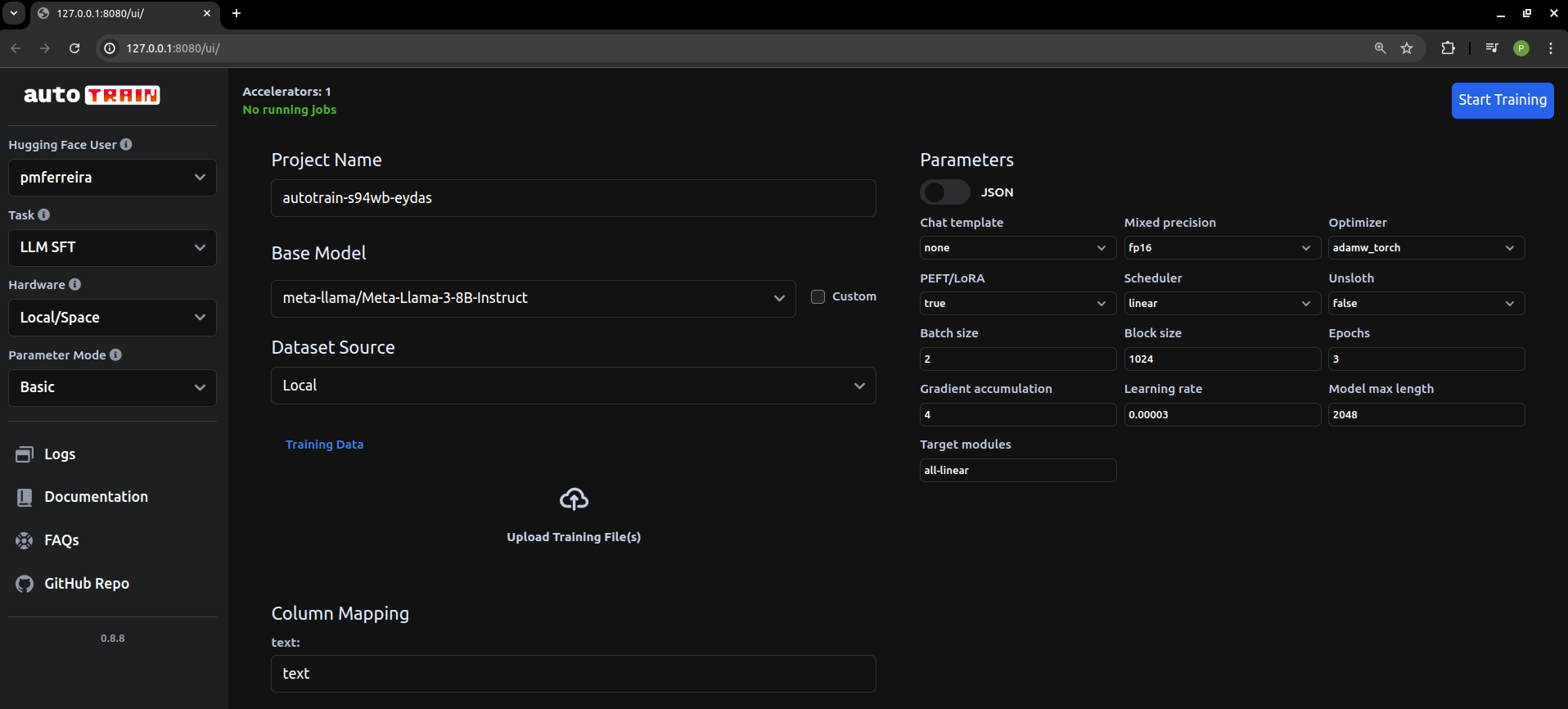Это комплексный проект, включающий прием данных, создание пар инструкция/ответ, тонкую настройку и оценку результатов.
Начните с установки зависимостей с помощью:
pip install -r requirements.txt
Чтобы найти данные для тонкой настройки, Arxiv был проверен на наличие статей LLM, опубликованных после даты выпуска Llama 3.
Код парсинга Selenium можно найти в llama3_8b_finetuning/arxiv_scraping/Arxiv_pdfs_download.py (перед выполнением этого скрипта необходимо загрузить веб-драйвер).
Код очистки берет документы с первой страницы Arxiv и загружает их в папку llama3_8b_finetuning/data/pdfs .
Код для этого шага можно найти по адресу /llama3_8b_finetuning/creating_instruction_dataset.py.
Текстовое содержимое загруженных статей было проанализировано с помощью PyPDFLoader от Langchain. Затем текст был отправлен на модель Llama 3 70B через Grok. Грок был выбран из-за его скорости и дешевизны. Следует отметить, что пользовательская лицензия Llama 3 позволяет использовать ее только для обучения/тонкой настройки Llama LLM. Поэтому мы не сможем использовать Llama 3 для создания пар инструкция/ответ для других моделей, даже с открытым исходным кодом, или для некоммерческого использования.
Запрос на создание пар находится в файле utils, его также можно увидеть ниже:
'''
You are a highly intelligent and knowledgeable assistant tasked with generating triples of instruction, input, and output from academic papers related to Large Language Models (LLMs). Each triple should consist of:
Instruction: A clear and concise task description that can be performed by an LLM.
Input: A sample input that corresponds to the instruction.
Output: The expected result or answer when the LLM processes the input according to the instruction.
Below are some example triples:
Example 1:
Instruction: Summarize the following abstract.
Input: "In this paper, we present a new approach to training large language models by incorporating a multi-task learning framework. Our method improves the performance on a variety of downstream tasks."
Output: "A new multi-task learning framework improves the performance of large language models on various tasks."
Example 2:
Instruction: Provide a brief explanation of the benefits of using multi-task learning for large language models.
Input: "Multi-task learning allows a model to learn from multiple related tasks simultaneously, which can lead to better generalization and performance improvements across all tasks. This approach leverages shared representations and can reduce overfitting."
Output: "Multi-task learning helps large language models generalize better and improve performance by learning from multiple related tasks simultaneously."
Now, generate similar triples based on the provided text from academic papers related to LLMs:
Source Text
(Provide the text from the academic papers here)
Generated Triples
Triple 1:
Instruction:
Input:
Output:
Triple 2:
Instruction:
Input:
Output:
Triple 3:
Instruction:
Input:
Output:
'''
Наконец, инструкции сохраняются в llama3_8b_finetuning/data/arxiv_instruction_dataset.json .
Код для этого шага можно найти в /llama3_8b_finetuning/model_trainer.py
Сначала мы загружаем пары инструкция/ответ, разбиваем их на тестовые и обучающие наборы данных и
отформатируйте их в правильную структуру.
class DatasetHandler :
def __init__ ( self , data_path ):
self . data_path = data_path
def load_and_split_dataset ( self ):
dataset = load_dataset ( "json" , data_files = self . data_path )
train_test_split = dataset [ 'train' ]. train_test_split ( test_size = 0.2 )
dataset_dict = DatasetDict ({
'train' : train_test_split [ 'train' ],
'test' : train_test_split [ 'test' ]
})
return dataset_dict [ 'train' ], dataset_dict [ 'test' ]
@ staticmethod
def format_instruction ( sample ):
return f"""
Below is an instruction that describes a task, paired with an input that provides further context.
Write a response that appropriately completes the request.
### Instruction:
{ sample [ 'Instruction' ] }
### Input:
{ sample [ 'Input' ] }
### Response:
{ sample [ 'Output' ] }
"""Затем мы определяем класс, который загружает модель и токенизатор из Hugging Face.
class ModelManager :
def __init__ ( self , model_id , use_flash_attention2 , hf_token ):
self . model_id = model_id
self . use_flash_attention2 = use_flash_attention2
self . hf_token = hf_token
self . bnb_config = BitsAndBytesConfig (
load_in_4bit = True ,
bnb_4bit_use_double_quant = True ,
bnb_4bit_quant_type = "nf4" ,
bnb_4bit_compute_dtype = torch . bfloat16 if use_flash_attention2 else torch . float16
)
def load_model_and_tokenizer ( self ):
model = AutoModelForCausalLM . from_pretrained (
self . model_id ,
quantization_config = self . bnb_config ,
use_cache = False ,
device_map = "auto" ,
token = self . hf_token ,
attn_implementation = "flash_attention_2" if self . use_flash_attention2 else "sdpa"
)
model . config . pretraining_tp = 1
tokenizer = AutoTokenizer . from_pretrained (
self . model_id ,
token = self . hf_token
)
tokenizer . pad_token = tokenizer . eos_token
tokenizer . padding_side = "right"
return model , tokenizer Определим класс Trainer и конфигурацию обучения:
class Trainer :
def __init__ ( self , model , tokenizer , train_dataset , peft_config , use_flash_attention2 , output_dir ):
self . model = model
self . tokenizer = tokenizer
self . train_dataset = train_dataset
self . peft_config = peft_config
self . args = TrainingArguments (
output_dir = output_dir ,
num_train_epochs = 3 ,
per_device_train_batch_size = 4 ,
gradient_accumulation_steps = 4 ,
gradient_checkpointing = True ,
optim = "paged_adamw_8bit" ,
logging_steps = 10 ,
save_strategy = "epoch" ,
learning_rate = 2e-4 ,
bf16 = use_flash_attention2 ,
fp16 = not use_flash_attention2 ,
tf32 = use_flash_attention2 ,
max_grad_norm = 0.3 ,
warmup_steps = 5 ,
lr_scheduler_type = "linear" ,
disable_tqdm = False ,
report_to = "none"
)
self . model = get_peft_model ( self . model , self . peft_config )
def train_model ( self , format_instruction_func ):
trainer = SFTTrainer (
model = self . model ,
train_dataset = self . train_dataset ,
peft_config = self . peft_config ,
max_seq_length = 2048 ,
tokenizer = self . tokenizer ,
packing = True ,
formatting_func = format_instruction_func ,
args = self . args ,
)
trainer . train ()
return trainerНаконец, создаются экземпляры классов и начинается обучение.
Обратите внимание, что модели Llama являются закрытыми, то есть для Hugging Face требуется токен, предоставляемый после того, как условия использования приняты и Meta одобряет доступ (что происходит почти мгновенно).
dataset_handler = DatasetHandler ( data_path = utils . Variables . INSTRUCTION_DATASET_JSON_PATH )
train_dataset , test_dataset = dataset_handler . load_and_split_dataset ()
new_test_dataset = []
for dict_ in test_dataset :
dict_ [ 'Output' ] = ''
new_test_dataset . append ( dict_ )
model_manager = ModelManager (
model_id = "meta-llama/Meta-Llama-3-8B" ,
use_flash_attention2 = True ,
hf_token = os . environ [ "HF_TOKEN" ]
)
model , tokenizer = model_manager . load_model_and_tokenizer ()
model_manager . save_model_and_tokenizer ( model , tokenizer , save_directory = utils . Variables . BASE_MODEL_PATH )
model = model_manager . prepare_for_training ( model )
peft_config = LoraConfig (
lora_alpha = 16 ,
lora_dropout = 0.1 ,
r = 64 ,
bias = "none" ,
task_type = "CAUSAL_LM" ,
target_modules = [
"q_proj" , "k_proj" , "v_proj" , "o_proj" , "gate_proj" , "up_proj" , "down_proj" ,
]
)
trainer = Trainer (
model = model ,
tokenizer = tokenizer ,
train_dataset = train_dataset ,
peft_config = peft_config ,
use_flash_attention2 = True ,
output_dir = utils . Variables . FINE_TUNED_MODEL_PATH
)
trained_model = trainer . train_model ( format_instruction_func = dataset_handler . format_instruction )
trained_model . save_model ()Чтобы оценить результаты тонкой настройки, мы использовали показатель ROUGE, ориентированный на запоминание, который сравнивает перекрытие между двумя наборами текста для измерения сходства между ними.
В частности, мы использовали библиотеку rouge_scorer для расчета ROUGE-1 и ROUGE-2, которые измеряют перекрытие между текстами в 1 и 2 грамма.
import pandas as pd
from rouge_score import rouge_scorer
def calculate_rouge_scores ( generated_answers , ground_truth ):
scorer = rouge_scorer . RougeScorer ([ 'rouge1' , 'rouge2' , 'rougeL' ], use_stemmer = True )
total_rouge1 , total_rouge2 , total_rougeL = 0 , 0 , 0
for gen , ref in zip ( generated_answers , ground_truth ):
scores = scorer . score ( gen , ref )
total_rouge1 += scores [ 'rouge1' ]. fmeasure
total_rouge2 += scores [ 'rouge2' ]. fmeasure
total_rougeL += scores [ 'rougeL' ]. fmeasure
average_rouge1 = total_rouge1 / len ( generated_answers )
average_rouge2 = total_rouge2 / len ( generated_answers )
average_rougeL = total_rougeL / len ( generated_answers )
return { 'average_rouge1' : average_rouge1 ,
'average_rouge2' : average_rouge2 ,
'average_rougeL' : average_rougeL }Чтобы выполнить этот расчет, мы берем инструкции из тестового набора данных, передаем их как в базовую модель, так и в точно настроенную модель и сравниваем выходные данные с ожидаемыми результатами из набора данных инструкций/ответов.
Код для оценки можно найти в /llama3_8b_finetuning/model_evaluation.py.
class ModelHandler :
def __init__ ( self ):
pass
def loading_model ( self , model_chosen = 'fine_tuned_model' ):
if model_chosen == 'fine_tuned_model' :
model_dir = utils . Variables . FINE_TUNED_MODEL_PATH
self . model = AutoPeftModelForCausalLM . from_pretrained (
model_dir ,
low_cpu_mem_usage = True ,
torch_dtype = torch . float16 ,
load_in_4bit = True ,
)
elif model_chosen == 'base_model' :
model_dir = utils . Variables . BASE_MODEL_PATH
self . model = AutoModelForCausalLM . from_pretrained (
model_dir ,
low_cpu_mem_usage = True ,
torch_dtype = torch . float16 ,
load_in_4bit = True ,
)
self . tokenizer = AutoTokenizer . from_pretrained ( model_dir )
def ask_question ( self , instruction , temperature = 0.5 , max_new_tokens = 1000 ):
prompt = format_instruction ( instruction )
input_ids = self . tokenizer ( prompt , return_tensors = "pt" , truncation = True ). input_ids . cuda ()
start_time = time . time ()
with torch . inference_mode ():
outputs = self . model . generate ( input_ids = input_ids , pad_token_id = self . tokenizer . eos_token_id , max_new_tokens = max_new_tokens , do_sample = True , top_p = 0.5 , temperature = temperature )
end_time = time . time ()
total_time = end_time - start_time
output_length = len ( outputs [ 0 ]) - len ( input_ids [ 0 ])
self . output = self . tokenizer . batch_decode ( outputs . detach (). cpu (). numpy (), skip_special_tokens = True )[ 0 ]
return self . outputРезультаты ROUGE следующие:
ТОЧНАЯ НАСТРОЙКА МОДЕЛЬ:
{'average_rouge1': 0.39997816307812206, 'average_rouge2': 0.2213826792342886, 'average_rougeL': 0.33508922374837047}
БАЗОВАЯ МОДЕЛЬ:
{'average_rouge1': 0.2524191394349585, 'average_rouge2': 0.13402054342344535, 'average_rougeL': 0.2115590931984475}
Таким образом, видно, что производительность точно настроенной модели на тестовом наборе данных значительно превосходит производительность базовой модели.
Чтобы написать этот код и заставить его работать, потребовалось довольно много времени. Это была хорошая практика, но для повседневной работы, связанной с тонкой настройкой, просто используйте Hugging Face AutoTrain, размещенный локально (https://github.com/huggingface/autotrain-advanced).