Загрузите текстовый файл, купите PDF, напишите мне на GitHub или ознакомьтесь с часто задаваемыми вопросами.

1. Коллекции: List , Dictionary , Set , Tuple , Range , Enumerate , Iterator , Generator .
2. Типы: Type , String , Regular_Exp , Format , Numbers , Combinatorics , Datetime .
3. Синтаксис: Args , Inline , Import , Decorator , Class , Duck_Types , Enum , Exception .
4. Система: Exit , Print , Input , Command_Line_Arguments , Open , Path , OS_Commands .
5. Данные: JSON , Pickle , CSV , SQLite , Bytes , Struct , Array , Memory_View , Deque .
6. Расширенный: Operator , Match_Stmt , Logging , Introspection , Threading , Coroutines .
7. Библиотеки: Progress_Bar , Plot , Table , Console_App , GUI , Scraping , Web , Profile .
8. Мультимедиа: NumPy , Image , Animation , Audio , Synthesizer , Pygame , Pandas , Plotly .
if __name__ == '__main__' : # Skips next line if file was imported.
main () # Runs `def main(): ...` function. < list > = [ < el_1 > , < el_2 > , ...] # Creates new list. Also list(<collection>). < el > = < list > [ index ] # First index is 0. Last -1. Allows assignments.
< list > = < list > [ < slice > ] # Also <list>[from_inclusive : to_exclusive : ±step]. < list > . append ( < el > ) # Appends element to the end. Also <list> += [<el>].
< list > . extend ( < collection > ) # Appends elements to the end. Also <list> += <coll>. < list > . sort () # Sorts elements in ascending order.
< list > . reverse () # Reverses the list in-place.
< list > = sorted ( < collection > ) # Returns new list with sorted elements.
< iter > = reversed ( < list > ) # Returns reversed iterator of elements. < el > = max ( < collection > ) # Returns largest element. Also min(<el_1>, ...).
< num > = sum ( < collection > ) # Returns sum of elements. Also math.prod(<coll>). elementwise_sum = [ sum ( pair ) for pair in zip ( list_a , list_b )]
sorted_by_second = sorted ( < collection > , key = lambda el : el [ 1 ])
sorted_by_both = sorted ( < collection > , key = lambda el : ( el [ 1 ], el [ 0 ]))
flatter_list = list ( itertools . chain . from_iterable ( < list > )) < int > = len ( < list > ) # Returns number of items. Also works on dict, set and string.
< int > = < list > . count ( < el > ) # Returns number of occurrences. Also `if <el> in <coll>: ...`.
< int > = < list > . index ( < el > ) # Returns index of the first occurrence or raises ValueError.
< el > = < list > . pop () # Removes and returns item from the end or at index if passed.
< list > . insert ( < int > , < el > ) # Inserts item at index and moves the rest to the right.
< list > . remove ( < el > ) # Removes first occurrence of the item or raises ValueError.
< list > . clear () # Removes all items. Also works on dictionary and set. < dict > = { key_1 : val_1 , key_2 : val_2 , ...} # Use `<dict>[key]` to get or set the value. < view > = < dict > . keys () # Collection of keys that reflects changes.
< view > = < dict > . values () # Collection of values that reflects changes.
< view > = < dict > . items () # Coll. of key-value tuples that reflects chgs. value = < dict > . get ( key , default = None ) # Returns default if key is missing.
value = < dict > . setdefault ( key , default = None ) # Returns and writes default if key is missing.
< dict > = collections . defaultdict ( < type > ) # Returns a dict with default value `<type>()`.
< dict > = collections . defaultdict ( lambda : 1 ) # Returns a dict with default value 1. < dict > = dict ( < collection > ) # Creates a dict from coll. of key-value pairs.
< dict > = dict ( zip ( keys , values )) # Creates a dict from two collections.
< dict > = dict . fromkeys ( keys [, value ]) # Creates a dict from collection of keys. < dict > . update ( < dict > ) # Adds items. Replaces ones with matching keys.
value = < dict > . pop ( key ) # Removes item or raises KeyError if missing.
{ k for k , v in < dict > . items () if v == value } # Returns set of keys that point to the value.
{ k : v for k , v in < dict > . items () if k in keys } # Filters the dictionary by keys. > >> from collections import Counter
> >> counter = Counter ([ 'blue' , 'blue' , 'blue' , 'red' , 'red' ])
> >> counter [ 'yellow' ] += 1
> >> print ( counter . most_common ())
[( 'blue' , 3 ), ( 'red' , 2 ), ( 'yellow' , 1 )] < set > = { < el_1 > , < el_2 > , ...} # Use `set()` for empty set. < set > . add ( < el > ) # Or: <set> |= {<el>}
< set > . update ( < collection > [, ...]) # Or: <set> |= <set> < set > = < set > . union ( < coll . > ) # Or: <set> | <set>
< set > = < set > . intersection ( < coll . > ) # Or: <set> & <set>
< set > = < set > . difference ( < coll . > ) # Or: <set> - <set>
< set > = < set > . symmetric_difference ( < coll . > ) # Or: <set> ^ <set>
< bool > = < set > . issubset ( < coll . > ) # Or: <set> <= <set>
< bool > = < set > . issuperset ( < coll . > ) # Or: <set> >= <set> < el > = < set > . pop () # Raises KeyError if empty.
< set > . remove ( < el > ) # Raises KeyError if missing.
< set > . discard ( < el > ) # Doesn't raise an error. < frozenset > = frozenset ( < collection > )Кортеж — это неизменяемый и хешируемый список.
< tuple > = () # Empty tuple.
< tuple > = ( < el > ,) # Or: <el>,
< tuple > = ( < el_1 > , < el_2 > [, ...]) # Or: <el_1>, <el_2> [, ...]Подкласс Tuple с именованными элементами.
> >> from collections import namedtuple
> >> Point = namedtuple ( 'Point' , 'x y' )
> >> p = Point ( 1 , y = 2 ); p
Point ( x = 1 , y = 2 )
> >> p [ 0 ]
1
> >> p . x
1
> >> getattr ( p , 'y' )
2 Неизменяемая и хэшируемая последовательность целых чисел.
< range > = range ( stop ) # range(to_exclusive)
< range > = range ( start , stop ) # range(from_inclusive, to_exclusive)
< range > = range ( start , stop , ± step ) # range(from_inclusive, to_exclusive, ±step_size) > >> [ i for i in range ( 3 )]
[ 0 , 1 , 2 ] for i , el in enumerate ( < coll > , start = 0 ): # Returns next element and its index on each pass.
... < iter > = iter ( < collection > ) # `iter(<iter>)` returns unmodified iterator.
< iter > = iter ( < function > , to_exclusive ) # A sequence of return values until 'to_exclusive'.
< el > = next ( < iter > [, default ]) # Raises StopIteration or returns 'default' on end.
< list > = list ( < iter > ) # Returns a list of iterator's remaining elements. import itertools as it < iter > = it . count ( start = 0 , step = 1 ) # Returns updated value endlessly. Accepts floats.
< iter > = it . repeat ( < el > [, times ]) # Returns element endlessly or 'times' times.
< iter > = it . cycle ( < collection > ) # Repeats the sequence endlessly. < iter > = it . chain ( < coll > , < coll > [, ...]) # Empties collections in order (figuratively).
< iter > = it . chain . from_iterable ( < coll > ) # Empties collections inside a collection in order. < iter > = it . islice ( < coll > , to_exclusive ) # Only returns first 'to_exclusive' elements.
< iter > = it . islice ( < coll > , from_inc , …) # `to_exclusive, +step_size`. Indices can be None. def count ( start , step ):
while True :
yield start
start += step > >> counter = count ( 10 , 2 )
> >> next ( counter ), next ( counter ), next ( counter )
( 10 , 12 , 14 ) < type > = type ( < el > ) # Or: <el>.__class__
< bool > = isinstance ( < el > , < type > ) # Or: issubclass(type(<el>), <type>) > >> type ( 'a' ), 'a' . __class__ , str
( < class 'str' > , < class 'str' > , < class 'str' > ) from types import FunctionType , MethodType , LambdaType , GeneratorType , ModuleTypeКаждый абстрактный базовый класс определяет набор виртуальных подклассов. Эти классы затем распознаются функциями isinstance() и issubclass() как подклассы ABC, хотя на самом деле это не так. ABC также может вручную решить, является ли конкретный класс его виртуальным подклассом, обычно на основе того, какие методы реализованы в классе. Например, Iterable ABC ищет метод iter(), а Collection ABC ищет iter(), contains() и len().
> >> from collections . abc import Iterable , Collection , Sequence
> >> isinstance ([ 1 , 2 , 3 ], Iterable )
True +------------------+------------+------------+------------+
| | Iterable | Collection | Sequence |
+------------------+------------+------------+------------+
| list, range, str | yes | yes | yes |
| dict, set | yes | yes | |
| iter | yes | | |
+------------------+------------+------------+------------+
> >> from numbers import Number , Complex , Real , Rational , Integral
> >> isinstance ( 123 , Number )
True +--------------------+----------+----------+----------+----------+----------+
| | Number | Complex | Real | Rational | Integral |
+--------------------+----------+----------+----------+----------+----------+
| int | yes | yes | yes | yes | yes |
| fractions.Fraction | yes | yes | yes | yes | |
| float | yes | yes | yes | | |
| complex | yes | yes | | | |
| decimal.Decimal | yes | | | | |
+--------------------+----------+----------+----------+----------+----------+
Неизменяемая последовательность символов.
< str > = < str > . strip () # Strips all whitespace characters from both ends.
< str > = < str > . strip ( '<chars>' ) # Strips passed characters. Also lstrip/rstrip(). < list > = < str > . split () # Splits on one or more whitespace characters.
< list > = < str > . split ( sep = None , maxsplit = - 1 ) # Splits on 'sep' str at most 'maxsplit' times.
< list > = < str > . splitlines ( keepends = False ) # On [nrfvx1c-x1ex85u2028u2029] and rn.
< str > = < str > . join ( < coll_of_strings > ) # Joins elements using string as a separator. < bool > = < sub_str > in < str > # Checks if string contains the substring.
< bool > = < str > . startswith ( < sub_str > ) # Pass tuple of strings for multiple options.
< int > = < str > . find ( < sub_str > ) # Returns start index of the first match or -1.
< int > = < str > . index ( < sub_str > ) # Same, but raises ValueError if there's no match. < str > = < str > . lower () # Changes the case. Also upper/capitalize/title().
< str > = < str > . replace ( old , new [, count ]) # Replaces 'old' with 'new' at most 'count' times.
< str > = < str > . translate ( < table > ) # Use `str.maketrans(<dict>)` to generate table. < str > = chr ( < int > ) # Converts int to Unicode character.
< int > = ord ( < str > ) # Converts Unicode character to int.'unicodedata.normalize("NFC", <str>)' для таких строк, как 'Motörhead' прежде чем сравнивать их с другими строками, поскольку 'ö' может храниться как один или два символа.'NFC' преобразует такие символы в один символ, а 'NFD' — в два. < bool > = < str > . isdecimal () # Checks for [0-9]. Also [०-९] and [٠-٩].
< bool > = < str > . isdigit () # Checks for [²³¹…] and isdecimal().
< bool > = < str > . isnumeric () # Checks for [¼½¾…], [零〇一…] and isdigit().
< bool > = < str > . isalnum () # Checks for [a-zA-Z…] and isnumeric().
< bool > = < str > . isprintable () # Checks for [ !#$%…] and isalnum().
< bool > = < str > . isspace () # Checks for [ tnrfvx1c-x1fx85xa0…]. Функции для сопоставления регулярных выражений.
import re
< str > = re . sub ( r'<regex>' , new , text , count = 0 ) # Substitutes all occurrences with 'new'.
< list > = re . findall ( r'<regex>' , text ) # Returns all occurrences as strings.
< list > = re . split ( r'<regex>' , text , maxsplit = 0 ) # Add brackets around regex to keep matches.
< Match > = re . search ( r'<regex>' , text ) # First occurrence of the pattern or None.
< Match > = re . match ( r'<regex>' , text ) # Searches only at the beginning of the text.
< iter > = re . finditer ( r'<regex>' , text ) # Returns all occurrences as Match objects.'flags=re.IGNORECASE' можно использовать со всеми функциями.'flags=re.MULTILINE' определяет, что '^' и '$' соответствуют началу/концу каждой строки.'flags=re.DOTALL' делает '.' также примите 'n' .'re.compile(<regex>)' возвращает объект Pattern с методами sub(), findall(),… < str > = < Match > . group () # Returns the whole match. Also group(0).
< str > = < Match > . group ( 1 ) # Returns part inside the first brackets.
< tuple > = < Match > . groups () # Returns all bracketed parts.
< int > = < Match > . start () # Returns start index of the match.
< int > = < Match > . end () # Returns exclusive end index of the match. 'd' == '[0-9]' # Also [०-९…]. Matches a decimal character.
'w' == '[a-zA-Z0-9_]' # Also [ª²³…]. Matches an alphanumeric or _.
's' == '[ t n r f v ]' # Also [x1c-x1f…]. Matches a whitespace.'flags=re.ASCII' . Он ограничивает совпадения специальной последовательности первыми 128 символами Юникода, а также не позволяет 's' принимать 'x1c' , 'x1d' , 'x1e' и 'x1f' (непечатаемые символы, которые делят текст на файлы, таблицы, строки и поля соответственно).<str> = f ' {<el_1>}, {<el_2>} ' # Curly brackets can also contain expressions.
<str> = ' {}, {} ' .format(<el_1>, <el_2>) # Or: '{0}, {a}'.format(<el_1>, a=<el_2>)
<str> = ' %s, %s ' % (<el_1>, <el_2>) # Redundant and inferior C-style formatting. > >> Person = collections . namedtuple ( 'Person' , 'name height' )
> >> person = Person ( 'Jean-Luc' , 187 )
> >> f' { person . name } is { person . height / 100 } meters tall.'
'Jean-Luc is 1.87 meters tall.'{ < el > : < 10 } # '<el> '
{ < el > : ^ 10 } # ' <el> '
{ < el > : > 10 } # ' <el>'
{ < el > :. < 10 } # '<el>......'
{ < el > : 0 } # '<el>''format(<el>, "<options>")' .f'{<el>:{<str/int>}[…]}' .'=' к выражению добавляет его в начало вывода: f'{1+1=}' возвращает '1+1=2' .'!r' к выражению преобразует объект в строку путем вызова его метода repr().{ 'abcde' : 10 } # 'abcde '
{ 'abcde' : 10.3 } # 'abc '
{ 'abcde' : .3 } # 'abc'
{ 'abcde' !r: 10 } # "'abcde' "{ 123456 : 10 } # ' 123456'
{ 123456 : 10 ,} # ' 123,456'
{ 123456 : 10_ } # ' 123_456'
{ 123456 : + 10 } # ' +123456'
{ 123456 : = + 10 } # '+ 123456'
{ 123456 : } # ' 123456'
{ - 123456 : } # '-123456'{ 1.23456 : 10.3 } # ' 1.23'
{ 1.23456 : 10.3 f } # ' 1.235'
{ 1.23456 : 10.3 e } # ' 1.235e+00'
{ 1.23456 : 10.3 % } # ' 123.456%' +--------------+----------------+----------------+----------------+----------------+
| | {<float>} | {<float>:f} | {<float>:e} | {<float>:%} |
+--------------+----------------+----------------+----------------+----------------+
| 0.000056789 | '5.6789e-05' | '0.000057' | '5.678900e-05' | '0.005679%' |
| 0.00056789 | '0.00056789' | '0.000568' | '5.678900e-04' | '0.056789%' |
| 0.0056789 | '0.0056789' | '0.005679' | '5.678900e-03' | '0.567890%' |
| 0.056789 | '0.056789' | '0.056789' | '5.678900e-02' | '5.678900%' |
| 0.56789 | '0.56789' | '0.567890' | '5.678900e-01' | '56.789000%' |
| 5.6789 | '5.6789' | '5.678900' | '5.678900e+00' | '567.890000%' |
| 56.789 | '56.789' | '56.789000' | '5.678900e+01' | '5678.900000%' |
+--------------+----------------+----------------+----------------+----------------+
+--------------+----------------+----------------+----------------+----------------+
| | {<float>:.2} | {<float>:.2f} | {<float>:.2e} | {<float>:.2%} |
+--------------+----------------+----------------+----------------+----------------+
| 0.000056789 | '5.7e-05' | '0.00' | '5.68e-05' | '0.01%' |
| 0.00056789 | '0.00057' | '0.00' | '5.68e-04' | '0.06%' |
| 0.0056789 | '0.0057' | '0.01' | '5.68e-03' | '0.57%' |
| 0.056789 | '0.057' | '0.06' | '5.68e-02' | '5.68%' |
| 0.56789 | '0.57' | '0.57' | '5.68e-01' | '56.79%' |
| 5.6789 | '5.7' | '5.68' | '5.68e+00' | '567.89%' |
| 56.789 | '5.7e+01' | '56.79' | '5.68e+01' | '5678.90%' |
+--------------+----------------+----------------+----------------+----------------+
'{<float>:g}' — это '{<float>:.6}' с вырезанными нулями, показатель степени начинается с '1e+06' .'{6.5:.0f}' равным '6' и '{7.5:.0f}' равным '8' ..5 , .25 , …).{ 90 : c } # 'Z'. Unicode character with value 90.
{ 90 : b } # '1011010'. Number 90 in binary.
{ 90 : X } # '5A'. Number 90 in uppercase hexadecimal. < int > = int ( < float / str / bool > ) # Or: math.trunc(<float>)
< float > = float ( < int / str / bool > ) # Or: <int/float>e±<int>
< complex > = complex ( real = 0 , imag = 0 ) # Or: <int/float> ± <int/float>j
< Fraction > = fractions . Fraction ( 0 , 1 ) # Or: Fraction(numerator=0, denominator=1)
< Decimal > = decimal . Decimal ( < str / int > ) # Or: Decimal((sign, digits, exponent))'int(<str>)' и 'float(<str>)' вызывают ValueError в неверных строках.'1.1 + 2.2 != 3.3' .'math.isclose(<float>, <float>)' .'decimal.getcontext().prec = <int>' . < num > = pow ( < num > , < num > ) # Or: <number> ** <number>
< num > = abs ( < num > ) # <float> = abs(<complex>)
< num > = round ( < num > [, ± ndigits ]) # `round(126, -1) == 130` from math import e , pi , inf , nan , isinf , isnan # `<el> == nan` is always False.
from math import sin , cos , tan , asin , acos , atan # Also: degrees, radians.
from math import log , log10 , log2 # Log can accept base as second arg. from statistics import mean , median , variance # Also: stdev, quantiles, groupby. from random import random , randint , choice # Also: shuffle, gauss, triangular, seed.
< float > = random () # A float inside [0, 1).
< int > = randint ( from_inc , to_inc ) # An int inside [from_inc, to_inc].
< el > = choice ( < sequence > ) # Keeps the sequence intact. < int > = ± 0 b < bin > # Or: ±0x<hex>
< int > = int ( '±<bin>' , 2 ) # Or: int('±<hex>', 16)
< int > = int ( '±0b<bin>' , 0 ) # Or: int('±0x<hex>', 0)
< str > = bin ( < int > ) # Returns '[-]0b<bin>'. Also hex(). < int > = < int > & < int > # And (0b1100 & 0b1010 == 0b1000).
< int > = < int > | < int > # Or (0b1100 | 0b1010 == 0b1110).
< int > = < int > ^ < int > # Xor (0b1100 ^ 0b1010 == 0b0110).
< int > = < int > < < n_bits # Left shift. Use >> for right.
< int > = ~ < int > # Not. Also -<int> - 1. import itertools as it > >> list ( it . product ([ 0 , 1 ], repeat = 3 ))
[( 0 , 0 , 0 ), ( 0 , 0 , 1 ), ( 0 , 1 , 0 ), ( 0 , 1 , 1 ),
( 1 , 0 , 0 ), ( 1 , 0 , 1 ), ( 1 , 1 , 0 ), ( 1 , 1 , 1 )] > >> list ( it . product ( 'abc' , 'abc' )) # a b c
[( 'a' , 'a' ), ( 'a' , 'b' ), ( 'a' , 'c' ), # a x x x
( 'b' , 'a' ), ( 'b' , 'b' ), ( 'b' , 'c' ), # b x x x
( 'c' , 'a' ), ( 'c' , 'b' ), ( 'c' , 'c' )] # c x x x > >> list ( it . combinations ( 'abc' , 2 )) # a b c
[( 'a' , 'b' ), ( 'a' , 'c' ), # a . x x
( 'b' , 'c' )] # b . . x > >> list ( it . combinations_with_replacement ( 'abc' , 2 )) # a b c
[( 'a' , 'a' ), ( 'a' , 'b' ), ( 'a' , 'c' ), # a x x x
( 'b' , 'b' ), ( 'b' , 'c' ), # b . x x
( 'c' , 'c' )] # c . . x > >> list ( it . permutations ( 'abc' , 2 )) # a b c
[( 'a' , 'b' ), ( 'a' , 'c' ), # a . x x
( 'b' , 'a' ), ( 'b' , 'c' ), # b x . x
( 'c' , 'a' ), ( 'c' , 'b' )] # c x x . Предоставляет классы date, time, datetime и timedelta. Все они неизменяемы и хешируются.
# $ pip3 install python-dateutil
from datetime import date , time , datetime , timedelta , timezone
import zoneinfo , dateutil . tz < D > = date ( year , month , day ) # Only accepts valid dates from 1 to 9999 AD.
< T > = time ( hour = 0 , minute = 0 , second = 0 ) # Also: `microsecond=0, tzinfo=None, fold=0`.
< DT > = datetime ( year , month , day , hour = 0 ) # Also: `minute=0, second=0, microsecond=0, …`.
< TD > = timedelta ( weeks = 0 , days = 0 , hours = 0 ) # Also: `minutes=0, seconds=0, microseconds=0`.'fold=1' означает второй проход в случае возврата времени на один час.'[±D, ]H:MM:SS[.…]' и total_секунды() — число с плавающей запятой всех секунд.'<D/DT>.weekday()' , чтобы получить день недели в виде целого числа, при этом понедельник равен 0. < D / DTn > = D / DT . today () # Current local date or naive DT. Also DT.now().
< DTa > = DT . now ( < tzinfo > ) # Aware DT from current time in passed timezone.'<DTn>.time()' , '<DTa>.time()' или '<DTa>.timetz()' . < tzinfo > = timezone . utc # London without daylight saving time (DST).
< tzinfo > = timezone ( < timedelta > ) # Timezone with fixed offset from UTC.
< tzinfo > = dateutil . tz . tzlocal () # Local timezone with dynamic offset from UTC.
< tzinfo > = zoneinfo . ZoneInfo ( '<iana_key>' ) # 'Continent/City_Name' zone with dynamic offset.
< DTa > = < DT > . astimezone ([ < tzinfo > ]) # Converts DT to the passed or local fixed zone.
< Ta / DTa > = < T / DT > . replace ( tzinfo = < tzinfo > ) # Changes object's timezone without conversion.'> pip3 install tzdata' . < D / T / DT > = D / T / DT . fromisoformat ( < str > ) # Object from ISO string. Raises ValueError.
< DT > = DT . strptime ( < str > , '<format>' ) # Datetime from str, according to format.
< D / DTn > = D / DT . fromordinal ( < int > ) # D/DT from days since the Gregorian NYE 1.
< DTn > = DT . fromtimestamp ( < float > ) # Local naive DT from seconds since the Epoch.
< DTa > = DT . fromtimestamp ( < float > , < tz > ) # Aware datetime from seconds since the Epoch.'YYYY-MM-DD' , 'HH:MM:SS.mmmuuu[±HH:MM]' или оба разделяются произвольным символом. Все части, следующие за часами, являются необязательными.'1970-01-01 00:00 UTC' , '1970-01-01 01:00 CET' , ... < str > = < D / T / DT > . isoformat ( sep = 'T' ) # Also `timespec='auto/hours/minutes/seconds/…'`.
< str > = < D / T / DT > . strftime ( '<format>' ) # Custom string representation of the object.
< int > = < D / DT > . toordinal () # Days since Gregorian NYE 1, ignoring time and tz.
< float > = < DTn > . timestamp () # Seconds since the Epoch, from local naive DT.
< float > = < DTa > . timestamp () # Seconds since the Epoch, from aware datetime. > >> dt = datetime . strptime ( '2025-08-14 23:39:00.00 +0200' , '%Y-%m-%d %H:%M:%S.%f %z' )
> >> dt . strftime ( "%dth of %B '%y (%a), %I:%M %p %Z" )
"14th of August '25 (Thu), 11:39 PM UTC+02:00"'%z' принимает '±HH[:]MM' и возвращает '±HHMM' или пустую строку, если datetime является наивным.'%Z' принимает 'UTC/GMT' и код местного часового пояса и возвращает имя часового пояса, 'UTC[±HH:MM]' если часовой пояс безымянный, или пустую строку, если datetime является наивным. < bool > = < D / T / DTn > > < D / T / DTn > # Ignores time jumps (fold attribute). Also ==.
< bool > = < DTa > > < DTa > # Ignores jumps if they share tz object. Broken ==.
< TD > = < D / DTn > - < D / DTn > # Ignores jumps. Convert to UTC for actual delta.
< TD > = < DTa > - < DTa > # Ignores jumps if they share tzinfo object.
< D / DT > = < D / DT > ± < TD > # Returned datetime can fall into missing hour.
< TD > = < TD > * < float > # Also: <TD> = abs(<TD>) and <TD> = <TD> ±% <TD>.
< float > = < TD > / < TD > # E.g. how many hours are in TD. Also //, divmod(). func ( < positional_args > ) # func(0, 0)
func ( < keyword_args > ) # func(x=0, y=0)
func ( < positional_args > , < keyword_args > ) # func(0, y=0) def func ( < nondefault_args > ): ... # def func(x, y): ...
def func ( < default_args > ): ... # def func(x=0, y=0): ...
def func ( < nondefault_args > , < default_args > ): ... # def func(x, y=0): ...Splat расширяет коллекцию до позиционных аргументов, а splatty-splat расширяет словарь до аргументов ключевых слов.
args = ( 1 , 2 )
kwargs = { 'x' : 3 , 'y' : 4 , 'z' : 5 }
func ( * args , ** kwargs ) func ( 1 , 2 , x = 3 , y = 4 , z = 5 )Splat объединяет ноль или более позиционных аргументов в кортеж, а splatty-splat объединяет ноль или более аргументов ключевых слов в словарь.
def add ( * a ):
return sum ( a ) > >> add ( 1 , 2 , 3 )
6 def f ( * args ): ... # f(1, 2, 3)
def f ( x , * args ): ... # f(1, 2, 3)
def f ( * args , z ): ... # f(1, 2, z=3) def f ( ** kwargs ): ... # f(x=1, y=2, z=3)
def f ( x , ** kwargs ): ... # f(x=1, y=2, z=3) | f(1, y=2, z=3) def f ( * args , ** kwargs ): ... # f(x=1, y=2, z=3) | f(1, y=2, z=3) | f(1, 2, z=3) | f(1, 2, 3)
def f ( x , * args , ** kwargs ): ... # f(x=1, y=2, z=3) | f(1, y=2, z=3) | f(1, 2, z=3) | f(1, 2, 3)
def f ( * args , y , ** kwargs ): ... # f(x=1, y=2, z=3) | f(1, y=2, z=3) def f ( * , x , y , z ): ... # f(x=1, y=2, z=3)
def f ( x , * , y , z ): ... # f(x=1, y=2, z=3) | f(1, y=2, z=3)
def f ( x , y , * , z ): ... # f(x=1, y=2, z=3) | f(1, y=2, z=3) | f(1, 2, z=3) < list > = [ * < coll . > [, ...]] # Or: list(<collection>) [+ ...]
< tuple > = ( * < coll . > , [...]) # Or: tuple(<collection>) [+ ...]
< set > = { * < coll . > [, ...]} # Or: set(<collection>) [| ...]
< dict > = { ** < dict > [, ...]} # Or: <dict> | ... head , * body , tail = < coll . > # Head or tail can be omitted. < func > = lambda : < return_value > # A single statement function.
< func > = lambda < arg_1 > , < arg_2 > : < return_value > # Also allows default arguments. < list > = [ i + 1 for i in range ( 10 )] # Or: [1, 2, ..., 10]
< iter > = ( i for i in range ( 10 ) if i > 5 ) # Or: iter([6, 7, 8, 9])
< set > = { i + 5 for i in range ( 10 )} # Or: {5, 6, ..., 14}
< dict > = { i : i * 2 for i in range ( 10 )} # Or: {0: 0, 1: 2, ..., 9: 18} > >> [ l + r for l in 'abc' for r in 'abc' ] # Inner loop is on the right side.
[ 'aa' , 'ab' , 'ac' , ..., 'cc' ] from functools import reduce < iter > = map ( lambda x : x + 1 , range ( 10 )) # Or: iter([1, 2, ..., 10])
< iter > = filter ( lambda x : x > 5 , range ( 10 )) # Or: iter([6, 7, 8, 9])
< obj > = reduce ( lambda out , x : out + x , range ( 10 )) # Or: 45 < bool > = any ( < collection > ) # Is `bool(<el>)` True for any el?
< bool > = all ( < collection > ) # True for all? Also True if empty. < obj > = < exp > if < condition > else < exp > # Only one expression is evaluated. > >> [ a if a else 'zero' for a in ( 0 , 1 , 2 , 3 )] # `any([0, '', [], None]) == False`
[ 'zero' , 1 , 2 , 3 ] from collections import namedtuple
Point = namedtuple ( 'Point' , 'x y' ) # Creates a tuple's subclass.
point = Point ( 0 , 0 ) # Returns its instance. from enum import Enum
Direction = Enum ( 'Direction' , 'N E S W' ) # Creates an enum.
direction = Direction . N # Returns its member. from dataclasses import make_dataclass
Player = make_dataclass ( 'Player' , [ 'loc' , 'dir' ]) # Creates a class.
player = Player ( point , direction ) # Returns its instance. Механизм, который делает код в одном файле доступным для другого файла.
import < module > # Imports a built-in or '<module>.py'.
import < package > # Imports a built-in or '<package>/__init__.py'.
import < package > . < module > # Imports a built-in or '<package>/<module>.py'.'import <package>' не обеспечивает автоматический доступ к модулям пакета, если только они не импортированы явно в сценарии инициализации.'from .[…][<pkg/module>[.…]] import <obj>' . У нас есть/получается замыкание в Python, когда вложенная функция ссылается на значение своей включающей функции, а затем включающая функция возвращает вложенную функцию.
def get_multiplier ( a ):
def out ( b ):
return a * b
return out > >> multiply_by_3 = get_multiplier ( 3 )
> >> multiply_by_3 ( 10 )
30 from functools import partial
< function > = partial ( < function > [, < arg_1 > [, ...]]) > >> def multiply ( a , b ):
... return a * b
> >> multiply_by_3 = partial ( multiply , 3 )
> >> multiply_by_3 ( 10 )
30'defaultdict(<func>)' , 'iter(<func>, to_exc)' и 'field(default_factory=<func>)' класса данных.Если переменная присваивается где-либо в области видимости, она рассматривается как локальная переменная, если только она не объявлена как «глобальная» или «нелокальная».
def get_counter ():
i = 0
def out ():
nonlocal i
i += 1
return i
return out > >> counter = get_counter ()
> >> counter (), counter (), counter ()
( 1 , 2 , 3 ) @ decorator_name
def function_that_gets_passed_to_decorator ():
...Декоратор, который печатает имя функции каждый раз, когда она вызывается.
from functools import wraps
def debug ( func ):
@ wraps ( func )
def out ( * args , ** kwargs ):
print ( func . __name__ )
return func ( * args , ** kwargs )
return out
@ debug
def add ( x , y ):
return x + y'add.__name__' вернул бы 'out' .Декоратор, кэширующий возвращаемые значения функции. Все аргументы функции должны быть хешируемыми.
from functools import cache
@ cache
def fib ( n ):
return n if n < 2 else fib ( n - 2 ) + fib ( n - 1 )'fib.cache_clear()' или вместо этого используйте декоратор '@lru_cache(maxsize=<int>)' .'sys.setrecursionlimit(<int>)' .Декоратор, принимающий аргументы и возвращающий обычный декоратор, принимающий функцию.
from functools import wraps
def debug ( print_result = False ):
def decorator ( func ):
@ wraps ( func )
def out ( * args , ** kwargs ):
result = func ( * args , ** kwargs )
print ( func . __name__ , result if print_result else '' )
return result
return out
return decorator
@ debug ( print_result = True )
def add ( x , y ):
return x + y'@debug' для украшения функции add() здесь не сработает, поскольку тогда отладка получит функцию add() в качестве аргумента print_result. Однако декораторы могут вручную проверить, является ли полученный ими аргумент функцией, и действовать соответствующим образом. Шаблон для создания пользовательских объектов.
class MyClass :
def __init__ ( self , a ):
self . a = a
def __str__ ( self ):
return str ( self . a )
def __repr__ ( self ):
class_name = self . __class__ . __name__
return f' { class_name } ( { self . a !r } )'
@ classmethod
def get_class_name ( cls ):
return cls . __name__ > >> obj = MyClass ( 1 )
> >> obj . a , str ( obj ), repr ( obj )
( 1 , '1' , 'MyClass(1)' )'@staticmethod' не принимают «self» или «cls» в качестве первого аргумента. print ( < obj > )
f' { < obj > } '
logging . warning ( < obj > )
csv . writer ( < file > ). writerow ([ < obj > ])
raise Exception ( < obj > ) print / str / repr ([ < obj > ])
print / str / repr ({ < obj > : < obj > })
f' { < obj > !r } '
Z = dataclasses . make_dataclass ( 'Z' , [ 'a' ]); print / str / repr ( Z ( < obj > ))
> >> < obj > class Person :
def __init__ ( self , name ):
self . name = name
class Employee ( Person ):
def __init__ ( self , name , staff_num ):
super (). __init__ ( name )
self . staff_num = staff_num class A : pass
class B : pass
class C ( A , B ): passMRO определяет порядок, в котором просматриваются родительские классы при поиске метода или атрибута:
> >> C . mro ()
[ < class 'C' > , < class 'A' > , < class 'B' > , < class 'object' > ]'def f() -> <type>:' ). from collections import abc
< name > : < type > [ | ...] [ = < obj > ] # `|` since 3.10.
< name > : list / set / abc . Iterable / abc . Sequence [ < type > ] [ = < obj > ] # Since 3.9.
< name > : dict / tuple [ < type > , ...] [ = < obj > ] # Since 3.9.Декоратор, который использует переменные класса для генерации специальных методов init(), repr() и eq().
from dataclasses import dataclass , field , make_dataclass
@ dataclass ( order = False , frozen = False )
class < class_name > :
< attr_name > : < type >
< attr_name > : < type > = < default_value >
< attr_name > : list / dict / set = field ( default_factory = list / dict / set )'order=True' и неизменяемыми с помощью 'frozen=True' .'<attr_name>: list = []' создаст список, который будет использоваться всеми экземплярами. Его аргумент default_factory может быть любым вызываемым.'typing.Any' . Point = make_dataclass ( 'Point' , [ 'x' , 'y' ])
Point = make_dataclass ( 'Point' , [( 'x' , float ), ( 'y' , float )])
Point = make_dataclass ( 'Point' , [( 'x' , float , 0 ), ( 'y' , float , 0 )])Pythonic способ реализации геттеров и сеттеров.
class Person :
@ property
def name ( self ):
return ' ' . join ( self . _name )
@ name . setter
def name ( self , value ):
self . _name = value . split () > >> person = Person ()
> >> person . name = ' t Guido van Rossum n '
> >> person . name
'Guido van Rossum'Механизм, который ограничивает объекты атрибутами, перечисленными в «слотах», уменьшает их объем памяти.
class MyClassWithSlots :
__slots__ = [ 'a' ]
def __init__ ( self ):
self . a = 1 from copy import copy , deepcopy
< object > = copy / deepcopy ( < object > )Тип утки — это неявный тип, предписывающий набор специальных методов. Любой объект, для которого определены эти методы, считается членом этого типа утки.
'id(self) == id(other)' , что то же самое, что и 'self is other' . class MyComparable :
def __init__ ( self , a ):
self . a = a
def __eq__ ( self , other ):
if isinstance ( other , type ( self )):
return self . a == other . a
return NotImplemented'id(self)' не подойдет. class MyHashable :
def __init__ ( self , a ):
self . _a = a
@ property
def a ( self ):
return self . _a
def __eq__ ( self , other ):
if isinstance ( other , type ( self )):
return self . a == other . a
return NotImplemented
def __hash__ ( self ):
return hash ( self . a )'key=locale.strxfrm' в sorted() после запуска 'locale.setlocale(locale.LC_COLLATE, "en_US.UTF-8")' . from functools import total_ordering
@ total_ordering
class MySortable :
def __init__ ( self , a ):
self . a = a
def __eq__ ( self , other ):
if isinstance ( other , type ( self )):
return self . a == other . a
return NotImplemented
def __lt__ ( self , other ):
if isinstance ( other , type ( self )):
return self . a < other . a
return NotImplemented class Counter :
def __init__ ( self ):
self . i = 0
def __next__ ( self ):
self . i += 1
return self . i
def __iter__ ( self ):
return self > >> counter = Counter ()
> >> next ( counter ), next ( counter ), next ( counter )
( 1 , 2 , 3 )'callable(<obj>)' или 'isinstance(<obj>, collections.abc.Callable)' чтобы проверить, доступен ли объект для вызова.'<function>' , это означает '<callable>' . class Counter :
def __init__ ( self ):
self . i = 0
def __call__ ( self ):
self . i += 1
return self . i > >> counter = Counter ()
> >> counter (), counter (), counter ()
( 1 , 2 , 3 ) class MyOpen :
def __init__ ( self , filename ):
self . filename = filename
def __enter__ ( self ):
self . file = open ( self . filename )
return self . file
def __exit__ ( self , exc_type , exception , traceback ):
self . file . close () > >> with open ( 'test.txt' , 'w' ) as file :
... file . write ( 'Hello World!' )
> >> with MyOpen ( 'test.txt' ) as file :
... print ( file . read ())
Hello World ! class MyIterable :
def __init__ ( self , a ):
self . a = a
def __iter__ ( self ):
return iter ( self . a )
def __contains__ ( self , el ):
return el in self . a > >> obj = MyIterable ([ 1 , 2 , 3 ])
> >> [ el for el in obj ]
[ 1 , 2 , 3 ]
> >> 1 in obj
True'<iterable>' когда она использует '<collection>' . class MyCollection :
def __init__ ( self , a ):
self . a = a
def __iter__ ( self ):
return iter ( self . a )
def __contains__ ( self , el ):
return el in self . a
def __len__ ( self ):
return len ( self . a ) class MySequence :
def __init__ ( self , a ):
self . a = a
def __iter__ ( self ):
return iter ( self . a )
def __contains__ ( self , el ):
return el in self . a
def __len__ ( self ):
return len ( self . a )
def __getitem__ ( self , i ):
return self . a [ i ]
def __reversed__ ( self ):
return reversed ( self . a )'abc.Iterable' и 'abc.Collection' , это не утиный тип. Вот почему 'issubclass(MySequence, abc.Sequence)' вернет False, даже если в MySequence определены все методы. Однако он распознает список, кортеж, диапазон, строку, байты, байтовый массив, массив, представление памяти и дек, поскольку они зарегистрированы как виртуальные подклассы Sequence. from collections import abc
class MyAbcSequence ( abc . Sequence ):
def __init__ ( self , a ):
self . a = a
def __len__ ( self ):
return len ( self . a )
def __getitem__ ( self , i ):
return self . a [ i ] +------------+------------+------------+------------+--------------+
| | Iterable | Collection | Sequence | abc.Sequence |
+------------+------------+------------+------------+--------------+
| iter() | REQ | REQ | Yes | Yes |
| contains() | Yes | Yes | Yes | Yes |
| len() | | REQ | REQ | REQ |
| getitem() | | | REQ | REQ |
| reversed() | | | Yes | Yes |
| index() | | | | Yes |
| count() | | | | Yes |
+------------+------------+------------+------------+--------------+
'isinstance(<obj>, abc.Iterable)' возвращал True, однако любой объект с getitem() будет работать с любым кодом, ожидающим итерации.'<abc>.__abstractmethods__' чтобы получить имена необходимых методов. Класс именованных констант, называемых членами.
from enum import Enum , auto class < enum_name > ( Enum ):
< member_name > = auto () # Increment of the last numeric value or 1.
< member_name > = < value > # Values don't have to be hashable.
< member_name > = < el_1 > , < el_2 > # Values can be collections (this is a tuple). < member > = < enum > . < member_name > # Returns a member. Raises AttributeError.
< member > = < enum > [ '<member_name>' ] # Returns a member. Raises KeyError.
< member > = < enum > ( < value > ) # Returns a member. Raises ValueError.
< str > = < member > . name # Returns member's name.
< obj > = < member > . value # Returns member's value. < list > = list ( < enum > ) # Returns enum's members.
< list > = [ a . name for a in < enum > ] # Returns enum's member names.
< list > = [ a . value for a in < enum > ] # Returns enum's member values. < enum > = type ( < member > ) # Returns member's enum.
< iter > = itertools . cycle ( < enum > ) # Returns endless iterator of members.
< member > = random . choice ( list ( < enum > )) # Returns a random member. Cutlery = Enum ( 'Cutlery' , 'FORK KNIFE SPOON' )
Cutlery = Enum ( 'Cutlery' , [ 'FORK' , 'KNIFE' , 'SPOON' ])
Cutlery = Enum ( 'Cutlery' , { 'FORK' : 1 , 'KNIFE' : 2 , 'SPOON' : 3 }) from functools import partial
LogicOp = Enum ( 'LogicOp' , { 'AND' : partial ( lambda l , r : l and r ),
'OR' : partial ( lambda l , r : l or r )}) try :
< code >
except < exception > :
< code > try :
< code_1 >
except < exception_a > :
< code_2_a >
except < exception_b > :
< code_2_b >
else :
< code_2_c >
finally :
< code_3 >'else' будет выполняться только в том случае, если в блоке 'try' нет исключений.'finally' всегда будет выполняться (если не получен сигнал).'signal.signal(signal_number, <func>)' . except < exception > : ...
except < exception > as < name > : ...
except ( < exception > , [...]): ...
except ( < exception > , [...]) as < name > : ...'traceback.print_exc()' чтобы напечатать полное сообщение об ошибке в stderr.'print(<name>)' , чтобы напечатать только причину исключения (его аргументы).'logging.exception(<str>)' для регистрации переданного сообщения, за которым следует полное сообщение об ошибке перехваченного исключения. Подробности смотрите в журнале.'sys.exc_info()' чтобы получить тип исключения, объект и обратную трассировку перехваченного исключения. raise < exception >
raise < exception > ()
raise < exception > ( < obj > [, ...]) except < exception > [ as < name > ]:
...
raise arguments = < name > . args
exc_type = < name > . __class__
filename = < name > . __traceback__ . tb_frame . f_code . co_filename
func_name = < name > . __traceback__ . tb_frame . f_code . co_name
line = linecache . getline ( filename , < name > . __traceback__ . tb_lineno )
trace_str = '' . join ( traceback . format_tb ( < name > . __traceback__ ))
error_msg = '' . join ( traceback . format_exception ( type ( < name > ), < name > , < name > . __traceback__ )) BaseException
+-- SystemExit # Raised by the sys.exit() function.
+-- KeyboardInterrupt # Raised when the user hits the interrupt key (ctrl-c).
+-- Exception # User-defined exceptions should be derived from this class.
+-- ArithmeticError # Base class for arithmetic errors such as ZeroDivisionError.
+-- AssertionError # Raised by `assert <exp>` if expression returns false value.
+-- AttributeError # Raised when object doesn't have requested attribute/method.
+-- EOFError # Raised by input() when it hits an end-of-file condition.
+-- LookupError # Base class for errors when a collection can't find an item.
| +-- IndexError # Raised when a sequence index is out of range.
| +-- KeyError # Raised when a dictionary key or set element is missing.
+-- MemoryError # Out of memory. May be too late to start deleting variables.
+-- NameError # Raised when nonexistent name (variable/func/class) is used.
| +-- UnboundLocalError # Raised when local name is used before it's being defined.
+-- OSError # Errors such as FileExistsError/TimeoutError (see #Open).
| +-- ConnectionError # Errors such as BrokenPipeError/ConnectionAbortedError.
+-- RuntimeError # Raised by errors that don't fall into other categories.
| +-- NotImplementedEr… # Can be raised by abstract methods or by unfinished code.
| +-- RecursionError # Raised when the maximum recursion depth is exceeded.
+-- StopIteration # Raised when an empty iterator is passed to next().
+-- TypeError # When an argument of the wrong type is passed to function.
+-- ValueError # When argument has the right type but inappropriate value.
+-----------+------------+------------+------------+
| | List | Set | Dict |
+-----------+------------+------------+------------+
| getitem() | IndexError | | KeyError |
| pop() | IndexError | KeyError | KeyError |
| remove() | ValueError | KeyError | |
| index() | ValueError | | |
+-----------+------------+------------+------------+
raise TypeError ( 'Argument is of the wrong type!' )
raise ValueError ( 'Argument has the right type but an inappropriate value!' )
raise RuntimeError ( 'I am too lazy to define my own exception!' ) class MyError ( Exception ): pass
class MyInputError ( MyError ): pass Выход из интерпретатора путем возникновения исключения SystemExit.
import sys
sys . exit () # Exits with exit code 0 (success).
sys . exit ( < int > ) # Exits with the passed exit code.
sys . exit ( < obj > ) # Prints to stderr and exits with 1. print ( < el_1 > , ..., sep = ' ' , end = ' n ' , file = sys . stdout , flush = False )'file=sys.stderr' для сообщений об ошибках.'flush=True' или не завершится программа. from pprint import pprint
pprint ( < collection > , width = 80 , depth = None , compact = False , sort_dicts = True ) < str > = input ( prompt = None ) import sys
scripts_path = sys . argv [ 0 ]
arguments = sys . argv [ 1 :] from argparse import ArgumentParser , FileType
p = ArgumentParser ( description = < str > ) # Returns a parser.
p . add_argument ( '-<short_name>' , '--<name>' , action = 'store_true' ) # Flag (defaults to False).
p . add_argument ( '-<short_name>' , '--<name>' , type = < type > ) # Option (defaults to None).
p . add_argument ( '<name>' , type = < type > , nargs = 1 ) # Mandatory first argument.
p . add_argument ( '<name>' , type = < type > , nargs = '+' ) # Mandatory remaining args.
p . add_argument ( '<name>' , type = < type > , nargs = '?/*' ) # Optional argument/s.
args = p . parse_args () # Exits on parsing error.
< obj > = args . < name > # Returns `<type>(<arg>)`.'help=<str>' , чтобы установить описание аргумента, которое будет отображаться в справочном сообщении.'default=<obj>' , чтобы установить значение по умолчанию для опции или дополнительного аргумента.'type=FileType(<mode>)' для файлов. Принимает «кодировку», но «новая строка» имеет значение «Нет». Открывает файл и возвращает соответствующий файловый объект.
< file > = open ( < path > , mode = 'r' , encoding = None , newline = None )'encoding=None' означает, что используется кодировка по умолчанию, которая зависит от платформы. Лучше всего использовать 'encoding="utf-8"' везде, где это возможно.'newline=None' означает, что все различные комбинации конца строки при чтении преобразуются в 'n', а при записи все символы 'n' преобразуются в системный разделитель строк по умолчанию.'newline=""' означает, что никаких преобразований не происходит, но ввод по-прежнему разбивается на фрагменты функциями readline() и readlines() для каждого 'n', 'r' и 'rn'.'r' - Читать. Используется по умолчанию.'w' - Напиши. Удаляет существующее содержимое.'x' — запись или сбой, если файл уже существует.'a' - Добавить. Создает новый файл, если он не существует.'w+' — Чтение и запись. Удаляет существующее содержимое.'r+' - Чтение и запись с начала.'a+' - Читать и писать с конца.'b' — двоичный режим ( 'rb' , 'wb' , 'xb' , …).'FileNotFoundError' может возникнуть при чтении с помощью 'r' или 'r+' .'FileExistsError' может возникнуть при записи с помощью 'x' .'IsADirectoryError' и 'PermissionError' могут быть вызваны любыми объектами.'OSError' — родительский класс для всех перечисленных исключений. < file > . seek ( 0 ) # Moves to the start of the file.
< file > . seek ( offset ) # Moves 'offset' chars/bytes from the start.
< file > . seek ( 0 , 2 ) # Moves to the end of the file.
< bin_file > . seek (± offset , origin ) # Origin: 0 start, 1 current position, 2 end. < str / bytes > = < file > . read ( size = - 1 ) # Reads 'size' chars/bytes or until EOF.
< str / bytes > = < file > . readline () # Returns a line or empty string/bytes on EOF.
< list > = < file > . readlines () # Returns a list of remaining lines.
< str / bytes > = next ( < file > ) # Returns a line using buffer. Do not mix. < file > . write ( < str / bytes > ) # Writes a string or bytes object.
< file > . writelines ( < collection > ) # Writes a coll. of strings or bytes objects.
< file > . flush () # Flushes write buffer. Runs every 4096/8192 B.
< file > . close () # Closes the file after flushing write buffer. def read_file ( filename ):
with open ( filename , encoding = 'utf-8' ) as file :
return file . readlines () def write_to_file ( filename , text ):
with open ( filename , 'w' , encoding = 'utf-8' ) as file :
file . write ( text ) import os , glob
from pathlib import Path < str > = os . getcwd () # Returns working dir. Starts as shell's $PWD.
< str > = os . path . join ( < path > , ...) # Joins two or more pathname components.
< str > = os . path . realpath ( < path > ) # Resolves symlinks and calls path.abspath(). < str > = os . path . basename ( < path > ) # Returns final component of the path.
< str > = os . path . dirname ( < path > ) # Returns path without the final component.
< tup . > = os . path . splitext ( < path > ) # Splits on last period of the final component. < list > = os . listdir ( path = '.' ) # Returns filenames located at the path.
< list > = glob . glob ( '<pattern>' ) # Returns paths matching the wildcard pattern. < bool > = os . path . exists ( < path > ) # Or: <Path>.exists()
< bool > = os . path . isfile ( < path > ) # Or: <DirEntry/Path>.is_file()
< bool > = os . path . isdir ( < path > ) # Or: <DirEntry/Path>.is_dir() < stat > = os . stat ( < path > ) # Or: <DirEntry/Path>.stat()
< num > = < stat > . st_mtime / st_size / … # Modification time, size in bytes, etc.В отличие от listdir(), scandir() возвращает объекты DirEntry, которые кэшируют isfile, isdir, а в Windows также статистическую информацию, что значительно повышает производительность кода, который этого требует.
< iter > = os . scandir ( path = '.' ) # Returns DirEntry objects located at the path.
< str > = < DirEntry > . path # Returns the whole path as a string.
< str > = < DirEntry > . name # Returns final component as a string.
< file > = open ( < DirEntry > ) # Opens the file and returns a file object. < Path > = Path ( < path > [, ...]) # Accepts strings, Paths, and DirEntry objects.
< Path > = < path > / < path > [ / ...] # First or second path must be a Path object.
< Path > = < Path > . resolve () # Returns absolute path with resolved symlinks. < Path > = Path () # Returns relative CWD. Also Path('.').
< Path > = Path . cwd () # Returns absolute CWD. Also Path().resolve().
< Path > = Path . home () # Returns user's home directory (absolute).
< Path > = Path ( __file__ ). resolve () # Returns script's path if CWD wasn't changed. < Path > = < Path > . parent # Returns Path without the final component.
< str > = < Path > . name # Returns final component as a string.
< str > = < Path > . stem # Returns final component without extension.
< str > = < Path > . suffix # Returns final component's extension.
< tup . > = < Path > . parts # Returns all components as strings. < iter > = < Path > . iterdir () # Returns directory contents as Path objects.
< iter > = < Path > . glob ( '<pattern>' ) # Returns Paths matching the wildcard pattern. < str > = str ( < Path > ) # Returns path as a string.
< file > = open ( < Path > ) # Also <Path>.read/write_text/bytes(<args>). import os , shutil , subprocess os . chdir ( < path > ) # Changes the current working directory.
os . mkdir ( < path > , mode = 0o777 ) # Creates a directory. Permissions are in octal.
os . makedirs ( < path > , mode = 0o777 ) # Creates all path's dirs. Also `exist_ok=False`. shutil . copy ( from , to ) # Copies the file. 'to' can exist or be a dir.
shutil . copy2 ( from , to ) # Also copies creation and modification time.
shutil . copytree ( from , to ) # Copies the directory. 'to' must not exist. os . rename ( from , to ) # Renames/moves the file or directory.
os . replace ( from , to ) # Same, but overwrites file 'to' even on Windows.
shutil . move ( from , to ) # Rename() that moves into 'to' if it's a dir. os . remove ( < path > ) # Deletes the file.
os . rmdir ( < path > ) # Deletes the empty directory.
shutil . rmtree ( < path > ) # Deletes the directory. < pipe > = os . popen ( '<commands>' ) # Executes commands in sh/cmd. Returns combined stdout.
< str > = < pipe > . read ( size = - 1 ) # Reads 'size' chars or until EOF. Also readline/s().
< int > = < pipe > . close () # Returns None if last command exited with returncode 0. > >> subprocess . run ( 'bc' , input = '1 + 1 n ' , capture_output = True , text = True )
CompletedProcess ( args = 'bc' , returncode = 0 , stdout = '2 n ' , stderr = '' ) > >> from shlex import split
> >> os . popen ( 'echo 1 + 1 > test.in' )
> >> subprocess . run ( split ( 'bc -s' ), stdin = open ( 'test.in' ), stdout = open ( 'test.out' , 'w' ))
CompletedProcess ( args = [ 'bc' , '-s' ], returncode = 0 )
> >> open ( 'test.out' ). read ()
'2 n ' Формат текстового файла для хранения коллекций строк и чисел.
import json
< str > = json . dumps ( < list / dict > ) # Converts collection to JSON string.
< coll > = json . loads ( < str > ) # Converts JSON string to collection. def read_json_file ( filename ):
with open ( filename , encoding = 'utf-8' ) as file :
return json . load ( file ) def write_to_json_file ( filename , list_or_dict ):
with open ( filename , 'w' , encoding = 'utf-8' ) as file :
json . dump ( list_or_dict , file , ensure_ascii = False , indent = 2 )Двоичный формат файла для хранения объектов Python.
import pickle
< bytes > = pickle . dumps ( < object > ) # Converts object to bytes object.
< object > = pickle . loads ( < bytes > ) # Converts bytes object to object. def read_pickle_file ( filename ):
with open ( filename , 'rb' ) as file :
return pickle . load ( file ) def write_to_pickle_file ( filename , an_object ):
with open ( filename , 'wb' ) as file :
pickle . dump ( an_object , file )Текстовый формат файла для хранения электронных таблиц.
import csv < reader > = csv . reader ( < file > ) # Also: `dialect='excel', delimiter=','`.
< list > = next ( < reader > ) # Returns next row as a list of strings.
< list > = list ( < reader > ) # Returns a list of remaining rows.'newline=""' , иначе символы новой строки, встроенные в поля в кавычках, будут интерпретированы неправильно! < writer > = csv . writer ( < file > ) # Also: `dialect='excel', delimiter=','`.
< writer > . writerow ( < collection > ) # Encodes objects using `str(<el>)`.
< writer > . writerows ( < coll_of_coll > ) # Appends multiple rows.'newline=""' , иначе перед каждым 'n' будет добавляться 'r' на платформах, использующих окончания строк 'rn'!'mode="a"' , чтобы добавить к нему, или 'mode="w"' чтобы перезаписать его.'dialect' — главный параметр, устанавливающий значения по умолчанию. Строка или объект csv.Dialect.'delimiter' — односимвольная строка, используемая для разделения полей.'lineterminator' — как писатель завершает строки. Reader жестко запрограммирован на 'n', 'r', 'rn'.'quotechar' — символ для цитирования полей, содержащих специальные символы.'escapechar' — символ экранирования кавычек.'doublequote' - удваиваются или экранируются кавычки внутри полей.'quoting' — 0: При необходимости, 1: Все, 2: Все, кроме чисел, которые читаются как числа с плавающей запятой, 3: Нет.'skipinitialspace' — символ пробела в начале поля, удаляемый программой чтения. +------------------+--------------+--------------+--------------+
| | excel | excel-tab | unix |
+------------------+--------------+--------------+--------------+
| delimiter | ',' | 't' | ',' |
| lineterminator | 'rn' | 'rn' | 'n' |
| quotechar | '"' | '"' | '"' |
| escapechar | None | None | None |
| doublequote | True | True | True |
| quoting | 0 | 0 | 1 |
| skipinitialspace | False | False | False |
+------------------+--------------+--------------+--------------+
def read_csv_file ( filename , ** csv_params ):
with open ( filename , encoding = 'utf-8' , newline = '' ) as file :
return list ( csv . reader ( file , ** csv_params )) def write_to_csv_file ( filename , rows , mode = 'w' , ** csv_params ):
with open ( filename , mode , encoding = 'utf-8' , newline = '' ) as file :
writer = csv . writer ( file , ** csv_params )
writer . writerows ( rows )Ядро базы данных без сервера, которое хранит каждую базу данных в отдельном файле.
import sqlite3
< conn > = sqlite3 . connect ( < path > ) # Opens existing or new file. Also ':memory:'.
< conn > . close () # Closes connection. Discards uncommitted data. < cursor > = < conn > . execute ( '<query>' ) # Can raise a subclass of sqlite3.Error.
< tuple > = < cursor > . fetchone () # Returns next row. Also next(<cursor>).
< list > = < cursor > . fetchall () # Returns remaining rows. Also list(<cursor>). < conn > . execute ( '<query>' ) # Can raise a subclass of sqlite3.Error.
< conn > . commit () # Saves all changes since the last commit.
< conn > . rollback () # Discards all changes since the last commit. with < conn > : # Exits the block with commit() or rollback(),
< conn > . execute ( '<query>' ) # depending on whether any exception occurred. < conn > . execute ( '<query>' , < list / tuple > ) # Replaces '?'s in query with values.
< conn > . execute ( '<query>' , < dict / namedtuple > ) # Replaces ':<key>'s with values.
< conn > . executemany ( '<query>' , < coll_of_coll > ) # Runs execute() multiple times. Значения в этом примере фактически не сохраняются, потому что 'conn.commit()' опущен!
> >> conn = sqlite3 . connect ( 'test.db' )
> >> conn . execute ( 'CREATE TABLE person (person_id INTEGER PRIMARY KEY, name, height)' )
> >> conn . execute ( 'INSERT INTO person VALUES (NULL, ?, ?)' , ( 'Jean-Luc' , 187 )). lastrowid
1
> >> conn . execute ( 'SELECT * FROM person' ). fetchall ()
[( 1 , 'Jean-Luc' , 187 )]Библиотека для взаимодействия с различными системами БД через SQL, цепочку методов или ORM.
# $ pip3 install sqlalchemy
from sqlalchemy import create_engine , text
< engine > = create_engine ( '<url>' ) # Url: 'dialect://user:password@host/dbname'.
< conn > = < engine > . connect () # Creates a connection. Also <conn>.close().
< cursor > = < conn > . execute ( text ( '<query>' ), …) # `<dict>`. Replaces ':<key>'s with values.
with < conn > . begin (): ... # Exits the block with commit or rollback. +-----------------+--------------+----------------------------------+
| Dialect | pip3 install | Dependencies |
+-----------------+--------------+----------------------------------+
| mysql | mysqlclient | www.pypi.org/project/mysqlclient |
| postgresql | psycopg2 | www.pypi.org/project/psycopg2 |
| mssql | pyodbc | www.pypi.org/project/pyodbc |
| oracle+oracledb | oracledb | www.pypi.org/project/oracledb |
+-----------------+--------------+----------------------------------+
Объект bytes представляет собой неизменяемую последовательность отдельных байтов. Изменяемая версия называется bytearray.
< bytes > = b'<str>' # Only accepts ASCII characters and x00-xff.
< int > = < bytes > [ index ] # Returns an int in range from 0 to 255.
< bytes > = < bytes > [ < slice > ] # Returns bytes even if it has only one element.
< bytes > = < bytes > . join ( < coll_of_bytes > ) # Joins elements using bytes as a separator. < bytes > = bytes ( < coll_of_ints > ) # Ints must be in range from 0 to 255.
< bytes > = bytes ( < str > , 'utf-8' ) # Encodes the string. Also <str>.encode().
< bytes > = bytes . fromhex ( '<hex>' ) # Hex pairs can be separated by whitespaces.
< bytes > = < int > . to_bytes ( n_bytes , …) # `byteorder='big/little', signed=False`. < list > = list ( < bytes > ) # Returns ints in range from 0 to 255.
< str > = str ( < bytes > , 'utf-8' ) # Returns a string. Also <bytes>.decode().
< str > = < bytes > . hex () # Returns hex pairs. Accepts `sep=<str>`.
< int > = int . from_bytes ( < bytes > , …) # `byteorder='big/little', signed=False`. def read_bytes ( filename ):
with open ( filename , 'rb' ) as file :
return file . read () def write_bytes ( filename , bytes_obj ):
with open ( filename , 'wb' ) as file :
file . write ( bytes_obj ) from struct import pack , unpack
< bytes > = pack ( '<format>' , < el_1 > [, ...]) # Packs objects according to format string.
< tuple > = unpack ( '<format>' , < bytes > ) # Use iter_unpack() to get iterator of tuples. > >> pack ( '>hhl' , 1 , 2 , 3 )
b' x00 x01 x00 x02 x00 x00 x00 x03 '
> >> unpack ( '>hhl' , b' x00 x01 x00 x02 x00 x00 x00 x03 ' )
( 1 , 2 , 3 )'=' — системный порядок байтов (обычно прямой порядок байтов).'<' — прямой порядок байтов (т.е. сначала младший значащий байт).'>' — обратный порядок байтов (также '!' ). 'c' — байтовый объект с одним элементом. Для заполнения байта используйте 'x' .'<n>s' — байтовый объект с n элементами (не зависит от порядка байтов). 'b' - символ (1/1)'h' - короткий (2/2)'i' - интервал (2/4)'l' - длинный (4/4)'q' - длинный длинный (8/8) 'f' - плавающее число (4/4)'d' - двойной (8/8) Список, который может содержать только числа предопределенного типа. Доступные типы и их минимальные размеры в байтах перечислены выше. Размеры типов и порядок байтов всегда определяются системой, однако байты каждого элемента можно поменять местами с помощью метода byteswap().
from array import array < array > = array ( '<typecode>' , < coll_of_nums > ) # Creates array from collection of numbers.
< array > = array ( '<typecode>' , < bytes > ) # Writes passed bytes to array's memory.
< array > = array ( '<typecode>' , < array > ) # Treats passed array as a sequence of numbers.
< array > . fromfile ( < file > , n_items ) # Appends file's contents to array's memory. < bytes > = bytes ( < array > ) # Returns a copy of array's memory.
< file > . write ( < array > ) # Writes array's memory to the binary file. Объект последовательности, указывающий на память другого байтового объекта. Каждый элемент может ссылаться на один или несколько последовательных байтов, в зависимости от формата. Порядок и количество элементов можно изменить с помощью нарезки.
< mview > = memoryview ( < bytes / bytearray / array > ) # Immutable if bytes is passed, else mutable.
< obj > = < mview > [ index ] # Returns int or float. Bytes if format is 'c'.
< mview > = < mview > [ < slice > ] # Returns memoryview with rearranged elements.
< mview > = < mview > . cast ( '<typecode>' ) # Only works between B/b/c and other types.
< mview > . release () # Releases memory buffer of the base object. < bytes > = bytes ( < mview > ) # Returns a new bytes object. Also bytearray().
< bytes > = < bytes > . join ( < coll_of_mviews > ) # Joins memoryviews using bytes as a separator.
< array > = array ( '<typecode>' , < mview > ) # Treats memoryview as a sequence of numbers.
< file > . write ( < mview > ) # Writes `bytes(<mview>)` to the binary file. < list > = list ( < mview > ) # Returns a list of ints, floats, or bytes.
< str > = str ( < mview > , 'utf-8' ) # Treats memoryview as a bytes object.
< str > = < mview > . hex () # Returns hex pairs. Accepts `sep=<str>`. Список с эффективным добавлением и извлечением с обеих сторон. Произносится как «палуба».
from collections import deque < deque > = deque ( < collection > ) # Use `maxlen=<int>` to set size limit.
< deque > . appendleft ( < el > ) # Opposite element is dropped if full.
< deque > . extendleft ( < collection > ) # Passed collection gets reversed.
< deque > . rotate ( n = 1 ) # Last element becomes first.
< el > = < deque > . popleft () # Raises IndexError if deque is empty. Модуль функций, обеспечивающих работу операторов. Функции упорядочены и сгруппированы по приоритету операторов, от наименьшей к наибольшей привязке. Логические и арифметические операторы в строках 1, 3 и 5 упорядочены по старшинству также внутри группы.
import operator as op < bool > = op . not_ ( < obj > ) # or, and, not (or/and missing)
< bool > = op . eq / ne / lt / ge / is_ / is_not / contains ( < obj > , < obj > ) # ==, !=, <, >=, is, is not, in
< obj > = op . or_ / xor / and_ ( < int / set > , < int / set > ) # |, ^, &
< int > = op . lshift / rshift ( < int > , < int > ) # <<, >>
< obj > = op . add / sub / mul / truediv / floordiv / mod ( < obj > , < obj > ) # +, -, *, /, //, %
< num > = op . neg / invert ( < num > ) # -, ~
< num > = op . pow ( < num > , < num > ) # **
< func > = op . itemgetter / attrgetter / methodcaller ( < obj > [, ...]) # [index/key], .name, .name([…]) elementwise_sum = map ( op . add , list_a , list_b )
sorted_by_second = sorted ( < coll > , key = op . itemgetter ( 1 ))
sorted_by_both = sorted ( < coll > , key = op . itemgetter ( 1 , 0 ))
first_element = op . methodcaller ( 'pop' , 0 )( < list > )'x < y < z' преобразуется в '(x < y) and (y < z) '. Выполняет первый блок с соответствующим шаблоном. Добавлено в Python 3.10.
match < object / expression > :
case < pattern > [ if < condition > ]:
< code >
... < value_pattern > = 1 / 'abc' / True / None / math . pi # Matches the literal or a dotted name.
< class_pattern > = < type > () # Matches any object of that type (or ABC).
< wildcard_patt > = _ # Matches any object. Useful in last case.
< capture_patt > = < name > # Matches any object and binds it to name.
< as_pattern > = < pattern > as < name > # Binds match to name. Also <type>(<name>).
< or_pattern > = < pattern > | < pattern > [ | ...] # Matches any of the patterns.
< sequence_patt > = [ < pattern > , ...] # Matches sequence with matching items.
< mapping_patt > = { < value_pattern > : < patt > , ...} # Matches dictionary with matching items.
< class_pattern > = < type > ( < attr_name >= < patt > , ...) # Matches object with matching attributes.'*<name>' и '**<name>' в шаблонах последовательности/сопоставления для привязки оставшихся элементов.'|' > 'as' > ',' ). > >> from pathlib import Path
> >> match Path ( '/home/gto/python-cheatsheet/README.md' ):
... case Path (
... parts = [ '/' , 'home' , user , * _ ]
... ) as p if p . name . lower (). startswith ( 'readme' ) and p . is_file ():
... print ( f' { p . name } is a readme file that belongs to user { user } .' )
'README.md is a readme file that belongs to user gto.' import logging as log log . basicConfig ( filename = < path > , level = 'DEBUG' ) # Configures the root logger (see Setup).
log . debug / info / warning / error / critical ( < str > ) # Sends message to the root logger.
< Logger > = log . getLogger ( __name__ ) # Returns logger named after the module.
< Logger > . < level > ( < str > ) # Sends message to the logger.
< Logger > . exception ( < str > ) # Error() that appends caught exception. log . basicConfig (
filename = None , # Logs to stderr or appends to file.
format = '%(levelname)s:%(name)s:%(message)s' , # Add '%(asctime)s' for local datetime.
level = log . WARNING , # Drops messages with lower priority.
handlers = [ log . StreamHandler ( sys . stderr )] # Uses FileHandler if filename is set.
) < Formatter > = log . Formatter ( '<format>' ) # Creates a Formatter.
< Handler > = log . FileHandler ( < path > , mode = 'a' ) # Creates a Handler. Also `encoding=None`.
< Handler > . setFormatter ( < Formatter > ) # Adds Formatter to the Handler.
< Handler > . setLevel ( < int / str > ) # Processes all messages by default.
< Logger > . addHandler ( < Handler > ) # Adds Handler to the Logger.
< Logger > . setLevel ( < int / str > ) # What is sent to its/ancestors' handlers.
< Logger > . propagate = < bool > # Cuts off ancestors' handlers if False.'<parent>.<name>' .'filter(<LogRecord>)' (или сам метод) можно добавить в регистраторы и обработчики с помощью addFilter(). Сообщение удаляется, если filter() возвращает ложное значение. > >> logger = log . getLogger ( 'my_module' )
> >> handler = log . FileHandler ( 'test.log' , encoding = 'utf-8' )
> >> handler . setFormatter ( log . Formatter ( '%(asctime)s %(levelname)s:%(name)s:%(message)s' ))
> >> logger . addHandler ( handler )
> >> logger . setLevel ( 'DEBUG' )
> >> log . basicConfig ()
> >> log . root . handlers [ 0 ]. setLevel ( 'WARNING' )
> >> logger . critical ( 'Running out of disk space.' )
CRITICAL : my_module : Running out of disk space .
> >> print ( open ( 'test.log' ). read ())
2023 - 02 - 07 23 : 21 : 01 , 430 CRITICAL : my_module : Running out of disk space . < list > = dir () # List of local names (variables, funcs, classes, modules).
< dict > = vars () # Dict of local names and their objects. Also locals().
< dict > = globals () # Dict of global names and their objects, e.g. __builtin__. < list > = dir ( < obj > ) # Returns names of object's attributes (including methods).
< dict > = vars ( < obj > ) # Returns dict of writable attributes. Also <obj>.__dict__.
< bool > = hasattr ( < obj > , '<name>' ) # Checks if object possesses attribute with passed name.
value = getattr ( < obj > , '<name>' ) # Returns object's attribute or raises AttributeError.
setattr ( < obj > , '<name>' , value ) # Sets attribute. Only works on objects with __dict__ attr.
delattr ( < obj > , '<name>' ) # Deletes attribute from __dict__. Also `del <obj>.<name>`. < Sig > = inspect . signature ( < func > ) # Returns a Signature object of the passed function.
< dict > = < Sig > . parameters # Returns dict of Parameters. Also <Sig>.return_annotation.
< memb > = < Param > . kind # Returns ParameterKind member (Parameter.KEYWORD_ONLY, …).
< type > = < Param > . annotation # Returns Parameter.empty if missing. Also <Param>.default. Интерпретатор CPython может одновременно запускать только один поток. Использование нескольких потоков не приведет к более быстрому выполнению, если хотя бы один из потоков не содержит операцию ввода-вывода.
from threading import Thread , Lock , RLock , Semaphore , Event , Barrier
from concurrent . futures import ThreadPoolExecutor , as_completed < Thread > = Thread ( target = < function > ) # Use `args=<collection>` to set the arguments.
< Thread > . start () # Starts the thread. Also <Thread>.is_alive().
< Thread > . join () # Waits for the thread to finish.'kwargs=<dict>' для передачи аргументов ключевого слова в функцию.'daemon=True' , иначе программа не сможет выйти, пока поток активен. < lock > = Lock / RLock () # RLock can only be released by acquirer.
< lock > . acquire () # Waits for the lock to be available.
< lock > . release () # Makes the lock available again. with < lock > : # Enters the block by calling acquire() and
... # exits it with release(), even on error. < Semaphore > = Semaphore ( value = 1 ) # Lock that can be acquired by 'value' threads.
< Event > = Event () # Method wait() blocks until set() is called.
< Barrier > = Barrier ( n_times ) # Wait() blocks until it's called n times. < Queue > = queue . Queue ( maxsize = 0 ) # A thread-safe first-in-first-out queue.
< Queue > . put ( < el > ) # Blocks until queue stops being full.
< Queue > . put_nowait ( < el > ) # Raises queue.Full exception if full.
< el > = < Queue > . get () # Blocks until queue stops being empty.
< el > = < Queue > . get_nowait () # Raises queue.Empty exception if empty. < Exec > = ThreadPoolExecutor ( max_workers = None ) # Or: `with ThreadPoolExecutor() as <name>: ...`
< iter > = < Exec > . map ( < func > , < args_1 > , ...) # Multithreaded and non-lazy map(). Keeps order.
< Futr > = < Exec > . submit ( < func > , < arg_1 > , ...) # Creates a thread and returns its Future obj.
< Exec > . shutdown () # Blocks until all threads finish executing. < bool > = < Future > . done () # Checks if the thread has finished executing.
< obj > = < Future > . result ( timeout = None ) # Waits for thread to finish and returns result.
< bool > = < Future > . cancel () # Cancels or returns False if running/finished.
< iter > = as_completed ( < coll_of_Futures > ) # `next(<iter>)` returns next completed Future.'if __name__ == "__main__": ...' . 'async' , а ее вызов — с 'await' .'asyncio.run(<coroutine>)' для запуска первой/основной сопрограммы. import asyncio as aio < coro > = < async_function > ( < args > ) # Creates a coroutine by calling async def function.
< obj > = await < coroutine > # Starts the coroutine and returns its result.
< task > = aio . create_task ( < coroutine > ) # Schedules the coroutine for execution.
< obj > = await < task > # Returns coroutine's result. Also <task>.cancel(). < coro > = aio . gather ( < coro / task > , ...) # Schedules coros. Returns list of results on await.
< coro > = aio . wait ( < tasks > , …) # `aio.ALL/FIRST_COMPLETED`. Returns (done, pending).
< iter > = aio . as_completed ( < coros / tasks > ) # Iterator of coros. All return next result on await. import asyncio , collections , curses , curses . textpad , enum , random
P = collections . namedtuple ( 'P' , 'x y' ) # Position
D = enum . Enum ( 'D' , 'n e s w' ) # Direction
W , H = 15 , 7 # Width, Height
def main ( screen ):
curses . curs_set ( 0 ) # Makes cursor invisible.
screen . nodelay ( True ) # Makes getch() non-blocking.
asyncio . run ( main_coroutine ( screen )) # Starts running asyncio code.
async def main_coroutine ( screen ):
moves = asyncio . Queue ()
state = { '*' : P ( 0 , 0 )} | { id_ : P ( W // 2 , H // 2 ) for id_ in range ( 10 )}
ai = [ random_controller ( id_ , moves ) for id_ in range ( 10 )]
mvc = [ human_controller ( screen , moves ), model ( moves , state ), view ( state , screen )]
tasks = [ asyncio . create_task ( coro ) for coro in ai + mvc ]
await asyncio . wait ( tasks , return_when = asyncio . FIRST_COMPLETED )
async def random_controller ( id_ , moves ):
while True :
d = random . choice ( list ( D ))
moves . put_nowait (( id_ , d ))
await asyncio . sleep ( random . triangular ( 0.01 , 0.65 ))
async def human_controller ( screen , moves ):
while True :
key_mappings = { 258 : D . s , 259 : D . n , 260 : D . w , 261 : D . e }
if d := key_mappings . get ( screen . getch ()):
moves . put_nowait (( '*' , d ))
await asyncio . sleep ( 0.005 )
async def model ( moves , state ):
while state [ '*' ] not in ( state [ id_ ] for id_ in range ( 10 )):
id_ , d = await moves . get ()
deltas = { D . n : P ( 0 , - 1 ), D . e : P ( 1 , 0 ), D . s : P ( 0 , 1 ), D . w : P ( - 1 , 0 )}
state [ id_ ] = P (( state [ id_ ]. x + deltas [ d ]. x ) % W , ( state [ id_ ]. y + deltas [ d ]. y ) % H )
async def view ( state , screen ):
offset = P ( curses . COLS // 2 - W // 2 , curses . LINES // 2 - H // 2 )
while True :
screen . erase ()
curses . textpad . rectangle ( screen , offset . y - 1 , offset . x - 1 , offset . y + H , offset . x + W )
for id_ , p in state . items ():
screen . addstr ( offset . y + ( p . y - state [ '*' ]. y + H // 2 ) % H ,
offset . x + ( p . x - state [ '*' ]. x + W // 2 ) % W , str ( id_ ))
screen . refresh ()
await asyncio . sleep ( 0.005 )
if __name__ == '__main__' :
curses . wrapper ( main ) # $ pip3 install tqdm
> >> import tqdm , time
> >> for el in tqdm . tqdm ([ 1 , 2 , 3 ], desc = 'Processing' ):
... time . sleep ( 1 )
Processing : 100 % | ████████████████████ | 3 / 3 [ 00 : 03 < 00 : 00 , 1.00 s / it ] # $ pip3 install matplotlib
import matplotlib . pyplot as plt
plt . plot / bar / scatter ( x_data , y_data [, label = < str > ]) # Also plt.plot(y_data).
plt . legend () # Adds a legend.
plt . title / xlabel / ylabel ( < str > ) # Adds a title or label.
plt . savefig ( < path > ) # Saves the plot.
plt . show () # Displays the plot.
plt . clf () # Clears the plot. # $ pip3 install tabulate
import csv , tabulate
with open ( 'test.csv' , encoding = 'utf-8' , newline = '' ) as file :
rows = list ( csv . reader ( file ))
print ( tabulate . tabulate ( rows , headers = 'firstrow' )) # $ pip3 install windows-curses
import curses , os
from curses import A_REVERSE , KEY_DOWN , KEY_UP , KEY_LEFT , KEY_RIGHT , KEY_ENTER
def main ( screen ):
ch , first , selected , paths = 0 , 0 , 0 , os . listdir ()
while ch != ord ( 'q' ):
height , width = screen . getmaxyx ()
screen . erase ()
for y , filename in enumerate ( paths [ first : first + height ]):
color = A_REVERSE if filename == paths [ selected ] else 0
screen . addnstr ( y , 0 , filename , width - 1 , color )
ch = screen . getch ()
selected += ( ch == KEY_DOWN ) - ( ch == KEY_UP )
selected = max ( 0 , min ( len ( paths ) - 1 , selected ))
first += ( selected >= first + height ) - ( selected < first )
if ch in [ KEY_LEFT , KEY_RIGHT , KEY_ENTER , ord ( ' n ' ), ord ( ' r ' )]:
new_dir = '..' if ch == KEY_LEFT else paths [ selected ]
if os . path . isdir ( new_dir ):
os . chdir ( new_dir )
first , selected , paths = 0 , 0 , os . listdir ()
if __name__ == '__main__' :
curses . wrapper ( main ) # $ pip3 install PySimpleGUI
import PySimpleGUI as sg
text_box = sg . Input ( default_text = '100' , enable_events = True , key = '-QUANTITY-' )
dropdown = sg . InputCombo ([ 'g' , 'kg' , 't' ], 'kg' , readonly = True , enable_events = True , k = '-UNIT-' )
label = sg . Text ( '100 kg is 220.462 lbs.' , key = '-OUTPUT-' )
button = sg . Button ( 'Close' )
window = sg . Window ( 'Weight Converter' , [[ text_box , dropdown ], [ label ], [ button ]])
while True :
event , values = window . read ()
if event in [ sg . WIN_CLOSED , 'Close' ]:
break
try :
quantity = float ( values [ '-QUANTITY-' ])
except ValueError :
continue
unit = values [ '-UNIT-' ]
factors = { 'g' : 0.001 , 'kg' : 1 , 't' : 1000 }
lbs = quantity * factors [ unit ] / 0.45359237
window [ '-OUTPUT-' ]. update ( value = f' { quantity } { unit } is { lbs :g } lbs.' )
window . close () # $ pip3 install requests beautifulsoup4
import requests , bs4 , os
response = requests . get ( 'https://en.wikipedia.org/wiki/Python_(programming_language)' )
document = bs4 . BeautifulSoup ( response . text , 'html.parser' )
table = document . find ( 'table' , class_ = 'infobox vevent' )
python_url = table . find ( 'th' , text = 'Website' ). next_sibling . a [ 'href' ]
logo_url = table . find ( 'img' )[ 'src' ]
logo = requests . get ( f'https: { logo_url } ' ). content
filename = os . path . basename ( logo_url )
with open ( filename , 'wb' ) as file :
file . write ( logo )
print ( f' { python_url } , file:// { os . path . abspath ( filename ) } ' )Библиотека для парсинга веб-сайтов с динамическим контентом.
# $ pip3 install selenium
from selenium import webdriver
< WebDrv > = webdriver . Chrome / Firefox / Safari / Edge () # Opens a browser. Also <WebDrv>.quit().
< WebDrv > . get ( '<url>' ) # Also <WebDrv>.implicitly_wait(seconds).
< El > = < WebDrv / El > . find_element ( 'css selector' , …) # '<tag>#<id>.<class>[<attr>="<val>"]…'.
< list > = < WebDrv / El > . find_elements ( 'xpath' , …) # '//<tag>[@<attr>="<val>"]…'. See XPath.
< str > = < El > . get_attribute ( < str > ) # Property if exists. Also <El>.text.
< El > . click / clear () # Also <El>.send_keys(<str>). '$x("<xpath>")' : < xpath > = // < element > [ / or // < element > ] # /<child>, //<descendant>, /../<sibling>
< xpath > = // < element > / following :: < element > # Next element. Also preceding/parent/…
< element > = < tag > < conditions > < index > # `<tag> = */a/…`, `<index> = [1/2/…]`.
< condition > = [ < sub_cond > [ and / or < sub_cond > ]] # For negation use `not(<sub_cond>)`.
< sub_cond > = @ < attr > [ = "<val>" ] # `text()=`, `.=` match (complete) text.
< sub_cond > = contains (@ < attr > , "<val>" ) # Is <val> a substring of attr's value?
< sub_cond > = [ // ] < element > # Has matching child? Descendant if //. Flask — это микро-веб-фреймворк/сервер. Если вы просто хотите открыть html-файл в веб-браузере, используйте вместо этого 'webbrowser.open(<path>)' .
# $ pip3 install flask
import flask as fl app = fl . Flask ( __name__ ) # Returns the app object. Put at the top.
app . run ( host = None , port = None , debug = None ) # Or: $ flask --app FILE run [--ARG[=VAL]]…'http://localhost:5000' . Используйте 'host="0.0.0.0"' для внешнего запуска. @ app . route ( '/img/<path:filename>' )
def serve_file ( filename ):
return fl . send_from_directory ( 'dirname/' , filename ) @ app . route ( '/<sport>' )
def serve_html ( sport ):
return fl . render_template_string ( '<h1>{{title}}</h1>' , title = sport )'fl.render_template(filename, <kwargs>)' отображает файл, расположенный в каталоге «templates».'fl.abort(<int>)' возвращает код ошибки, а 'return fl.redirect(<url>)' перенаправляет.'fl.request.args[<str>]' возвращает параметр из строки запроса (URL-адрес справа от '?').'fl.session[<str>] = <obj>' хранит данные сеанса. Требуется, чтобы секретный ключ был установлен при запуске с помощью 'app.secret_key = <str>' . @ app . post ( '/<sport>/odds' )
def serve_json ( sport ):
team = fl . request . form [ 'team' ]
return { 'team' : team , 'odds' : [ 2.09 , 3.74 , 3.68 ]} # $ pip3 install requests
> >> import threading , requests
> >> threading . Thread ( target = app . run , daemon = True ). start ()
> >> url = 'http://localhost:5000/football/odds'
> >> response = requests . post ( url , data = { 'team' : 'arsenal f.c.' })
> >> response . json ()
{ 'team' : 'arsenal f.c.' , 'odds' : [ 2.09 , 3.74 , 3.68 ]} from time import perf_counter
start_time = perf_counter ()
...
duration_in_seconds = perf_counter () - start_time > >> from timeit import timeit
> >> timeit ( 'list(range(10000))' , number = 1000 , globals = globals (), setup = 'pass' )
0.19373 $ pip3 install line_profiler
$ echo '@profile
def main():
a = list(range(10000))
b = set(range(10000))
main()' > test.py
$ kernprof -lv test.py
Line # Hits Time Per Hit % Time Line Contents
==============================================================
1 @profile
2 def main():
3 1 253.4 253.4 32.2 a = list(range(10000))
4 1 534.1 534.1 67.8 b = set(range(10000))
$ apt/brew install graphviz && pip3 install gprof2dot snakeviz # Or download installer.
$ tail --lines=+2 test.py > test.py # Removes first line.
$ python3 -m cProfile -o test.prof test.py # Runs built-in profiler.
$ gprof2dot --format=pstats test.prof | dot -T png -o test.png # Generates call graph.
$ xdg-open/open test.png # Displays call graph.
$ snakeviz test.prof # Displays flame graph. +--------------+------------+-------------------------------+-------+------+
| pip3 install | Target | How to run | Lines | Live |
+--------------+------------+-------------------------------+-------+------+
| pyinstrument | CPU | pyinstrument test.py | No | No |
| py-spy | CPU | py-spy top -- python3 test.py | No | Yes |
| scalene | CPU+Memory | scalene test.py | Yes | No |
| memray | Memory | memray run --live test.py | Yes | Yes |
+--------------+------------+-------------------------------+-------+------+
Мини-язык манипуляций с массивами. Он может работать до ста раз быстрее, чем эквивалентный код Python. Еще более быстрая альтернатива, работающая на графическом процессоре, называется CuPy.
# $ pip3 install numpy
import numpy as np < array > = np . array ( < list / list_of_lists / … > ) # Returns a 1d/2d/… NumPy array.
< array > = np . zeros / ones / empty ( < shape > ) # Also np.full(<shape>, <el>).
< array > = np . arange ( from_inc , to_exc , ± step ) # Also np.linspace(start, stop, len).
< array > = np . random . randint ( from_inc , to_exc , < shape > ) # Also np.random.random(<shape>). < view > = < array > . reshape ( < shape > ) # Also `<array>.shape = <shape>`.
< array > = < array > . flatten () # Also `<view> = <array>.ravel()`.
< view > = < array > . transpose () # Or: <array>.T < array > = np . copy / abs / sqrt / log / int64 ( < array > ) # Returns new array of the same shape.
< array > = < array > . sum / max / mean / argmax / all ( axis ) # Aggregates specified dimension.
< array > = np . apply_along_axis ( < func > , axis , < array > ) # Func can return a scalar or array. < array > = np . concatenate ( < list_of_arrays > , axis = 0 ) # Links arrays along first axis (rows).
< array > = np . vstack / column_stack ( < list_of_arrays > ) # Treats 1d arrays as rows or columns.
< array > = np . tile / repeat ( < array > , < int / list > [, axis ]) # Tiles array or repeats its elements.<el> = <2d>[row_index, col_index] # Or: <3d>[<int>, <int>, <int>]
<1d_view> = <2d>[row_index] # Or: <3d>[<int>, <int>, <slice>]
<1d_view> = <2d>[:, col_index] # Or: <3d>[<int>, <slice>, <int>]
<2d_view> = <2d>[from:to_row_i, from:to_col_i] # Or: <3d>[<int>, <slice>, <slice>] <1d_array> = <2d>[row_indices, col_indices] # Or: <3d>[<int/1d>, <1d>, <1d>]
<2d_array> = <2d>[row_indices] # Or: <3d>[<int/1d>, <1d>, <slice>]
<2d_array> = <2d>[:, col_indices] # Or: <3d>[<int/1d>, <slice>, <1d>]
<2d_array> = <2d>[np.ix_(row_indices, col_indices)] # Or: <3d>[<int/1d/2d>, <2d>, <2d>] <2d_bools> = <2d> > <el/1d/2d> # 1d object must have size of a row.
<1/2d_arr> = <2d>[<2d/1d_bools>] # 1d_bools must have size of a column.':' возвращает фрагмент индексов всех измерений. Пропущенные размеры по умолчанию имеют значение ':' .'obj[i, j]' в 'obj[(i, j)]' !'ix_([1, 2], [3, 4])' возвращает '[[1], [2]]' и '[[3, 4]]' . В соответствии с правилами вещания это то же самое, что использование '[[1, 1], [2, 2]]' и '[[3, 4], [3, 4]]' .Набор правил, по которым функции NumPy работают с массивами различной формы.
left = [ 0.1 , 0.6 , 0.8 ] # Shape: (3,)
right = [[ 0.1 ], [ 0.6 ], [ 0.8 ]] # Shape: (3, 1) left = [[ 0.1 , 0.6 , 0.8 ]] # Shape: (1, 3) <- !
right = [[ 0.1 ], [ 0.6 ], [ 0.8 ]] # Shape: (3, 1) left = [[ 0.1 , 0.6 , 0.8 ], # Shape: (3, 3) <- !
[ 0.1 , 0.6 , 0.8 ],
[ 0.1 , 0.6 , 0.8 ]]
right = [[ 0.1 , 0.1 , 0.1 ], # Shape: (3, 3) <- !
[ 0.6 , 0.6 , 0.6 ],
[ 0.8 , 0.8 , 0.8 ]][0.1, 0.6, 0.8] => [1, 2, 1] ): > >> points = np . array ([ 0.1 , 0.6 , 0.8 ])
[ 0.1 , 0.6 , 0.8 ]
> >> wrapped_points = points . reshape ( 3 , 1 )
[[ 0.1 ], [ 0.6 ], [ 0.8 ]]
> >> distances = points - wrapped_points
[[ 0. , 0.5 , 0.7 ],
[ - 0.5 , 0. , 0.2 ],
[ - 0.7 , - 0.2 , 0. ]]
> >> distances = np . abs ( distances )
[[ 0. , 0.5 , 0.7 ],
[ 0.5 , 0. , 0.2 ],
[ 0.7 , 0.2 , 0. ]]
> >> distances [ range ( 3 ), range ( 3 )] = np . inf
[[ inf , 0.5 , 0.7 ],
[ 0.5 , inf , 0.2 ],
[ 0.7 , 0.2 , inf ]]
> >> distances . argmin ( 1 )
[ 1 , 2 , 1 ] # $ pip3 install pillow
from PIL import Image < Image > = Image . new ( '<mode>' , ( width , height )) # Creates new image. Also `color=<int/tuple>`.
< Image > = Image . open ( < path > ) # Identifies format based on file's contents.
< Image > = < Image > . convert ( '<mode>' ) # Converts image to the new mode (see Modes).
< Image > . save ( < path > ) # Selects format based on extension (PNG/JPG…).
< Image > . show () # Displays image in default preview app. < int / tup > = < Image > . getpixel (( x , y )) # Returns pixel's value (its color).
< ImgCore > = < Image > . getdata () # Returns a flattened view of pixel values.
< Image > . putpixel (( x , y ), < int / tuple > ) # Updates pixel's value. Clips passed int/s.
< Image > . putdata ( < list / ImgCore > ) # Updates pixels with a copy of the sequence.
< Image > . paste ( < Image > , ( x , y )) # Draws passed image at the specified location. < Image > = < Image > . filter ( < Filter > ) # Use ImageFilter.<name>(<args>) for Filter.
< Image > = < Enhance > . enhance ( < float > ) # Use ImageEnhance.<name>(<Image>) for Enhance. < array > = np . array ( < Image > ) # Creates a 2d/3d NumPy array from the image.
< Image > = Image . fromarray ( np . uint8 ( < array > )) # Use <array>.clip(0, 255) to clip the values.'L' — яркость (изображение в оттенках серого). Каждый пиксель представляет собой целое число от 0 до 255.'RGB' — красный, зеленый, синий (изображение в естественных цветах). Каждый пиксель представляет собой кортеж из трех целых чисел.'RGBA' - RGB с альфой. Низкая альфа (т.е. целое число) делает пиксели более прозрачными.'HSV' — оттенок, насыщенность, значение. Три целых числа представляют цвет в цветовом пространстве HSV. WIDTH , HEIGHT = 100 , 100
n_pixels = WIDTH * HEIGHT
hues = ( 255 * i / n_pixels for i in range ( n_pixels ))
img = Image . new ( 'HSV' , ( WIDTH , HEIGHT ))
img . putdata ([( int ( h ), 255 , 255 ) for h in hues ])
img . convert ( 'RGB' ). save ( 'test.png' ) from random import randint
add_noise = lambda value : max ( 0 , min ( 255 , value + randint ( - 20 , 20 )))
img = Image . open ( 'test.png' ). convert ( 'HSV' )
img . putdata ([( add_noise ( h ), s , v ) for h , s , v in img . getdata ()])
img . show () from PIL import ImageDraw
< Draw > = ImageDraw . Draw ( < Image > ) # Object for adding 2D graphics to the image.
< Draw > . point (( x , y )) # Draws a point. Truncates floats into ints.
< Draw > . line (( x1 , y1 , x2 , y2 [, ...])) # To get anti-aliasing use Image's resize().
< Draw > . arc (( x1 , y1 , x2 , y2 ), deg1 , deg2 ) # Draws in clockwise dir. Also pieslice().
< Draw > . rectangle (( x1 , y1 , x2 , y2 )) # Also rounded_rectangle(), regular_polygon().
< Draw > . polygon (( x1 , y1 , x2 , y2 , ...)) # Last point gets connected to the first.
< Draw > . ellipse (( x1 , y1 , x2 , y2 )) # To rotate use Image's rotate() and paste().
< Draw > . text (( x , y ), < str > , font = < Font > ) # `<Font> = ImageFont.truetype(<path>, size)`.'fill=<color>' чтобы установить основной цвет.'width=<int>' , чтобы установить ширину линий или контуров.'outline=<color>' чтобы установить цвет контуров.'#rrggbb[aa]' или именем цвета. # $ pip3 install imageio
from PIL import Image , ImageDraw
import imageio
WIDTH , HEIGHT , R = 126 , 126 , 10
frames = []
for velocity in range ( 1 , 16 ):
y = sum ( range ( velocity ))
frame = Image . new ( 'L' , ( WIDTH , HEIGHT ))
draw = ImageDraw . Draw ( frame )
draw . ellipse (( WIDTH / 2 - R , y , WIDTH / 2 + R , y + R * 2 ), fill = 'white' )
frames . append ( frame )
frames += reversed ( frames [ 1 : - 1 ])
imageio . mimsave ( 'test.gif' , frames , duration = 0.03 ) import wave < Wave > = wave . open ( '<path>' ) # Opens the WAV file for reading.
< int > = < Wave > . getframerate () # Returns number of frames per second.
< int > = < Wave > . getnchannels () # Returns number of samples per frame.
< int > = < Wave > . getsampwidth () # Returns number of bytes per sample.
< tuple > = < Wave > . getparams () # Returns namedtuple of all parameters.
< bytes > = < Wave > . readframes ( nframes ) # Returns next n frames (-1 returns all). < Wave > = wave . open ( '<path>' , 'wb' ) # Creates/truncates a file for writing.
< Wave > . setframerate ( < int > ) # Pass 44100 for CD, 48000 for video.
< Wave > . setnchannels ( < int > ) # Pass 1 for mono, 2 for stereo.
< Wave > . setsampwidth ( < int > ) # Pass 2 for CD, 3 for hi-res sound.
< Wave > . setparams ( < tuple > ) # Tuple must contain all parameters.
< Wave > . writeframes ( < bytes > ) # Appends frames to the file. +-----------+-----------+------+-----------+
| sampwidth | min | zero | max |
+-----------+-----------+------+-----------+
| 1 | 0 | 128 | 255 |
| 2 | -32768 | 0 | 32767 |
| 3 | -8388608 | 0 | 8388607 |
+-----------+-----------+------+-----------+
def read_wav_file ( filename ):
def get_int ( bytes_obj ):
an_int = int . from_bytes ( bytes_obj , 'little' , signed = ( p . sampwidth != 1 ))
return an_int - 128 * ( p . sampwidth == 1 )
with wave . open ( filename ) as file :
p = file . getparams ()
frames = file . readframes ( - 1 )
bytes_samples = ( frames [ i : i + p . sampwidth ] for i in range ( 0 , len ( frames ), p . sampwidth ))
return [ get_int ( b ) / pow ( 2 , ( p . sampwidth * 8 ) - 1 ) for b in bytes_samples ], p def write_to_wav_file ( filename , samples_f , p = None , nchannels = 1 , sampwidth = 2 , framerate = 44100 ):
def get_bytes ( a_float ):
a_float = max ( - 1 , min ( 1 - 2e-16 , a_float ))
a_float += p . sampwidth == 1
a_float *= pow ( 2 , ( p . sampwidth * 8 ) - 1 )
return int ( a_float ). to_bytes ( p . sampwidth , 'little' , signed = ( p . sampwidth != 1 ))
if p is None :
p = wave . _wave_params ( nchannels , sampwidth , framerate , 0 , 'NONE' , 'not compressed' )
with wave . open ( filename , 'wb' ) as file :
file . setparams ( p )
file . writeframes ( b'' . join ( get_bytes ( f ) for f in samples_f )) from math import pi , sin
samples_f = ( sin ( i * 2 * pi * 440 / 44100 ) for i in range ( 100_000 ))
write_to_wav_file ( 'test.wav' , samples_f ) from random import uniform
samples_f , params = read_wav_file ( 'test.wav' )
samples_f = ( f + uniform ( - 0.05 , 0.05 ) for f in samples_f )
write_to_wav_file ( 'test.wav' , samples_f , params ) # $ pip3 install simpleaudio
from simpleaudio import play_buffer
with wave . open ( 'test.wav' ) as file :
p = file . getparams ()
frames = file . readframes ( - 1 )
play_buffer ( frames , p . nchannels , p . sampwidth , p . framerate ). wait_done () # $ pip3 install pyttsx3
import pyttsx3
engine = pyttsx3 . init ()
engine . say ( 'Sally sells seashells by the seashore.' )
engine . runAndWait () # $ pip3 install simpleaudio
import array , itertools as it , math , simpleaudio
F = 44100
P1 = '71♩,69♪,,71♩,66♪,,62♩,66♪,,59♩,,,71♩,69♪,,71♩,66♪,,62♩,66♪,,59♩,,,'
P2 = '71♩,73♪,,74♩,73♪,,74♪,,71♪,,73♩,71♪,,73♪,,69♪,,71♩,69♪,,71♪,,67♪,,71♩,,,'
get_pause = lambda seconds : it . repeat ( 0 , int ( seconds * F ))
sin_f = lambda i , hz : math . sin ( i * 2 * math . pi * hz / F )
get_wave = lambda hz , seconds : ( sin_f ( i , hz ) for i in range ( int ( seconds * F )))
get_hz = lambda note : 440 * 2 ** (( int ( note [: 2 ]) - 69 ) / 12 )
get_sec = lambda note : 1 / 4 if '♩' in note else 1 / 8
get_samples = lambda note : get_wave ( get_hz ( note ), get_sec ( note )) if note else get_pause ( 1 / 8 )
samples_f = it . chain . from_iterable ( get_samples ( n ) for n in ( P1 + P2 ). split ( ',' ))
samples_i = array . array ( 'h' , ( int ( f * 30000 ) for f in samples_f ))
simpleaudio . play_buffer ( samples_i , 1 , 2 , F ). wait_done () # $ pip3 install pygame
import pygame as pg
pg . init ()
screen = pg . display . set_mode (( 500 , 500 ))
rect = pg . Rect ( 240 , 240 , 20 , 20 )
while not pg . event . get ( pg . QUIT ):
deltas = { pg . K_UP : ( 0 , - 20 ), pg . K_RIGHT : ( 20 , 0 ), pg . K_DOWN : ( 0 , 20 ), pg . K_LEFT : ( - 20 , 0 )}
for event in pg . event . get ( pg . KEYDOWN ):
dx , dy = deltas . get ( event . key , ( 0 , 0 ))
rect = rect . move (( dx , dy ))
screen . fill ( pg . Color ( 'black' ))
pg . draw . rect ( screen , pg . Color ( 'white' ), rect )
pg . display . flip ()Объект для хранения прямоугольных координат.
< Rect > = pg . Rect ( x , y , width , height ) # Creates Rect object. Truncates passed floats.
< int > = < Rect > . x / y / centerx / centery / … # Top, right, bottom, left. Allows assignments.
< tup . > = < Rect > . topleft / center / … # Topright, bottomright, bottomleft. Same.
< Rect > = < Rect > . move (( delta_x , delta_y )) # Use move_ip() to move in-place. < bool > = < Rect > . collidepoint (( x , y )) # Checks if rectangle contains the point.
< bool > = < Rect > . colliderect ( < Rect > ) # Checks if the two rectangles overlap.
< int > = < Rect > . collidelist ( < list_of_Rect > ) # Returns index of first colliding Rect or -1.
< list > = < Rect > . collidelistall ( < list_of_Rect > ) # Returns indices of all colliding rectangles.Объект для представления изображений.
< Surf > = pg . display . set_mode (( width , height )) # Opens new window and returns its surface.
< Surf > = pg . Surface (( width , height )) # New RGB surface. RGBA if `flags=pg.SRCALPHA`.
< Surf > = pg . image . load ( < path / file > ) # Loads the image. Format depends on source.
< Surf > = pg . surfarray . make_surface ( < np_array > ) # Also `<np_arr> = surfarray.pixels3d(<Surf>)`.
< Surf > = < Surf > . subsurface ( < Rect > ) # Creates a new surface from the cutout. < Surf > . fill ( color ) # Tuple, Color('#rrggbb[aa]') or Color(<name>).
< Surf > . set_at (( x , y ), color ) # Updates pixel. Also <Surf>.get_at((x, y)).
< Surf > . blit ( < Surf > , ( x , y )) # Draws passed surface at specified location. from pygame . transform import scale , ...
< Surf > = scale ( < Surf > , ( width , height )) # Returns scaled surface.
< Surf > = rotate ( < Surf > , anticlock_degrees ) # Returns rotated and scaled surface.
< Surf > = flip ( < Surf > , x_bool , y_bool ) # Returns flipped surface. from pygame . draw import line , ...
line ( < Surf > , color , ( x1 , y1 ), ( x2 , y2 ), width ) # Draws a line to the surface.
arc ( < Surf > , color , < Rect > , from_rad , to_rad ) # Also ellipse(<Surf>, color, <Rect>, width=0).
rect ( < Surf > , color , < Rect > , width = 0 ) # Also polygon(<Surf>, color, points, width=0). < Font > = pg . font . Font ( < path / file > , size ) # Loads TTF file. Pass None for default font.
< Surf > = < Font > . render ( text , antialias , color ) # Background color can be specified at the end. < Sound > = pg . mixer . Sound ( < path / file / bytes > ) # WAV file or bytes/array of signed shorts.
< Sound > . play / stop () # Also set_volume(<float>), fadeout(msec). import collections , dataclasses , enum , io , itertools as it , pygame as pg , urllib . request
from random import randint
P = collections . namedtuple ( 'P' , 'x y' ) # Position
D = enum . Enum ( 'D' , 'n e s w' ) # Direction
W , H , MAX_S = 50 , 50 , P ( 5 , 10 ) # Width, Height, Max speed
def main ():
def get_screen ():
pg . init ()
return pg . display . set_mode (( W * 16 , H * 16 ))
def get_images ():
url = 'https://gto76.github.io/python-cheatsheet/web/mario_bros.png'
img = pg . image . load ( io . BytesIO ( urllib . request . urlopen ( url ). read ()))
return [ img . subsurface ( get_rect ( x , 0 )) for x in range ( img . get_width () // 16 )]
def get_mario ():
Mario = dataclasses . make_dataclass ( 'Mario' , 'rect spd facing_left frame_cycle' . split ())
return Mario ( get_rect ( 1 , 1 ), P ( 0 , 0 ), False , it . cycle ( range ( 3 )))
def get_tiles ():
border = [( x , y ) for x in range ( W ) for y in range ( H ) if x in [ 0 , W - 1 ] or y in [ 0 , H - 1 ]]
platforms = [( randint ( 1 , W - 2 ), randint ( 2 , H - 2 )) for _ in range ( W * H // 10 )]
return [ get_rect ( x , y ) for x , y in border + platforms ]
def get_rect ( x , y ):
return pg . Rect ( x * 16 , y * 16 , 16 , 16 )
run ( get_screen (), get_images (), get_mario (), get_tiles ())
def run ( screen , images , mario , tiles ):
clock = pg . time . Clock ()
pressed = set ()
while not pg . event . get ( pg . QUIT ) and clock . tick ( 28 ):
keys = { pg . K_UP : D . n , pg . K_RIGHT : D . e , pg . K_DOWN : D . s , pg . K_LEFT : D . w }
pressed |= { keys . get ( e . key ) for e in pg . event . get ( pg . KEYDOWN )}
pressed -= { keys . get ( e . key ) for e in pg . event . get ( pg . KEYUP )}
update_speed ( mario , tiles , pressed )
update_position ( mario , tiles )
draw ( screen , images , mario , tiles )
def update_speed ( mario , tiles , pressed ):
x , y = mario . spd
x += 2 * (( D . e in pressed ) - ( D . w in pressed ))
x += ( x < 0 ) - ( x > 0 )
y += 1 if D . s not in get_boundaries ( mario . rect , tiles ) else ( D . n in pressed ) * - 10
mario . spd = P ( x = max ( - MAX_S . x , min ( MAX_S . x , x )), y = max ( - MAX_S . y , min ( MAX_S . y , y )))
def update_position ( mario , tiles ):
x , y = mario . rect . topleft
n_steps = max ( abs ( s ) for s in mario . spd )
for _ in range ( n_steps ):
mario . spd = stop_on_collision ( mario . spd , get_boundaries ( mario . rect , tiles ))
x , y = x + ( mario . spd . x / n_steps ), y + ( mario . spd . y / n_steps )
mario . rect . topleft = x , y
def get_boundaries ( rect , tiles ):
deltas = { D . n : P ( 0 , - 1 ), D . e : P ( 1 , 0 ), D . s : P ( 0 , 1 ), D . w : P ( - 1 , 0 )}
return { d for d , delta in deltas . items () if rect . move ( delta ). collidelist ( tiles ) != - 1 }
def stop_on_collision ( spd , bounds ):
return P ( x = 0 if ( D . w in bounds and spd . x < 0 ) or ( D . e in bounds and spd . x > 0 ) else spd . x ,
y = 0 if ( D . n in bounds and spd . y < 0 ) or ( D . s in bounds and spd . y > 0 ) else spd . y )
def draw ( screen , images , mario , tiles ):
screen . fill (( 85 , 168 , 255 ))
mario . facing_left = mario . spd . x < 0 if mario . spd . x else mario . facing_left
is_airborne = D . s not in get_boundaries ( mario . rect , tiles )
image_index = 4 if is_airborne else ( next ( mario . frame_cycle ) if mario . spd . x else 6 )
screen . blit ( images [ image_index + ( mario . facing_left * 9 )], mario . rect )
for t in tiles :
is_border = t . x in [ 0 , ( W - 1 ) * 16 ] or t . y in [ 0 , ( H - 1 ) * 16 ]
screen . blit ( images [ 18 if is_border else 19 ], t )
pg . display . flip ()
if __name__ == '__main__' :
main ()Библиотека анализа данных. Примеры см. в Plotly.
# $ pip3 install pandas matplotlib
import pandas as pd , matplotlib . pyplot as pltЗаказал словарь с именем.
> >> s = pd . Series ([ 1 , 2 ], index = [ 'x' , 'y' ], name = 'a' ); s
x 1
y 2
Name : a , dtype : int64 < S > = pd . Series ( < list > ) # Uses list's indices for 'index'.
< S > = pd . Series ( < dict > ) # Uses dictionary's keys for 'index'. < el > = < S > . loc [ key ] # Or: <S>.iloc[i]
< S > = < S > . loc [ coll_of_keys ] # Or: <S>.iloc[coll_of_i]
< S > = < S > . loc [ from_key : to_key_inc ] # Or: <S>.iloc[from_i : to_i_exc] < el > = < S > [ key / i ] # Or: <S>.<key>
< S > = < S > [ coll_of_keys / coll_of_i ] # Or: <S>[key/i : key/i]
< S > = < S > [ bools ] # Or: <S>.loc/iloc[bools] < S > = < S > > < el / S > # Returns S of bools. Pairs items by keys.
< S > = < S > + < el / S > # Items with non-matching keys get value NaN. < S > = pd . concat ( < coll_of_S > ) # Concats multiple series into one long Series.
< S > = < S > . combine_first ( < S > ) # Adds items that are not yet present.
< S > . update ( < S > ) # Updates items that are already present. < S > . plot . line / area / bar / pie / hist () # Generates a plot. `plt.show()` displays it.'obj[x, y]' преобразуется в 'obj[(x, y)]' !'np.int64' . Серия преобразуется в 'float64' если мы назначаем np.nan любому элементу. Используйте '<S>.astype(<str/type>)' чтобы получить преобразованную серию.'pd.Series([100], dtype="int8") + 100' . < el > = < S > . sum / max / mean / idxmax / all () # Or: <S>.agg(lambda <S>: <el>)
< S > = < S > . rank / diff / cumsum / ffill / interpol …() # Or: <S>.agg/transform(lambda <S>: <S>)
< S > = < S > . isna / fillna / isin ([ < el / coll > ]) # Or: <S>.agg/transform/map(lambda <el>: <el>) +--------------+-------------+-------------+---------------+
| | 'sum' | ['sum'] | {'s': 'sum'} |
+--------------+-------------+-------------+---------------+
| s.apply(…) | 3 | sum 3 | s 3 |
| s.agg(…) | | | |
+--------------+-------------+-------------+---------------+
+--------------+-------------+-------------+---------------+
| | 'rank' | ['rank'] | {'r': 'rank'} |
+--------------+-------------+-------------+---------------+
| s.apply(…) | | rank | |
| s.agg(…) | x 1.0 | x 1.0 | r x 1.0 |
| | y 2.0 | y 2.0 | y 2.0 |
+--------------+-------------+-------------+---------------+
'inplace=True' .'<S>[key_1, key_2]' чтобы получить его значения.Таблица с маркированными строками и столбцами.
> >> df = pd . DataFrame ([[ 1 , 2 ], [ 3 , 4 ]], index = [ 'a' , 'b' ], columns = [ 'x' , 'y' ]); df
x y
a 1 2
b 3 4 < DF > = pd . DataFrame ( < list_of_rows > ) # Rows can be either lists, dicts or series.
< DF > = pd . DataFrame ( < dict_of_columns > ) # Columns can be either lists, dicts or series. < el > = < DF > . loc [ row_key , col_key ] # Or: <DF>.iloc[row_i, col_i]
< S / DF > = < DF > . loc [ row_key / s ] # Or: <DF>.iloc[row_i/s]
< S / DF > = < DF > . loc [:, col_key / s ] # Or: <DF>.iloc[:, col_i/s]
< DF > = < DF > . loc [ row_bools , col_bools ] # Or: <DF>.iloc[row_bools, col_bools] < S / DF > = < DF > [ col_key / s ] # Or: <DF>.<col_key>
< DF > = < DF > [ < S_of_bools > ] # Filters rows. For example `df[df.x > 1]`.
< DF > = < DF > [ < DF_of_bools > ] # Assigns NaN to items that are False in bools. < DF > = < DF > > < el / S / DF > # Returns DF of bools. S is treated as a row.
< DF > = < DF > + < el / S / DF > # Items with non-matching keys get value NaN. < DF > = < DF > . set_index ( col_key ) # Replaces row keys with column's values.
< DF > = < DF > . reset_index ( drop = False ) # Drops or moves row keys to column named index.
< DF > = < DF > . sort_index ( ascending = True ) # Sorts rows by row keys. Use `axis=1` for cols.
< DF > = < DF > . sort_values ( col_key / s ) # Sorts rows by passed column/s. Also `axis=1`. < DF > = < DF > . head / tail / sample ( < int > ) # Returns first, last, or random n rows.
< DF > = < DF > . describe () # Describes columns. Also info(), corr(), shape.
< DF > = < DF > . query ( '<query>' ) # Filters rows. For example `df.query('x > 1')`. < DF > . plot . line / area / bar / scatter ( x = col_key , …) # `y=col_key/s`. Also hist/box(by=col_key).
plt . show () # Displays the plot. Also plt.savefig(<path>). > >> df_2 = pd . DataFrame ([[ 4 , 5 ], [ 6 , 7 ]], index = [ 'b' , 'c' ], columns = [ 'y' , 'z' ]); df_2
y z
b 4 5
c 6 7 +-----------------------+---------------+------------+------------+---------------------------+
| | 'outer' | 'inner' | 'left' | Description |
+-----------------------+---------------+------------+------------+---------------------------+
| df.merge(df_2, | x y z | x y z | x y z | Merges on column if 'on' |
| on='y', | 0 1 2 . | 3 4 5 | 1 2 . | or 'left_on/right_on' are |
| how=…) | 1 3 4 5 | | 3 4 5 | set, else on shared cols. |
| | 2 . 6 7 | | | Uses 'inner' by default. |
+-----------------------+---------------+------------+------------+---------------------------+
| df.join(df_2, | x yl yr z | | x yl yr z | Merges on row keys. |
| lsuffix='l', | a 1 2 . . | x yl yr z | 1 2 . . | Uses 'left' by default. |
| rsuffix='r', | b 3 4 4 5 | 3 4 4 5 | 3 4 4 5 | If Series is passed, it |
| how=…) | c . . 6 7 | | | is treated as a column. |
+-----------------------+---------------+------------+------------+---------------------------+
| pd.concat([df, df_2], | x y z | y | | Adds rows at the bottom. |
| axis=0, | a 1 2 . | 2 | | Uses 'outer' by default. |
| join=…) | b 3 4 . | 4 | | A Series is treated as a |
| | b . 4 5 | 4 | | column. To add a row use |
| | c . 6 7 | 6 | | pd.concat([df, DF([s])]). |
+-----------------------+---------------+------------+------------+---------------------------+
| pd.concat([df, df_2], | x y y z | | | Adds columns at the |
| axis=1, | a 1 2 . . | x y y z | | right end. Uses 'outer' |
| join=…) | b 3 4 4 5 | 3 4 4 5 | | by default. A Series is |
| | c . . 6 7 | | | treated as a column. |
+-----------------------+---------------+------------+------------+---------------------------+
< S > = < DF > . sum / max / mean / idxmax / all () # Or: <DF>.apply/agg(lambda <S>: <el>)
< DF > = < DF > . rank / diff / cumsum / ffill / interpo …() # Or: <DF>.apply/agg/transform(lambda <S>: <S>)
< DF > = < DF > . isna / fillna / isin ([ < el / coll > ]) # Or: <DF>.applymap(lambda <el>: <el>) +-----------------+---------------+---------------+---------------+
| | 'sum' | ['sum'] | {'x': 'sum'} |
+-----------------+---------------+---------------+---------------+
| df.apply(…) | x 4 | x y | x 4 |
| df.agg(…) | y 6 | sum 4 6 | |
+-----------------+---------------+---------------+---------------+
+-----------------+---------------+---------------+---------------+
| | 'rank' | ['rank'] | {'x': 'rank'} |
+-----------------+---------------+---------------+---------------+
| df.apply(…) | | x y | |
| df.agg(…) | x y | rank rank | x |
| df.transform(…) | a 1.0 1.0 | a 1.0 1.0 | a 1.0 |
| | b 2.0 2.0 | b 2.0 2.0 | b 2.0 |
+-----------------+---------------+---------------+---------------+
'axis=1' для обработки строк.'<DF>.loc[row_key, (col_key_1, col_key_2)]' . < DF > = < DF > . xs ( row_key , level = < int > ) # Rows with key on passed level of multi-index.
< DF > = < DF > . xs ( row_keys , level = < ints > ) # Rows that have first key on first level, etc.
< DF > = < DF > . set_index ( col_keys ) # Combines multiple columns into a multi-index.
< S / DF > = < DF > . stack / unstack ( level = - 1 ) # Combines col keys with row keys or vice versa.
< DF > = < DF > . pivot_table ( index = col_key / s ) # `columns=key/s, values=key/s, aggfunc='mean'`. < DF > = pd . read_json / html ( '<str/path/url>' ) # Run `$ pip3 install beautifulsoup4 lxml`.
< DF > = pd . read_csv ( '<path/url>' ) # `header/index_col/dtype/usecols/…=<obj>`.
< DF > = pd . read_pickle / excel ( '<path/url>' ) # Use `sheet_name=None` to get all Excel sheets.
< DF > = pd . read_sql ( '<table/query>' , < conn . > ) # SQLite3/SQLAlchemy connection (see #SQLite). < dict > = < DF > . to_dict ( 'd/l/s/…' ) # Returns columns as dicts, lists or series.
< str > = < DF > . to_json / html / csv / latex () # Saves output to a file if path is passed.
< DF > . to_pickle / excel ( < path > ) # Run `$ pip3 install "pandas[excel]" odfpy`.
< DF > . to_sql ( '<table_name>' , < connection > ) # Also `if_exists='fail/replace/append'`.'<S> = pd.to_datetime(<S>, errors="coerce")' , который использует Pd.nat.'<S>.dt.year/date/…' .Объект, который объединяет строки данных DataFrame на основе значения пропущенного столбца.
< GB > = < DF > . groupby ( col_key / s ) # Splits DF into groups based on passed column.
< DF > = < GB > . apply ( < func > ) # Maps each group. Func can return DF, S or el.
< DF > = < GB > . filter ( < func > ) # Drops a group if function returns False.
< DF > = < GB > . get_group ( < el > ) # Selects a group by grouping column's value.
< S > = < GB > . size () # S of group sizes. Same keys as get_group().
< GB > = < GB > [ col_key ] # Single column GB. All operations return S. < DF > = < GB > . sum / max / mean / idxmax / all () # Or: <GB>.agg(lambda <S>: <el>)
< DF > = < GB > . rank / diff / cumsum / ffill () # Or: <GB>.transform(lambda <S>: <S>)
< DF > = < GB > . fillna ( < el > ) # Or: <GB>.transform(lambda <S>: <S>) 'z' on reset_index (): > >> df = pd . DataFrame ([[ 1 , 2 , 3 ], [ 4 , 5 , 6 ], [ 7 , 8 , 6 ]], list ( 'abc' ), list ( 'xyz' ))
> >> gb = df . groupby ( 'z' ); gb . apply ( print )
x y z
a 1 2 3
x y z
b 4 5 6
c 7 8 6
>> > gb . sum ()
x y
z
3 1 2
6 11 13Объект для расчеты окна прокатного окна.
< RS / RDF / RGB > = < S / DF / GB > . rolling ( win_size ) # Also: `min_periods=None, center=False`.
< RS / RDF / RGB > = < RDF / RGB > [ col_key / s ] # Or: <RDF/RGB>.col_key
< S / DF > = < R > . mean / sum / max () # Or: <R>.apply/agg(<agg_func/str>) # $ pip3 install plotly kaleido pandas
import plotly . express as px , pandas as pd < Fig > = px . line ( < DF > , x = col_key , y = col_key ) # Or: px.line(x=<list>, y=<list>)
< Fig > . update_layout ( margin = dict ( t = 0 , r = 0 , b = 0 , l = 0 )) # Also `paper_bgcolor='rgb(0, 0, 0)'`.
< Fig > . write_html / json / image ( '<path>' ) # <Fig>.show() displays the plot. < Fig > = px . area / bar / box ( < DF > , x = col_key , y = col_key ) # Also `color=col_key`.
< Fig > = px . scatter ( < DF > , x = col_key , y = col_key ) # Also `color/size/symbol=col_key`.
< Fig > = px . scatter_3d ( < DF > , x = col_key , y = col_key , …) # `z=col_key`. Also color/size/symbol.
< Fig > = px . histogram ( < DF > , x = col_key [, nbins = < int > ]) # Number of bins depends on DF size. 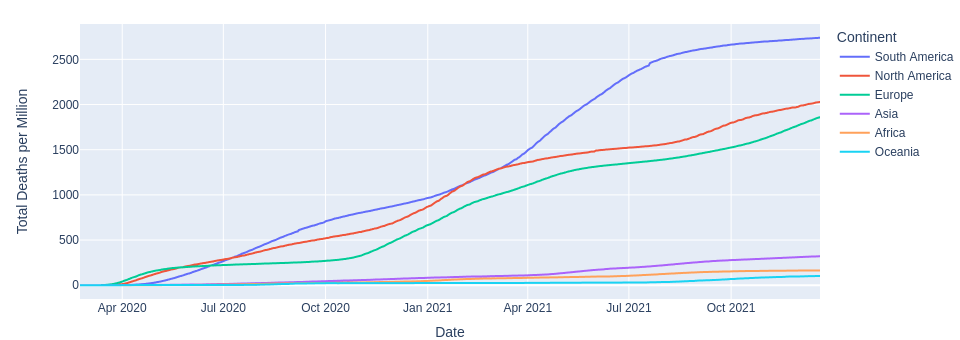
covid = pd . read_csv ( 'https://raw.githubusercontent.com/owid/covid-19-data/8dde8ca49b'
'6e648c17dd420b2726ca0779402651/public/data/owid-covid-data.csv' ,
usecols = [ 'iso_code' , 'date' , 'total_deaths' , 'population' ])
continents = pd . read_csv ( 'https://gto76.github.io/python-cheatsheet/web/continents.csv' ,
usecols = [ 'Three_Letter_Country_Code' , 'Continent_Name' ])
df = pd . merge ( covid , continents , left_on = 'iso_code' , right_on = 'Three_Letter_Country_Code' )
df = df . groupby ([ 'Continent_Name' , 'date' ]). sum (). reset_index ()
df [ 'Total Deaths per Million' ] = df . total_deaths * 1e6 / df . population
df = df [ df . date > '2020-03-14' ]
df = df . rename ({ 'date' : 'Date' , 'Continent_Name' : 'Continent' }, axis = 'columns' )
px . line ( df , x = 'Date' , y = 'Total Deaths per Million' , color = 'Continent' ). show ()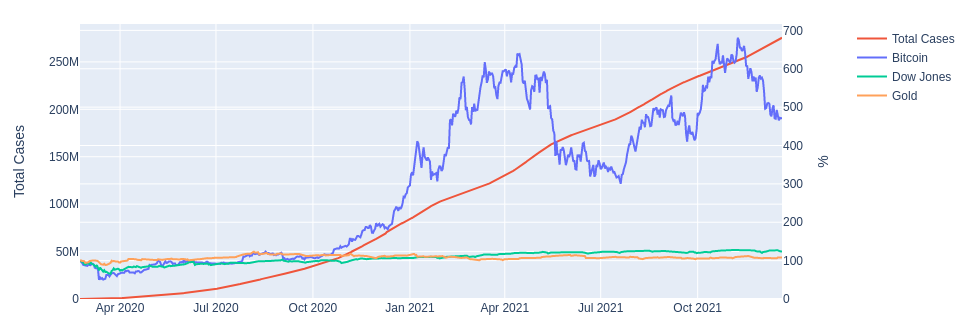
import pandas as pd , plotly . graph_objects as go
def main ():
covid , bitcoin , gold , dow = scrape_data ()
df = wrangle_data ( covid , bitcoin , gold , dow )
display_data ( df )
def scrape_data ():
def get_covid_cases ():
url = 'https://covid.ourworldindata.org/data/owid-covid-data.csv'
df = pd . read_csv ( url , usecols = [ 'location' , 'date' , 'total_cases' ])
df = df [ df . location == 'World' ]
return df . set_index ( 'date' ). total_cases
def get_ticker ( symbol ):
url = ( f'https://query1.finance.yahoo.com/v7/finance/download/ { symbol } ?'
'period1=1579651200&period2=9999999999&interval=1d&events=history' )
df = pd . read_csv ( url , usecols = [ 'Date' , 'Close' ])
return df . set_index ( 'Date' ). Close
out = get_covid_cases (), get_ticker ( 'BTC-USD' ), get_ticker ( 'GC=F' ), get_ticker ( '^DJI' )
names = [ 'Total Cases' , 'Bitcoin' , 'Gold' , 'Dow Jones' ]
return map ( pd . Series . rename , out , names )
def wrangle_data ( covid , bitcoin , gold , dow ):
df = pd . concat ([ bitcoin , gold , dow ], axis = 1 ) # Creates table by joining columns on dates.
df = df . sort_index (). interpolate () # Sorts rows by date and interpolates NaN-s.
df = df . loc [ '2020-02-23' :] # Discards rows before '2020-02-23'.
df = ( df / df . iloc [ 0 ]) * 100 # Calculates percentages relative to day 1.
df = df . join ( covid ) # Adds column with covid cases.
return df . sort_values ( df . index [ - 1 ], axis = 1 ) # Sorts columns by last day's value.
def display_data ( df ):
figure = go . Figure ()
for col_name in reversed ( df . columns ):
yaxis = 'y1' if col_name == 'Total Cases' else 'y2'
trace = go . Scatter ( x = df . index , y = df [ col_name ], name = col_name , yaxis = yaxis )
figure . add_trace ( trace )
figure . update_layout (
yaxis1 = dict ( title = 'Total Cases' , rangemode = 'tozero' ),
yaxis2 = dict ( title = '%' , rangemode = 'tozero' , overlaying = 'y' , side = 'right' ),
legend = dict ( x = 1.08 ),
width = 944 ,
height = 423
)
figure . show ()
if __name__ == '__main__' :
main ()Библиотека, которая компилирует код, похожий на Python в C.
# $ pip3 install cython
import pyximport ; pyximport . install () # Module that runs imported Cython scripts.
import < cython_script > # Script needs a '.pyx' extension.
< cython_script > . main () # Main() isn't automatically executed. 'cdef' являются необязательными, но они способствуют ускорению.'*' и '&' , структуры, союзы и перечисления. cdef < ctype / type > < var_name > [ = < obj > ]
cdef < ctype > [ n_elements ] < var_name > [ = < coll_of_nums > ]
cdef < ctype / type / void > < func_name > ( < ctype / type > < arg_name > ): ... cdef class < class_name > :
cdef public < ctype / type > < attr_name >
def __init__ ( self , < ctype / type > < arg_name > ):
self . < attr_name > = < arg_name >Система для установки библиотек непосредственно в каталог проекта.
$ python3 -m venv NAME # Creates virtual environment in current directory.
$ source NAME/bin/activate # Activates env. On Windows run `NAMEScriptsactivate`.
$ pip3 install LIBRARY # Installs the library into active environment.
$ python3 FILE # Runs the script in active environment. Also `./FILE`.
$ deactivate # Deactivates the active virtual environment. Запустите скрипт с помощью '$ python3 FILE' или '$ chmod u+x FILE; ./FILE' . Для автоматического запуска отладчика, когда возникает исключение Uncaught, запустите '$ python3 -m pdb -cc FILE' .
#!/usr/bin/env python3
#
# Usage: .py
#
from sys import argv , exit
from collections import defaultdict , namedtuple
from dataclasses import make_dataclass
from enum import Enum
import functools as ft , itertools as it , operator as op , re
def main ():
pass
###
## UTIL
#
def read_file ( filename ):
with open ( filename , encoding = 'utf-8' ) as file :
return file . readlines ()
if __name__ == '__main__' :
main ()'#<title>' на веб -странице ограничит поиск на названиях.'?' Чтобы получить ссылку на его раздел.