If you encounter a BUG that cannot be solved by yourself while playing the game "Nishuihan", you need to file a bug report. So where are the bug reports for Nishuihan mobile game? The editor has compiled some relevant content, I hope it will be helpful to everyone.
Where is the bug feedback for Nishuihan mobile game?
【 bug feedback】
1. If players want to report BUG issues, after entering the official website, first pull down the official website homepage.
2. Scroll down the page to the bottom. At this time, players will see a [Customer Service Center] column, and then click [Customer Service Area] inside.
3. Then find the [BUG Feedback] button on the [Customer Service Area] page, and then click the button.
4. At this time, players will see the BUG feedback instructions below this function, and then click the [Click >> Feedback BUG] button.
5. If the player has not logged in to the game account, the [Login to NetEase Game Service Center] dialog box will pop up. In this dialog box, enter the game's character account and password to log in.
6. After logging in to the account, you will enter the submit problem page. Finally, fill in the BUG problem, character's nickname and ID and other relevant information on the [Game Submit Problem] page. If you have a screenshot, it is best to upload a screenshot about the BUG, and then click [Submit] Question] That’s it.
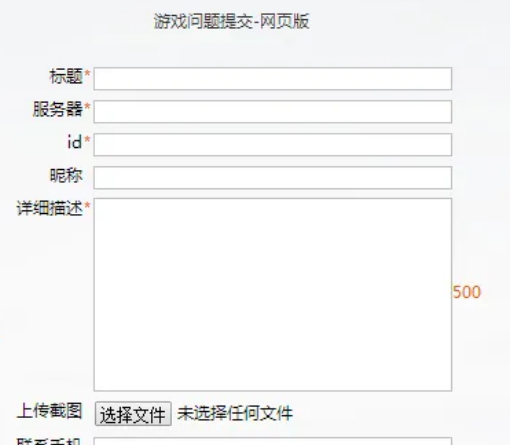
The above is the entire content of "Where are the bug feedbacks for "Nishuihan"" compiled by the editor. If you want to know more mobile game strategies or software tutorials, you can follow this site. Some valuable content will be updated in real time every day. I hope Everyone likes it.