This article will bring you the content of moving things in "Baldur's Gate 3". In the game Baldur's Gate 3, players can complete some operations by moving things displayed on the map. In this case, Players only need to use the mouse to aim at the object they want to move, and then hold down the left mouse button to move the selected item away. Friends who are interested, please take a look, I hope it can help you.
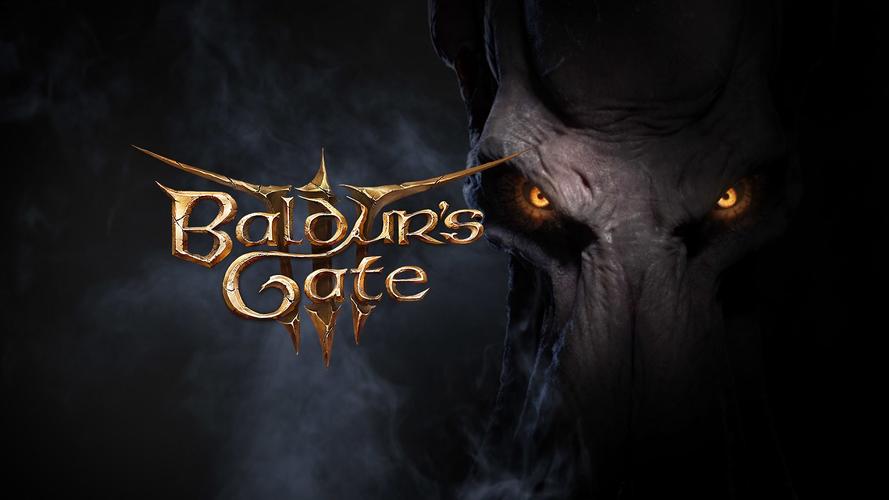
How to carry things in "Baldur's Gate 3"

1. Players may be unable to move things when moving. This may be due to limited vision.
As a result, the selected placement location is incorrect, and some locations cannot place things.

2. When this situation occurs, the player needs to move the character's position and then carry out the operation of carrying things.
3. If the player finds that nothing can be moved, it may be a bug. The player can choose to restart the game and try again.