In the Huyou app, we can browse other people’s posts and make comments, likes and other operations. If necessary, we can also publish our own updates to achieve the goal of being known to more people. Maybe you still have doubts about how Huyou publishes updates. Next, we will introduce the dynamic release method of Huyou app in detail.

1. Open the Huyou app, click on Dynamics, and select the camera icon in the upper left corner.
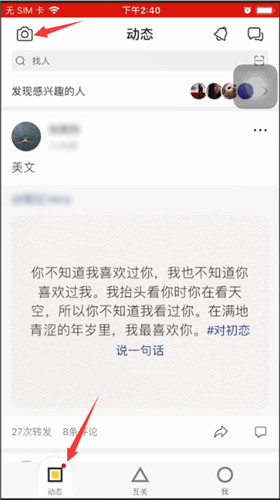
2. Enter the text, select the image and click Publish. What should be noted here is that updates must be published with pictures.
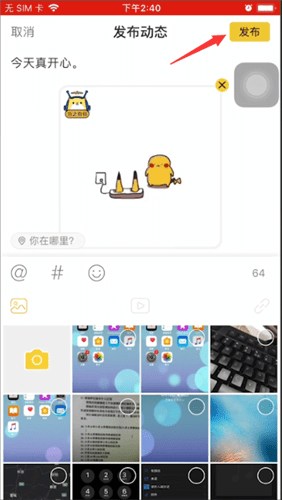
The above is the fox friend brought here. How to post updates? Huyou app publishes dynamic methods, and for more related information and tutorials, please pay attention to this website.