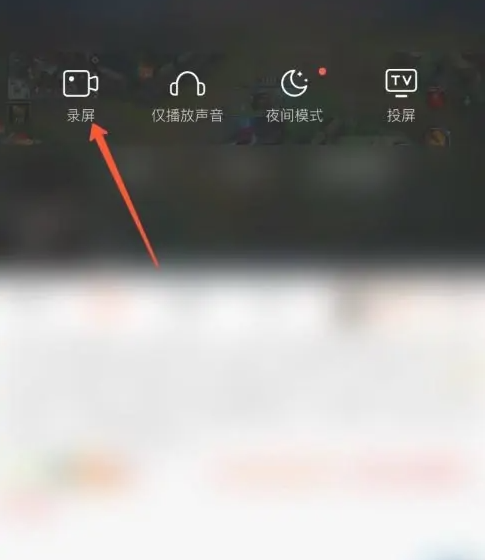Douyu is a very popular live broadcast platform. Some netizens do not want to miss the famous scenes of the live broadcast and record the live broadcast. So how to enable screen recording for Douyu Live? The following is the method of recording live broadcast of Douyu Live, let’s take a look.

1. Enter the mobile desktop and open Douyu Live
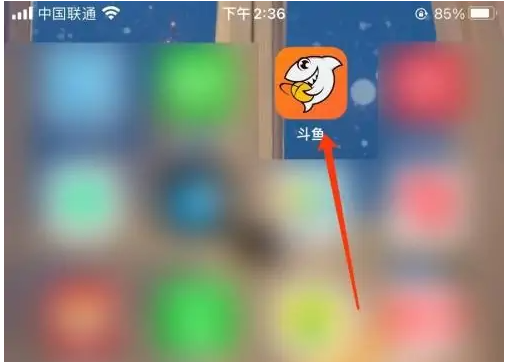
2. Then click Live to enter the playback interface
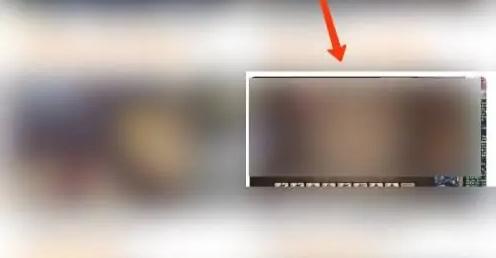
3. Then click Settings in the upper right corner
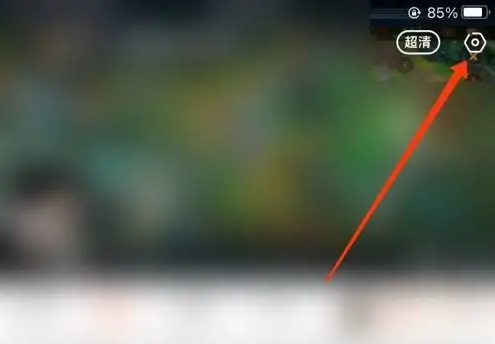
4. Finally, click the screen recording button to start recording.