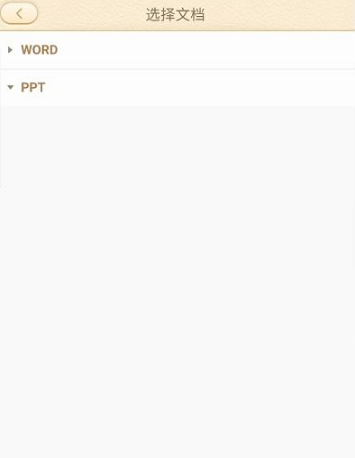How to upload courseware to "101 Education ppt"? This is what many friends want to know. The method is actually not difficult. Next, I will introduce the method of importing courseware, let’s take a look.

1. First enter 101 Education PPT and select the corresponding login method to log in;

2. After successfully logging in to the 101 Education ppt account, enter the homepage and click on the network disk below to enter;

3. Then enter the network disk, click the green plus sign in the lower right corner, and click to enter;
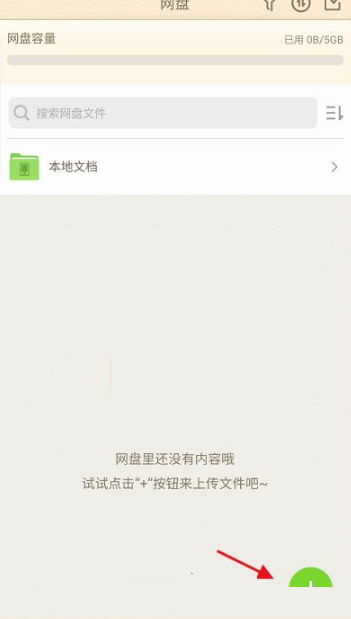
4. Then a pop-up window will appear, find the upload courseware, and click Upload Courseware to enter;

5. Finally, enter and select the corresponding document, click Upload below, and upload the corresponding courseware.