I believe that all players of the game Destiny Ark will know. In fact, the problem of self-portrait mode of Destiny Ark has been bothering many players. This time, the editor will let everyone know the solution to the introduction of the self-portrait mode of Ark of Destiny.
Selfie mode entrance
In the shortcut bar below the minimap in the upper right corner of the game, click the camera symbol button to enter photo mode.

Selfie mode screenshot storage location
After entering the photo mode, you can use the shortcut key ALT+X to quickly hide the selfie interface, and use the Print Screen key to take a screenshot. The screenshot file is saved in the EFGameScreenshots folder under the "Ark of Destiny" game installation directory.
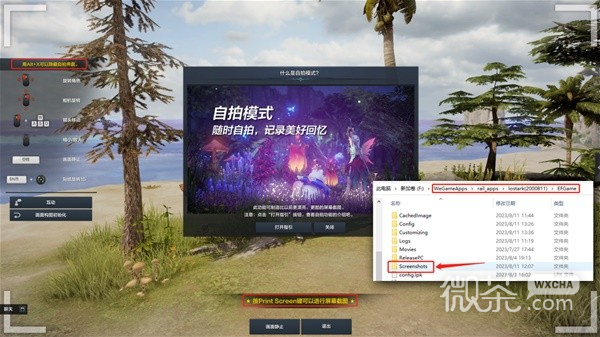
If the game directory cannot be found, adventurers can click Property Settings - Application Settings - Installation Directory in WeGame to quickly jump to the game installation directory.
Selfie mode function
Adventurers can use the buttons on the left to adjust the selfie angle and use emotional actions. They can also click on the hidden selfie setting interface button on the right to open the selfie settings and use more selfie functions to take beautiful photos~

Click the interactive button, use actions, and strike cool poses to make the photos more vivid~

sticker filter
In the selfie mode, there are also a wealth of filters and selfie stickers for adventurers to choose from, making the picture more colorful and interesting~

Adventurers can use the freeze button to freeze the beautiful moment, and then choose to use filters and stickers. Come and try it!

Mokoko looks forward to adventurers sharing and submitting more beautiful and handsome photos to show off your most beautiful (handsome) moments. Call your friends and take beautiful screenshots together~

Finally, the editor hopes that everyone can leave more messages in the comment area to discuss this issue of Ark of Destiny, so that the editor can bring you more relevant strategies and help you solve more problems.