Genshin Impact 4.0 version has been launched. You may encounter a situation where the PC version is stuck in the loading progress bar. The following is the specific content and solutions for you. Interested players must not miss it!
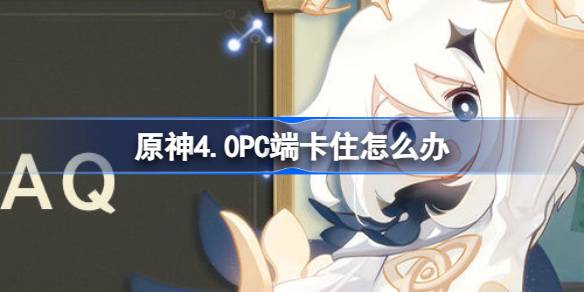
Q1: What should I do if my game loading bar is stuck on the rock element?
A1: ① If the traveler's device is a PC, you can try to upgrade the graphics card driver, choose clean installation when installing the latest driver, or completely delete the old driver and install the latest version of the driver.
Take the Geforce Game Ready driver as an example
Travelers need to select [Custom Installation] first during installation, and then check [Perform Clean Installation] in the interface

② If the traveler's device is Android, you can try to wait patiently for a while.
③ Travelers can also try to change to a more stable and faster network environment and reconnect.
If none of the above can solve your problem, PC users please contact customer service with the [output_log.txt] and dmp file when the problem occurred for feedback. Mobile users, please use the problematic model to contact customer service for feedback.

Output_log.txt and output_log.txt.last get the path:
%USERPROFILE%AppDataLocalLowmiHoYoGenshin Impact
dmp file acquisition path:
%USERPROFILE%AppDataLocalTemp
All files named starting with mihoyocrash in this folder are packaged.
Travelers can also directly copy and paste the above path into the address bar of the file explorer, and press the Enter key to jump to the corresponding directory.

Q2: After starting the PC, the epilepsy warning page remains stuck and the program is unresponsive. What should I do?
A2: ① Travelers please try to upgrade the graphics card driver. When installing the latest driver, choose clean installation, or completely delete the old driver and install the latest version of the driver.
② If there are other external devices, try to unplug all external devices.
If none of the above can solve your problem, please contact customer service for feedback by bringing the [output_log.txt] file when the problem occurred.
Q3: When encountering a crash, customer service always asks me to submit the output_log.txt and DriverError.log. Where is the path to obtain these two files?
A3: ① output_log.txt and output_log.txt.last acquisition path:
C:UsersusernameAppDataLocalLowmiHoYoGenshin Impact
Travelers can also directly copy and paste the following path into the address bar of File Explorer
%USERPROFILE%AppDataLocalLowmiHoYoGenshin Impact
② DriverError.log location:
It can be found in the Genshin ImpactGenshin Impact Game folder under the game installation directory.