The Xiaojingyu app homepage comes with a voice button that users can click to use voice operations. However, sometimes some users may not use the voice function and think this button is redundant. So how to turn off the voice button on the homepage of the Xiaojingyu app? The relevant operation methods will be introduced below.

1. Enter the Xiaojingyu software on your mobile phone and click on My option below.
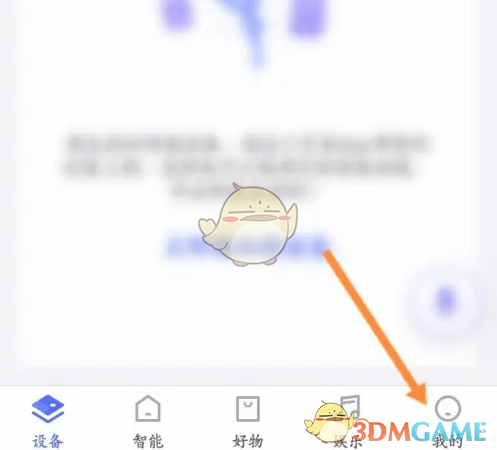
2. Click the settings icon above.
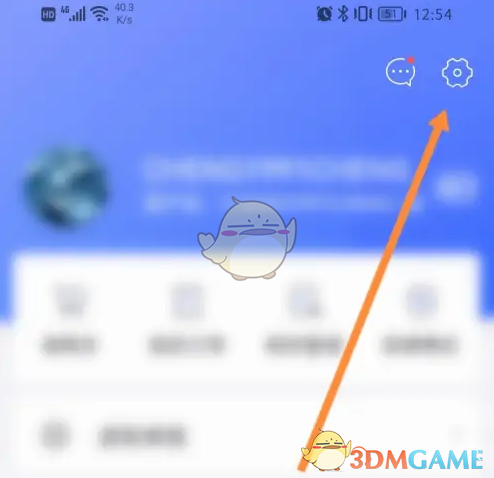
3. Click the homepage voice button option above.

4. Finally, click to turn off the voice button switch function.

The above is the Xiaojingyu voice button. How to turn it off? How to turn off the voice button on the homepage of the Xiaojingyu app, and for more related information and tutorials, please pay attention to this website.