Many friends may not know that 360 compression can change the file format. The following is a tutorial on how to change the file format with 360 compression . If you need it, hurry up and take a look.

1. We need to open the 360 compression software on the desktop, as shown in the figure below

2. Then we log in to the 360 main interface, as shown in the figure below

3. Then click the “Tools” tab in the upper right corner, as shown in the figure below

4. Then select the tool option, and the settings interface will appear, as shown in the figure below
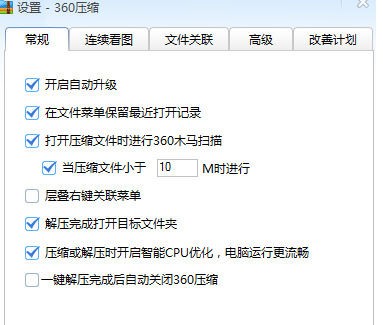
5. At this time we select "File Association", as shown in the figure below

6. Then click the “Select All” tab in the lower left corner, as shown below

7. Finally, after we have set up, click OK below, as shown in the figure below
