Friends who love to watch videos should know that if a video does not have subtitles, the viewing experience will plummet. Below is a tutorial on how to import and export subtitles in Wancai Image Master . Interested friends, please come and take a look.

1. At the bottom of the small video preview window, click the "T Text Subtitles" button to enter the text subtitle editing interface;
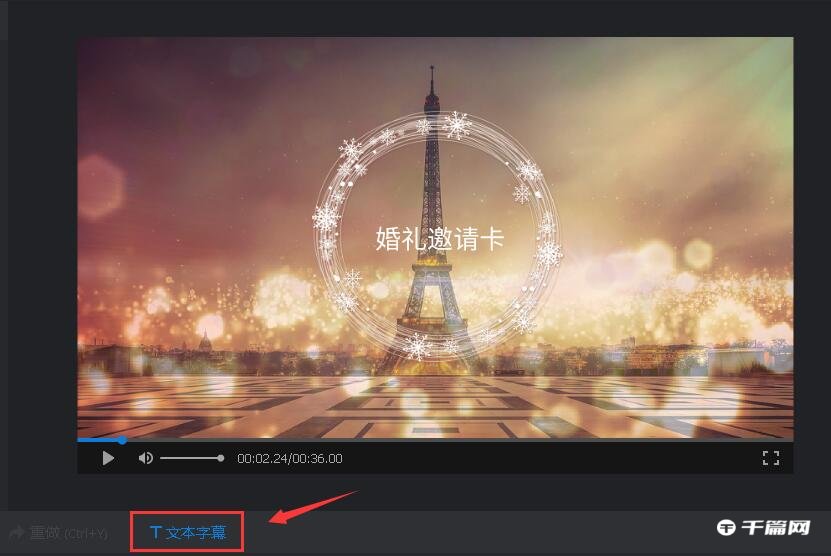
2. Import subtitles (supported formats: *.txt, *.utf, *.srt, *lrc, *.amzm, *.zip, *.amzm) (1) Click "Subtitles" -> "Import Subtitles" with the mouse. ->Select the subtitles to be imported->"Open"
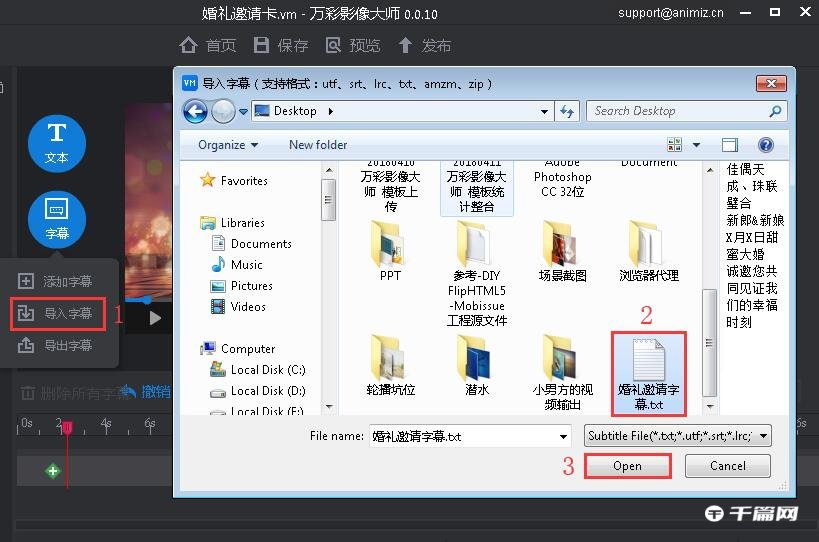
(2) Drag the subtitle slider to customize the subtitle display duration

3. Export subtitles (in zip format) and click "Subtitles" -> "Export Subtitles" -> Name the exported subtitles zip file -> "Save"
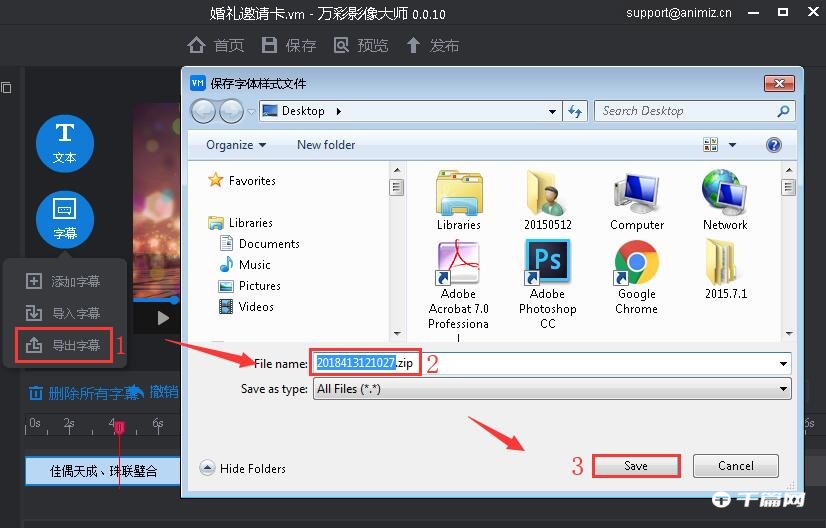
The above is all about how to import and export subtitles in Wancai Image Master . I hope it can help you all. Friends can pay attention to more software-related content, and we will always bring software tutorials to you! If you have any controversy about this article, you can leave a message in the comment area and discuss it with your friends.