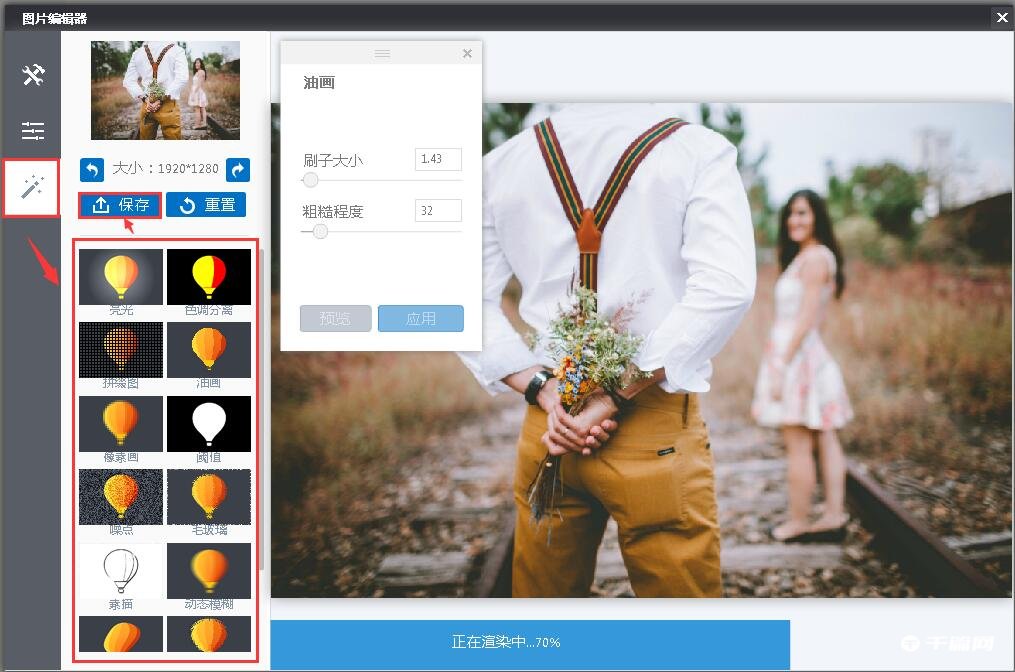Adding filter effects is a relatively difficult operation in image processing. Wancai Image Master has a relatively simple method of adding filter effects. Let’s take a look at the tutorial on how to add filter effects in Wancai Image Master. Bar.

1. Select and double-click the picture that needs special effects processing;

2. In the picture editor interface, choose whether to crop, resize and flip the picture. Remember to "Apply" and "Save" after setting;
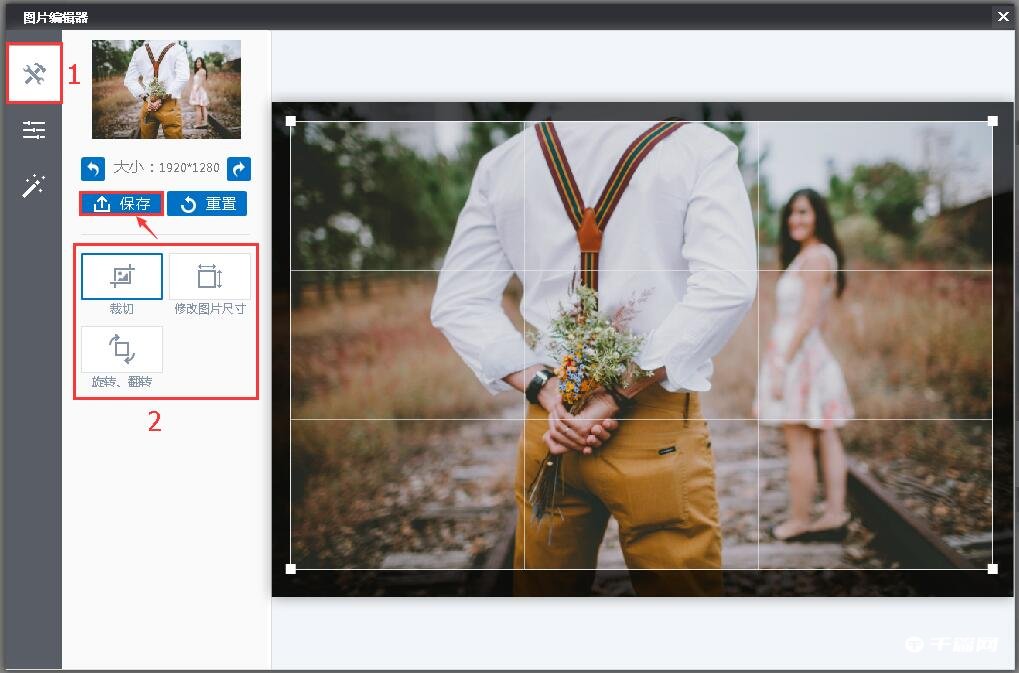
3. Next, you can choose to remove background color, brightness, sharpening, blur, noise reduction and other image effects;
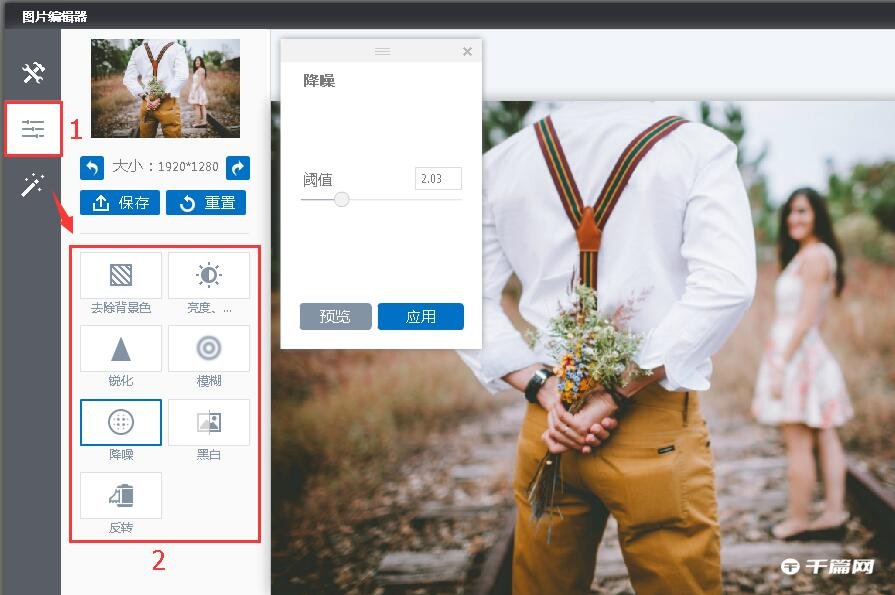
4. Special effect settings for pictures: frosted glass, oil painting, pixel painting, color separation, magic mirror, etc.