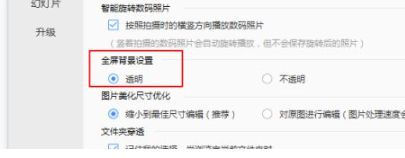Many friends use the 2345 Kantuwang app to perform various operations on pictures. Some friends are not very satisfied with the background of this app and don’t know how to set it to full-screen transparency?

1. After entering the application, click the three horizontal bars above (as shown in the picture below).

2. Then select the setting option in the pop-up drop-down box.
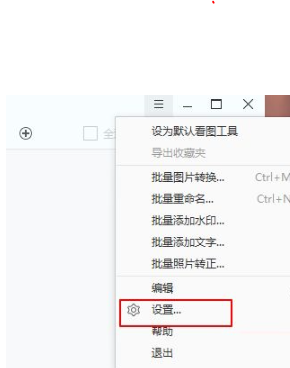
3. Then find the general settings option in the settings window and click it.

4. Finally, find the global background settings under this page and check the transparent option.