In the Snowball App, there are many experts posting content, including experience and knowledge. Users can also edit and publish posts by themselves to interact with other investors. So how do you post on this platform? Next, I will introduce you to the posting tutorial in detail. I hope it will be helpful to you.

1. Open and log in to the Snowball Stock app, then click the plus sign in the upper right corner of the homepage and click to post.


2. Here you can post posts and discuss topics, and click on long articles to edit original articles.

3. When editing the title and body of a long article, you need to meet certain word count requirements. You can also adjust the font and add topic photos below.

4. Photos are generally added to long articles to increase readability. After editing, click Publish in the upper right corner.
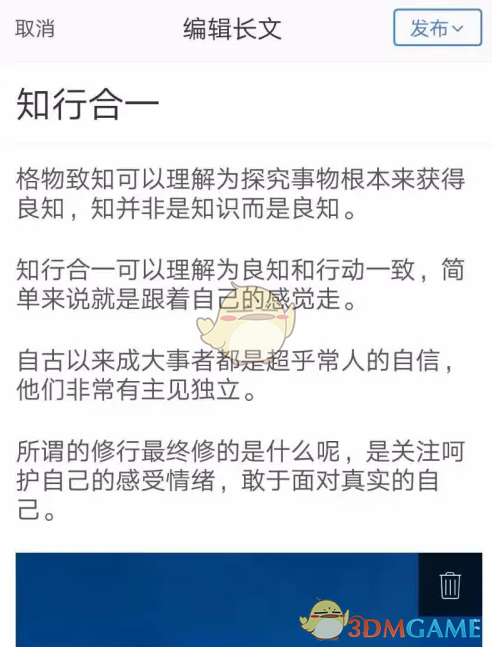
5. Check the Snowball Assistance Protection Agreement to ensure that the originality of the article is protected.

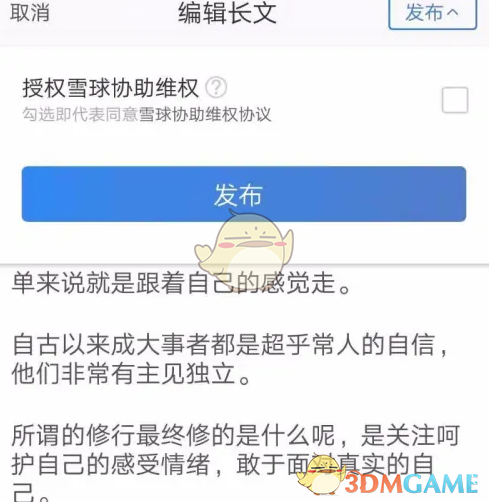
6. Go to your personal homepage to view all published articles. Click to enter the article to share or delete it.

The above is the snowball app. How to post? Posting tutorials, and more related information tutorials, please pay attention to this website.