How to change avatar in Xiaoxiang Academy? In Xiaoxiang Academy, if the user does not like the default avatar, he can customize the avatar he likes. Then what I will bring to you is how to change the avatar in Xiaoxiang Academy. I hope it can help you.
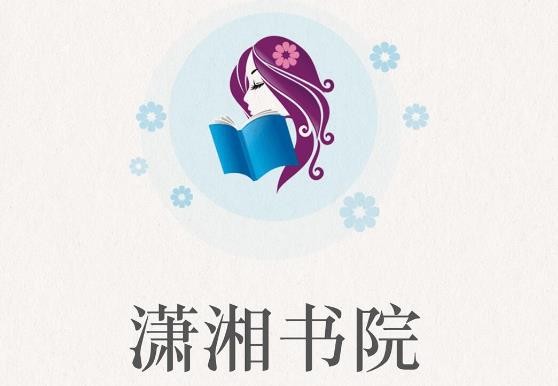
1. Open Xiaoxiang Academy
2. Enter my page and select an avatar.

3. Select [Select from mobile phone album], select the picture and click [Use Photo]