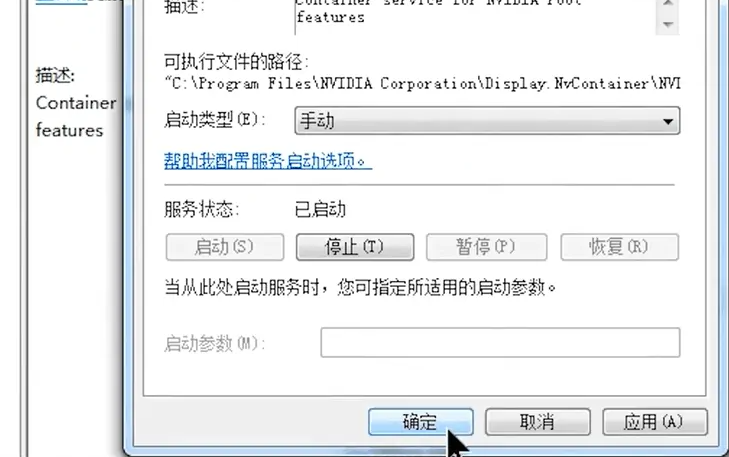The nvidia control panel plays an important role in the operation of the computer and affects the running speed of the computer. But we will inevitably encounter some problems during use. For example, the n-card control panel cannot be opened. What should we do in this situation?

1. Click the Start menu in the lower left corner of the computer interface and click Control Panel.

2. Click Management Tools.
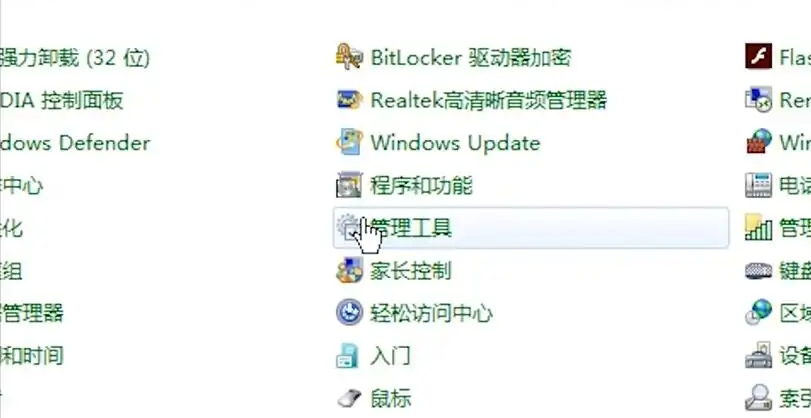
3. Open the service.

4. Find the NVIDIA server and right-click on Properties.
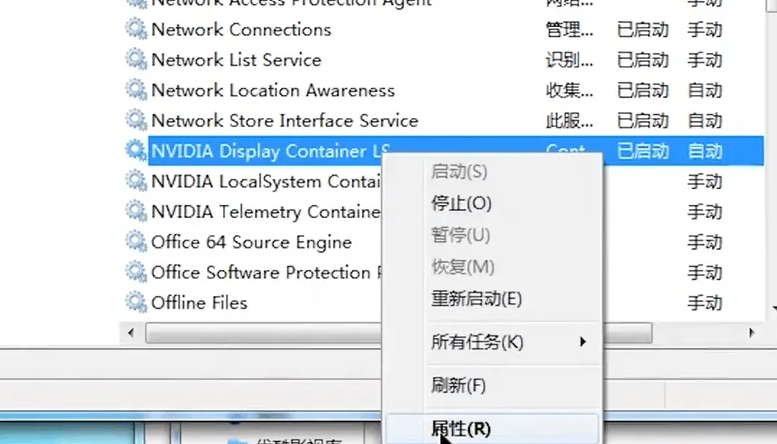
5. Change the startup type to Manual and click OK.