Picture Factory is a software that integrates picture browsing, editing, typesetting, photo frames and beauty effects. Many friends are curious about how to cut out pictures in Picture Factory. Here is a tutorial on how to cut out pictures in Picture Factory . If you need it, hurry up. Come and take a look.
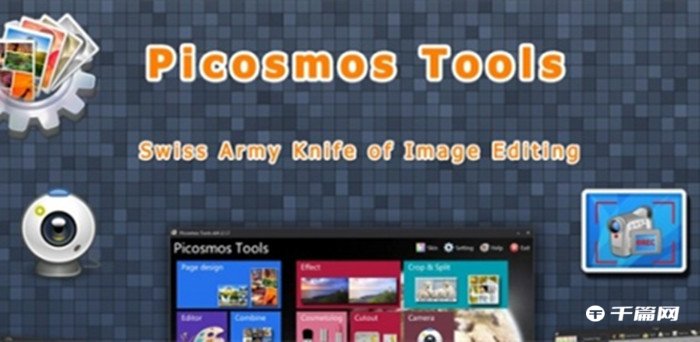
1. Open the cutout and select a picture that needs to be cut out.

2. Draw the outline of the foreground and background. If you are not satisfied, you can use Clear.

3. Click to process the image (check Automatically adjust image size to adjust the border size).

4. It’s done. If you need a more detailed cutout, you can modify it with the original brush and clear brush.
