MathType is a powerful mathematical formula editor. Many friends are always unable to type spaces when using it. Here is a tutorial on how to type spaces in MathType . If you need it, come and take a look.

1. After opening the MathType formula editor, first position the mouse where you want to insert a space.

2. Then click [Style] in the menu bar. Now we see that the default is the math option, and check it as the text option.
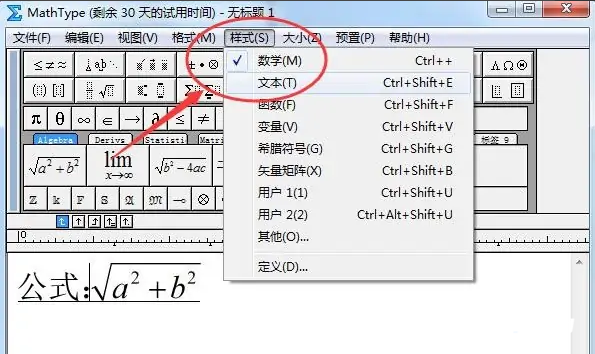
3. Return to the interface and click to enter spaces.
