When using moo music, many friends don't know how to delete downloaded songs. The editor below will show you how to delete downloaded songs on moo music.

1. First, open [MOO Music] on your mobile phone, as shown in the figure:

2. Then after the software opens, click [Download] on the My page, as shown in the figure:

3. In the download list, [long press] the name of the song you want to delete, as shown in the figure:

4. Then [check] the name of the song to be deleted and click [Delete], as shown in the figure:
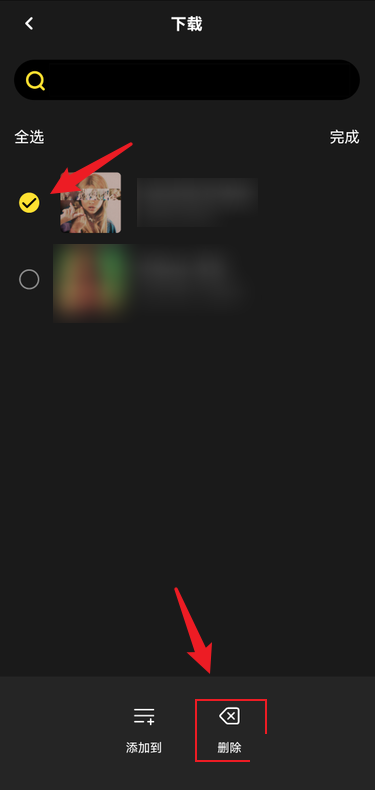
5. In the pop-up options, click [OK], as shown in the figure:

6. Finally, the song deletion is completed, as shown in the figure:
