How to extract text using Baidu Translate app? Baidu Translate uses camera to extract words and translate them . Let’s take a look together.
beat Open the Baidu Translate app, as shown in the picture
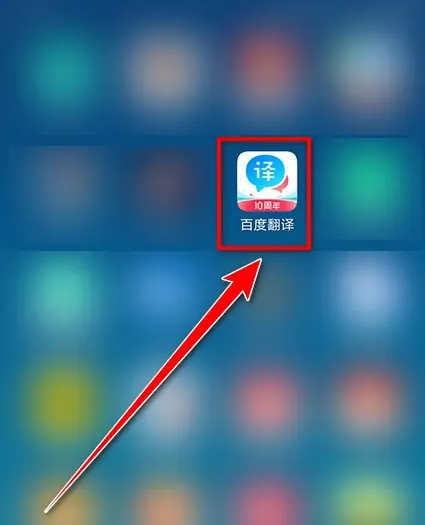
In the Baidu Translation app, click [Photo], as shown in the picture
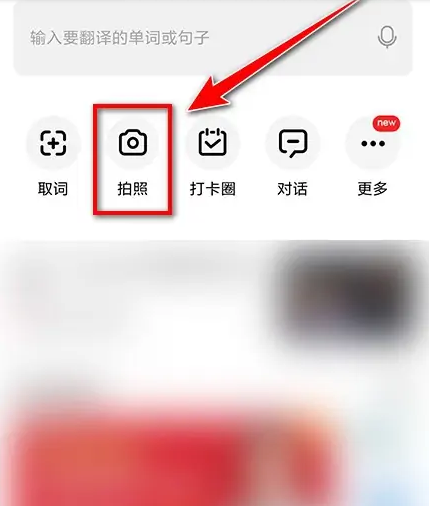
Point the camera at the content you want to translate and click the [circle] photo button, as shown in the picture

After taking a photo of the content that needs to be translated, the translation will be automatically recognized, as shown in the picture.
