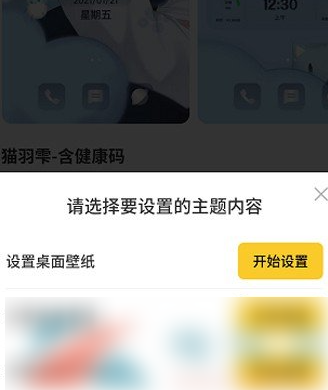How to change the desktop Yuanqi wallpaper. Tutorial on changing the theme of the Yuanqi desktop wallpaper . Let’s take a look together.
1. After we open the Yuanqi desktop wallpaper software, select a theme you like and set it;

2. Click the Use this theme button below in the theme, and then enter the specific settings page;

3. We need to select the theme content to set and choose to set the desktop wallpaper;
4. Then the theme will automatically change with the change of our desktop wallpaper, and then after returning to the mobile desktop, you can see that the icon of the software will also start to change;