Otaku TV is a powerful mobile phone software that provides users with a large number of high-quality film and television resources. They can watch various films and television anytime and anywhere, improving everyone's viewing experience. So how do you cast the screen on Otaku TV? Next, I will introduce to you the operation method of Otaku TV screencasting.
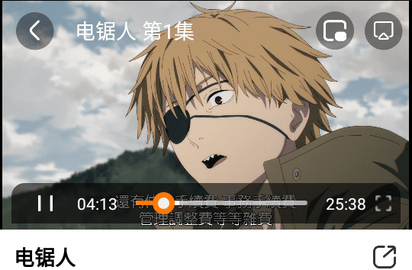
1. Open Otaku TV on your mobile phone and find the video you want to cast to the screen.
2. Enter the video playback page and click on the blank space of the video.
3. Then the video function page will pop up, click the tv icon in the upper right corner
4. The screencasting page appears. Connect the screencasting device and the mobile phone to the same network. After searching for the device, click to cast the screen.
5. When the final page shows that it is being launched, you can enjoy the large-screen viewing experience.