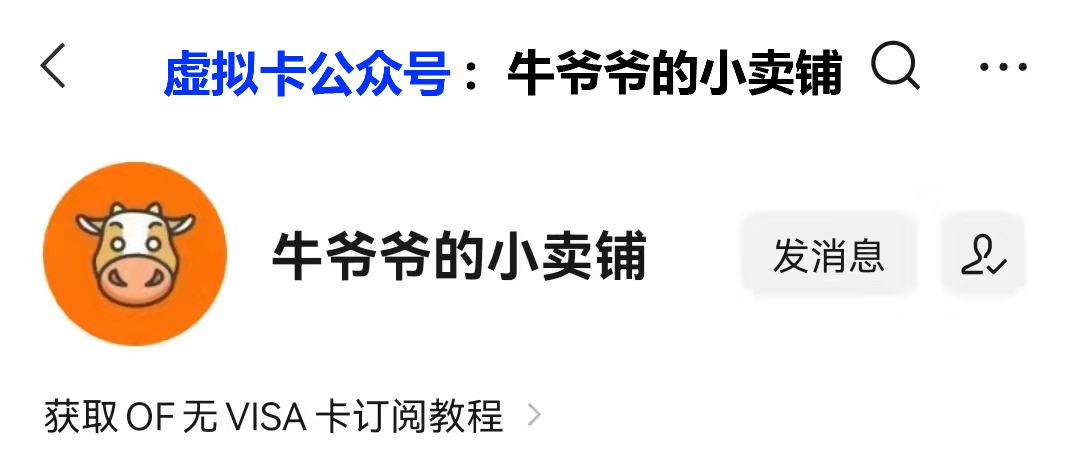How do domestic users of Onlyfans pay for their subscription? Many friends don’t know how to pay. Here I will teach you how to pay onlyfans domestically.

Currently, domestic cards cannot be used to pay on onlyfans, and a specific virtual payment card needs to be used.
Get the virtual payment card in this article.

How to operate:

Step 1: Register OF account
Onlyfans requires an account to log in. It is recommended to register an account directly using your email address
Step 2: Email verification
After clicking "Send Confirmation", open the verification link received in the mailbox in the browser address to complete the verification.
Step 4: Add payment card
At present, ordinary domestic VISA cards cannot be paid on OF, and a specific virtual payment card is required (obtained at the bottom of the article)
Fill in the payment card information in sequence
Step 5: Binding completed
After binding the payment card, we can use the balance in the card to pay.
Get the tutorial on virtual payment cards and VISA cardless subscriptions in this article