CODESOFT is a label design software. If you use this software, you will often use the database. Many friends still don’t know how to connect. The following is a tutorial on how to connect CODESOFT to the database . Friends who need it, hurry up and take a look.

1. In CODESOFT, click the Create Database Query Tool, or click "Data Source" > "Database" > "Create/Edit Query" in the menu bar.
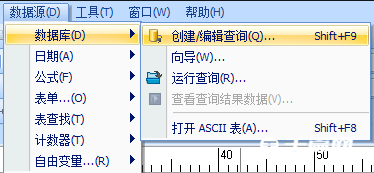
2. Establish an ODBC connection. In the pop-up "Query Definition" dialog box, click "New" and select "ODBC" from the drop-down menu.
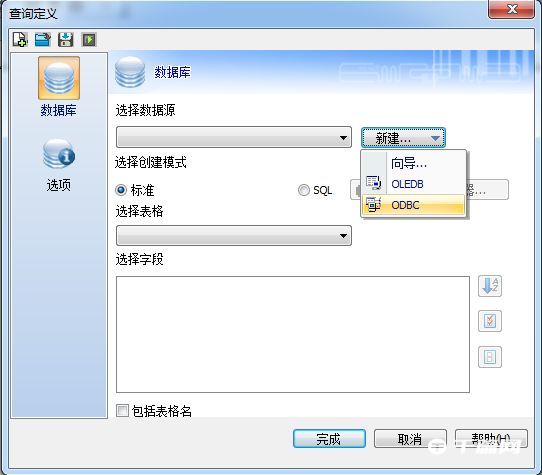
3. In "ODBC Data Source Manager", click "Add". Select the corresponding data source driver in the "Create New Data Source" that opens. This article should select "Driver do Microsoft Excel". Just click Finish.

4. Connect to Excel database. In the "Query Definition" dialog box, click "New" and select "Wizard" from the drop-down menu.

5. The "New Database Connection" wizard pops up and select the database type. For this article, Excel is selected. Click Next.

6. Browse the files on your computer, select the Excel database to connect, and click Finish. CODESOFT has successfully connected to the Excel database.

The above is all about how to connect to the database in CODESOFT . I hope it can help you all. Friends can pay attention to more software-related content, and we will always bring software tutorials to you! If you have any controversy about this article, you can leave a message in the comment area and discuss it with your friends.