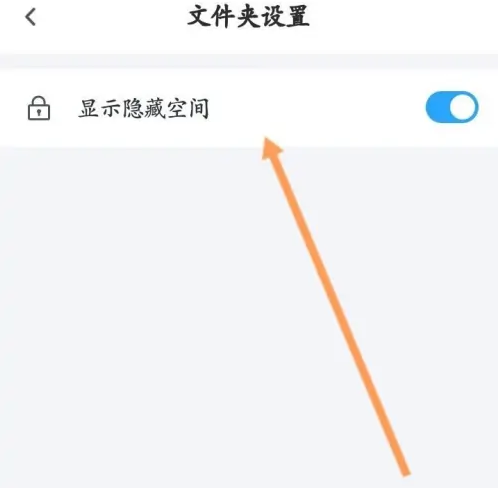How to view hidden spaces in Baidu Cloud Disk? How to enable display of hidden spaces in Baidu Cloud Disk ? Let’s take a look together.
The first step is to open the Baidu Netdisk software on your mobile phone and click the [My] option below.

In the second step, after entering the My interface, click the [Settings] option below.
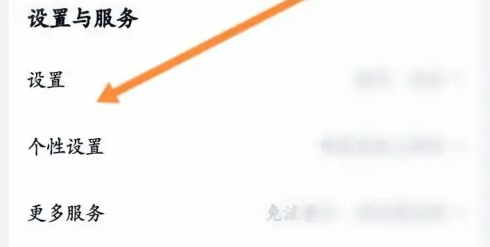
Step 3: After entering the settings interface, click the [Folder Settings] option above.
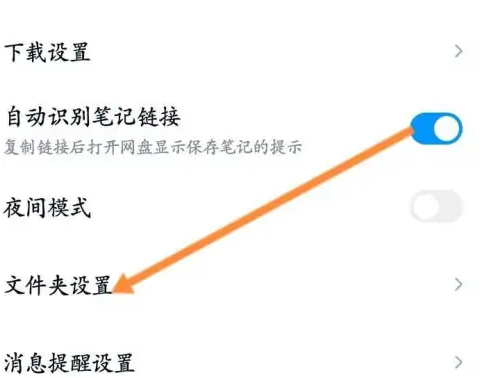
Click the switch button behind the [Show Hidden Spaces] option.
Step 4: After entering the pop-up interface, click the switch button behind the [Show Hidden Space] option to turn on the show hidden space function.