In Youshu app, the user's unfinished content will be saved in the draft box. You can go to the draft box to view the unfinished draft and perform editing operations. So how to delete drafts in Youshu app? The following will introduce you to the method of deleting drafts in Youshu app. I hope it will be helpful to you.

1. Go to the app’s My page, open the note list, and click the “Drafts Box” icon.

2. Go to the local draft page and click the "Delete" icon on the draft.
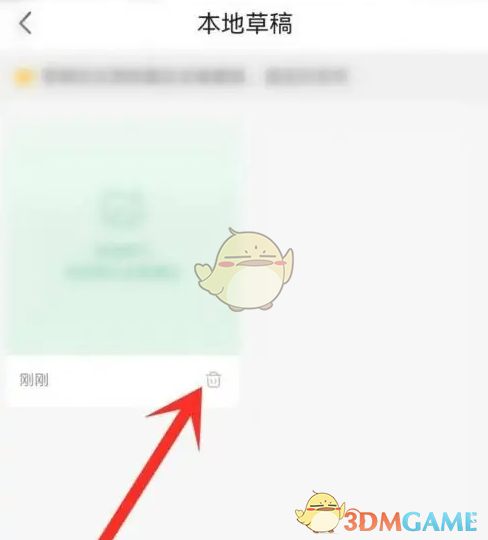
3. Click the "OK" button.

The above is how to delete the draft of a book? How to delete drafts in Youshu app, and for more related information and tutorials, please pay attention to this website.