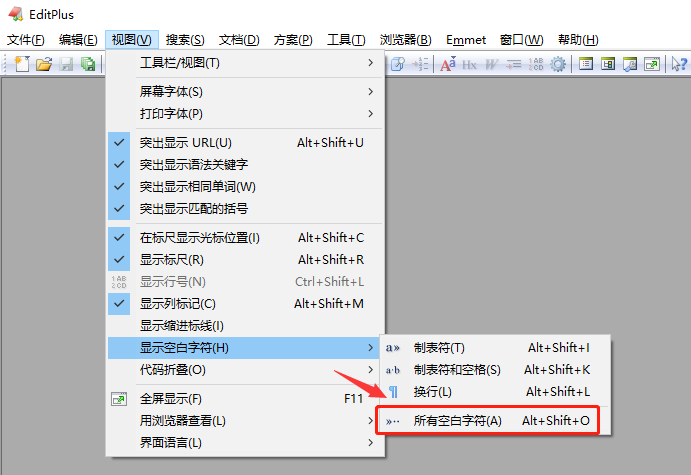EditPlus is a free Windows editor with a clean, easy-to-use interface and the ability to write a variety of programming files. Then do you know how to open whitespace characters in editplus?
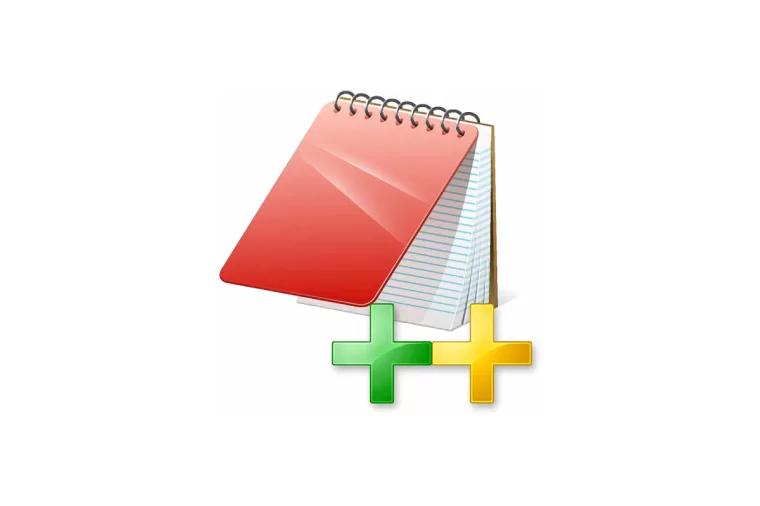
1. Open the page and find the view menu at the top;
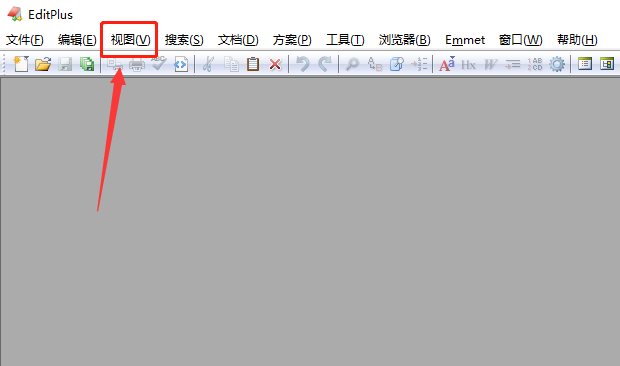
2. Click the Show blank characters button in the drop-down menu;
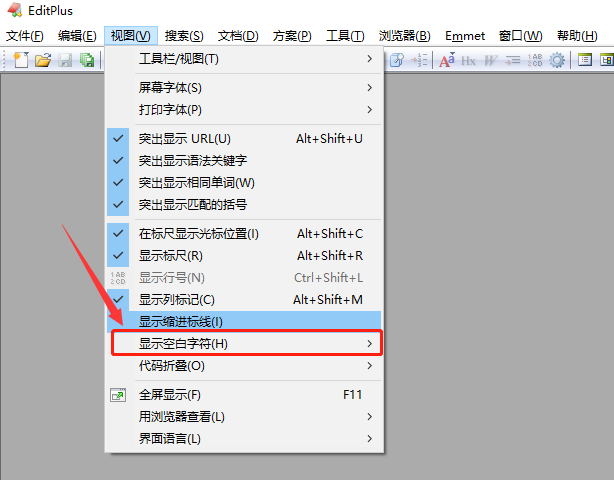
3. Then all blank character options can be displayed.