FeiQ is a very popular instant messaging software for LAN chat and file transfer. It has the advantages of convenient LAN transfer, fast speed and simple operation. So do you know how to add LAN friends?

1. Open Feiqiu, right-click in the friend list, and select [Add friends from other network segments] in the drop-down menu.

2. In the Add Network Segment interface that opens, manually enter the IP address segment and click Add.
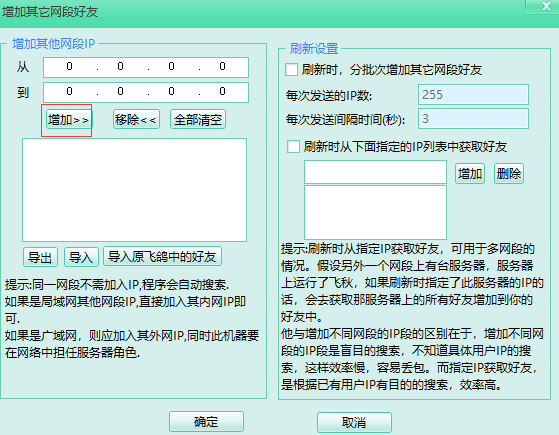
3. You can also click [Import] to quickly import a large amount of network segment information.

4. Click Search at the bottom of the main interface to search for your friends.

5. In the friend list, right-click and select [New Group] from the drop-down menu to group friends.
