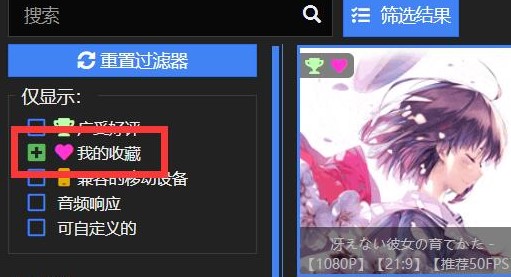If you do not want to automatically download new wallpaper themes, you can cancel the automatic download setting of Wallpaper Engine. Here are the specific steps:

1. First open steam and open wallpaper from steam.

2. Then find the wallpaper you want to cancel automatic downloading and click "Cancel Subscription"
(Currently, the software does not have the function of not automatically downloading after subscribing, so you can only cancel the subscription)

3. If you want to retrieve it quickly after canceling your subscription, you can click the "Heart Number" in the wallpaper to collect the wallpaper.

4. After collecting, you only need to filter "My Collection" in the filter to quickly find the previous wallpapers.