Miaomiao Accounting is a cat-themed accounting software. So how do you sign up for membership in Miaomiao Accounting? Next, I will bring you the specific method of opening a membership in Miaomiao Accounting. If you are still unclear, please come and take a look!

1. Click the [My] option in the lower right corner
Open the Meow Meow accounting software on your mobile phone and click the [My] option in the lower right corner.

2. Click the [Get to Know] option on the right side of the VIP user
After entering the My interface, click the [Get to know] option on the right side of the VIP user.

3. Click the [Open Now] option
After entering the membership interface, click the [Open Now] option.
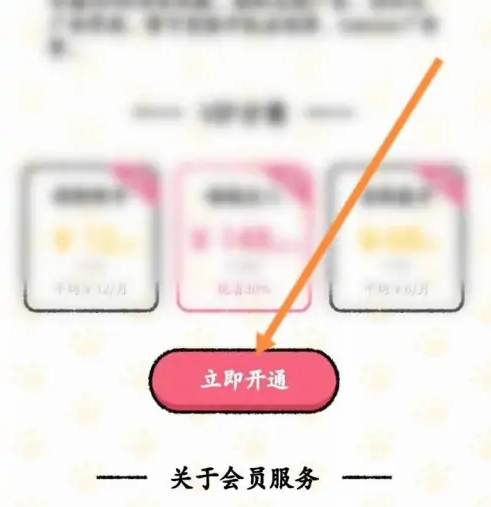
4. Click the [Pay Now] option
After entering the pop-up interface, click the [Pay Now] option to make payment and activate the membership.
