"Man-Eating Shark" is an exciting and terrifying stand-alone game. In the game, players play the role of a ferocious man-eating shark, which can explore, hunt and devour all creatures it encounters in the free and open sea. You start out as a small shark, but as you continue to grow and evolve, you will gradually become more powerful. By completing tasks and challenges, you can gain experience points and rewards, which can be used to improve your attack power, speed, endurance and other attributes. The world of the game is full of dangers, you need to be careful of the prey and enemies around you, and use your sharp teeth and powerful strength to protect yourself. Show your dominance and become the most fearsome man-eating shark in the ocean!

In the process of using online games, when the browser's cache and history accumulate a lot, it may affect the operation of the game. Therefore, you can try clearing your browser cache and history and try opening the game again.
The most likely situation is that you cannot log in to the game due to a game security authentication error. If a prompt appears, it is recommended to try to restart the game software or log in to the game account again. If these methods don't work, you need to check the network settings to see if the proxy service is turned on, or try to change the network environment.
1. Download the latest version of "Bubble Accelerator" >>>Click to download
2. After downloading, double-click the installation file to install;

3. Wait for installation;

4. After successful installation, click [Try Now] and register on the main interface. Note that only registration can speed up the process;
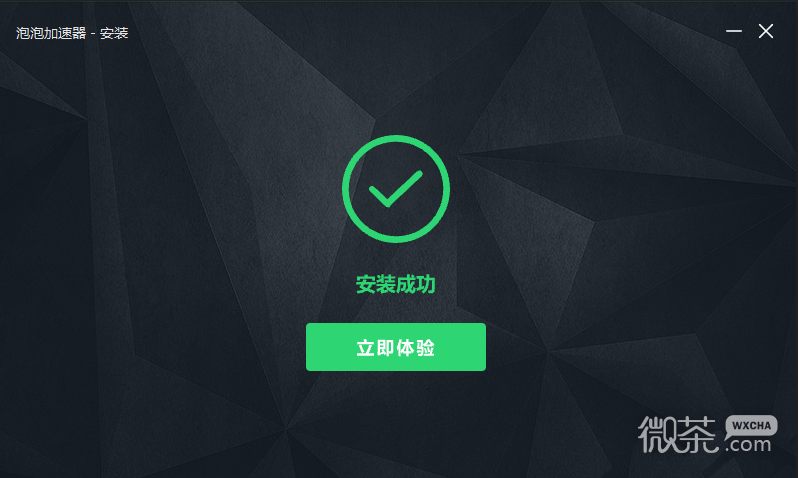
5. Find the game you want to accelerate in the [Game Library] and double-click to open it;

6. After selecting the game, select the node of the bubble accelerator, accelerate according to your needs, and click [One-click acceleration];

7. After [Connection Successful] is displayed, you can play the game happily!
