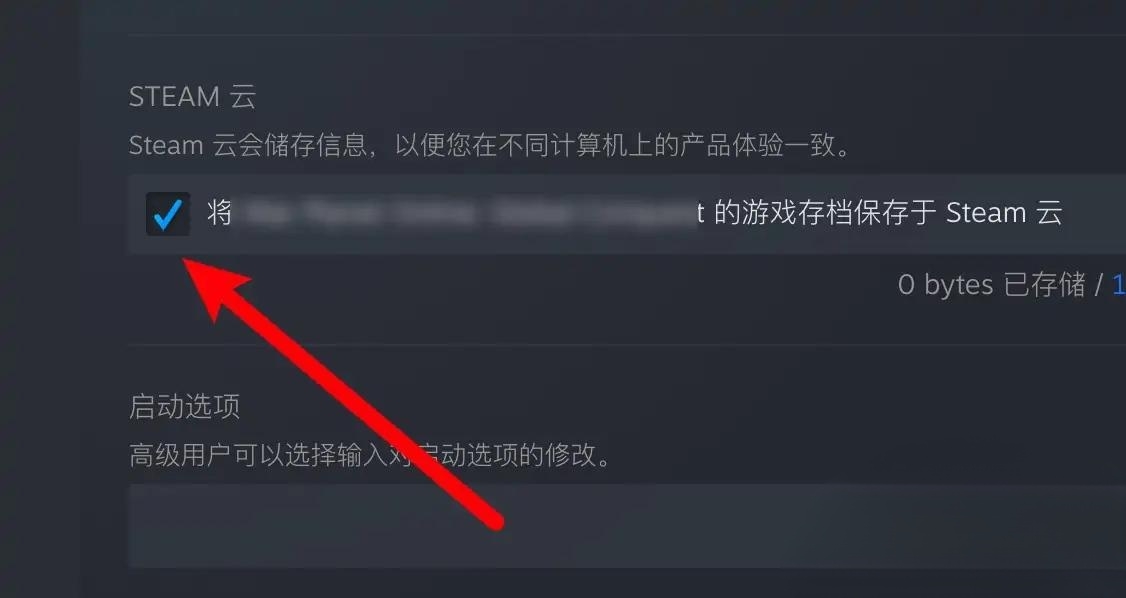As a new game on Steam, Baldur's Gate 3 will automatically synchronize game saves in the cloud. Many players cannot find the place to turn off cloud synchronization. In fact, it is very easy to find and turn off save files on Steam or turn it off in the game settings.
1. Find the game settings, find the archive, there is a checkmark for cross-save in the archive, click to close it.

2. Click Cross Save.

3. Find Steam settings, find the archive there, and click to close cloud archive.

4. Click to check