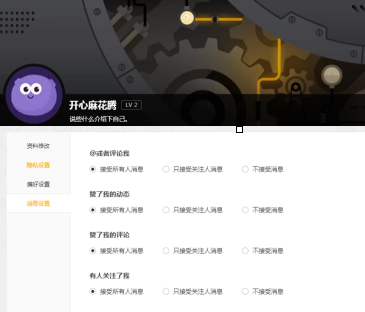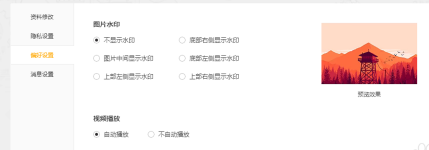When some users use WeGame software, they don’t know how to change their username in WeGame?

1. First open the WeGame game battle platform, enter the WeGame homepage and click on your avatar on the right.
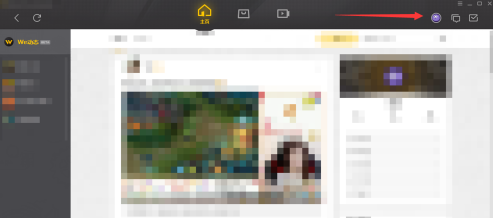
2. Then in the avatar interface that pops up, click your avatar, then click Edit Profile to enter the personal information setting interface.
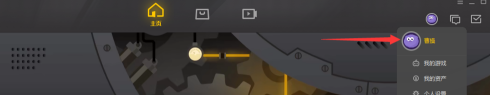
3. In this way, you can modify the WeGame personal information you need. Your personal nickname can be modified once every 30 days, and the ID cannot be repeated with others.
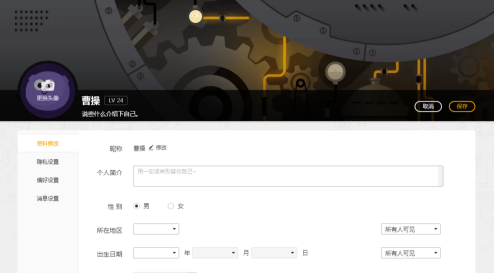

Summary: WeGame can not only modify personal basic information and ID, but also set privacy, preference settings, message settings, etc. And you can also add watermarks to pictures.