How to hide the location of LP? Many netizens are still not very clear about it, so let’s take a look at how to turn off the location display.
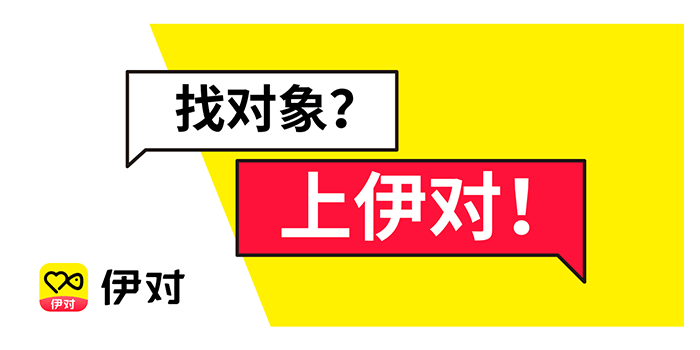
1. Open the Yidu app, click [Square] at the bottom, and then click [Publish] on the page to find your current [City] on the page.

2. Finally, click the [Hide Location] option in the column to hide your geographical location.
