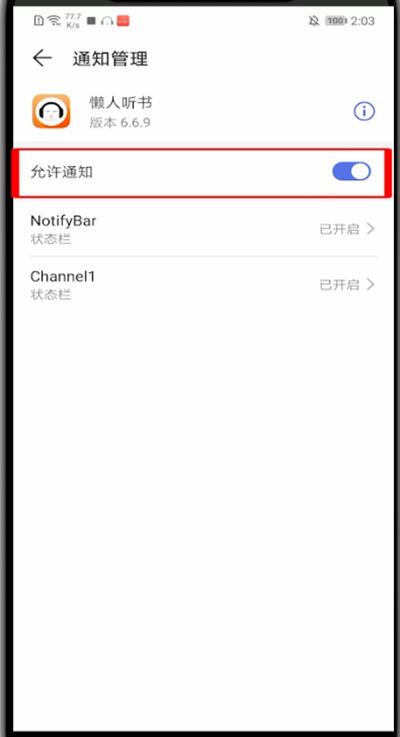How to put Lazy Listening Book into the drop-down menu and how to display Lazy Listening Book in the notification bar , let’s take a look together.
1. First we open the settings
2. Click Apply

3. Click Application Management

4. Find Lazy Man Listening Book and click to enter
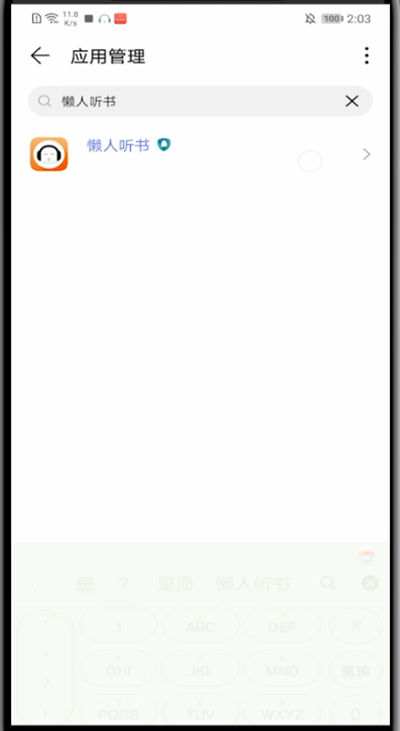
5. Click Notification Management

6. Check Allow notifications