After China Mobile Cloud Disk joins the circle, we can see the content in the circle and communicate and interact with other users in the circle. So what should we do when we want to exit the circle we join? The following will introduce to you how to exit the circle of China Mobile Cloud Disk. I hope it will be helpful to you.
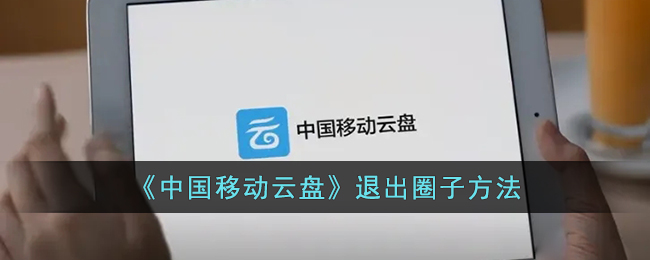
1. Open the circle page and click on the circle you want to exit.

2. Go to the circle homepage and click the "small gear" icon in the upper right corner.

3. Enter the circle settings page and click the "Exit Circle" button at the bottom.

4. Click the "Confirm" button in the pop-up window to exit the circle.

The above is how to exit the circle of China Mobile Cloud Disk? For methods to exit the circle, and more related information and tutorials, please pay attention to this website.