In the Yanyan Story app, some friends want to change the reading voice, but they don’t know how to set it up. The following will introduce how to change the sound. I hope it will be helpful to those who need it.

1. In the Yanyan Story APP, open the content you want to listen to and click the "Listen" button in the lower right corner.

2. In the playback interface, select "Emotional Male Voice".
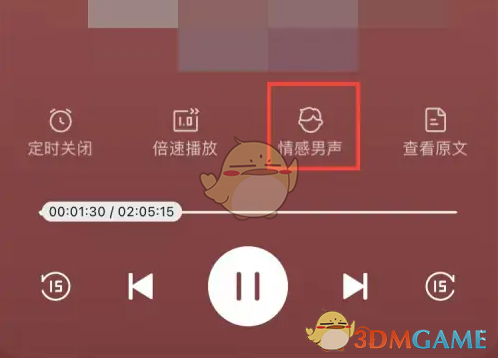
3. In the "Sound Settings" list, select the sound you want to replace.

The above is the story about Yanyan. How to change the voice? Set the method to change the sound. For more related information and tutorials, please pay attention to this website.