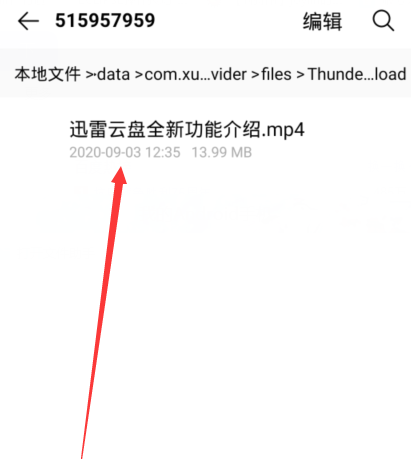How to retrieve files from mobile phone Xunlei cloud disk and how to retrieve local files from mobile phone Xunlei cloud disk , let’s take a look together.
1. First open Thunder Cloud Disk on your mobile phone, enter the transfer list page, switch to the [Retrieve Local] option at the top, and you can see the files we retrieved.

2. Next, open the file management icon on your phone, and on the page that opens, click [Android] --- [data] folder.

3. Then find the Thunder data [com.xunlei.downloadprovider]---[files] file in the opened [data] folder.
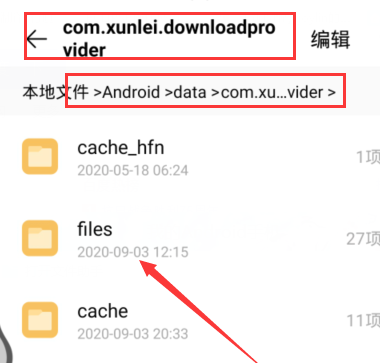
4. Then in the opened [files] folder, find the [ThunderDownload] folder and open it.

5. Enter the [ThunderDownload] folder, find the [folder composed of numbers], as shown in the picture, and open it.

6. As shown in the picture, in the opened folder, we can see [File retrieved from Thunder Cloud Disk], click to open it.