Players can subscribe to many interesting mods in the creative workshop of the Virtual Table Pet Simulator. Below I will bring you a tutorial on how to use the virtual table pet simulator creative workshop. Interested friends can learn about it together. I hope it can help you.
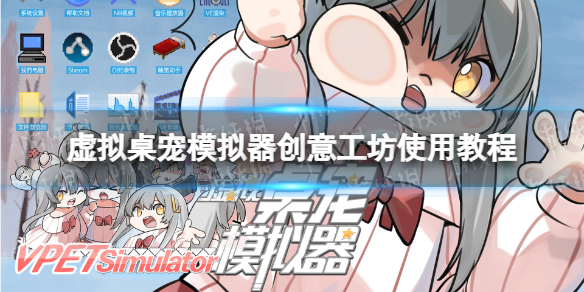
1. First, players find the creative workshop on the steam store page, and then find their favorite works to subscribe.
2. Then start Desktop Pet. If it is already open, you need to close it and restart it.
3. Don’t worry at first, right-click your desktop pet and click System .
4. Click on the settings panel and find MOD management .
5. Click on the mod of your choice and click to enable the mod.
6. Finally, restart the software to apply the changes.

The above is the tutorial for using the Virtual Table Pet Simulator Creative Workshop. Interested players can refer to the above tutorial to subscribe to their favorite Creative Workshop mod.