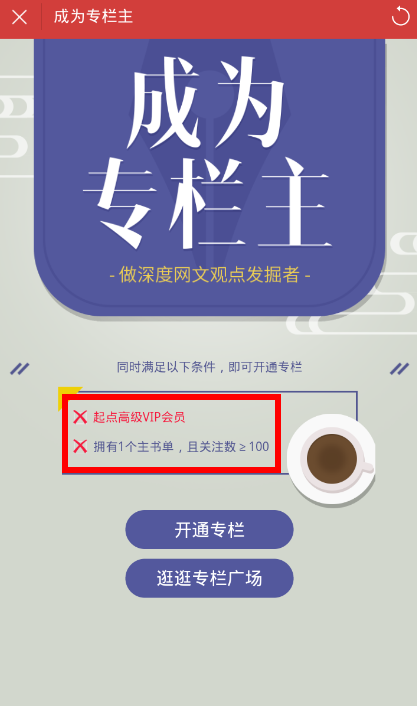Qidian Reading is a very high-quality reading software, so how does Qidian Reading create a book list? Next, I will share with you a detailed tutorial on how to create a book list from Qidian Reading. Interested netizens should not miss it.

1. Many friends want to create a column in Qidian Reading. The following provides you with how to create a column. First select the "Discover" option below.
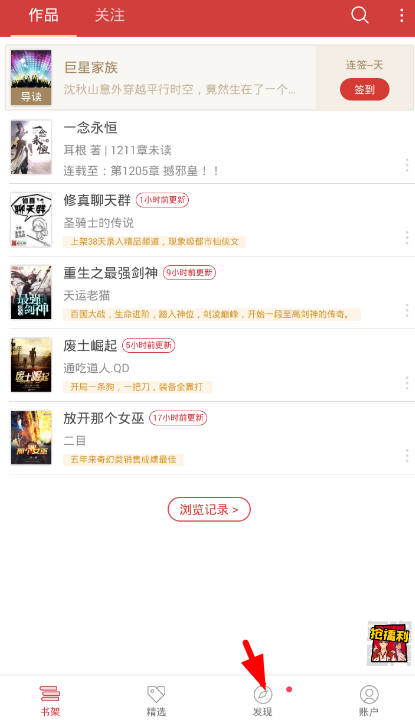
2. Click the "Column" function on the discovery page to enter the column square page.

3. Then select the three dots on the upper right side of the Column Square page and click the "I also write a column" button to start writing a column.

4. However, it should be noted that only the *VIP members of Qidian, and the created book list has more than 100 followers, can create a topic!