Qidian Reading is a popular mobile phone reading tool, so how do you check the author on Qidian Reading? Next, I will bring you the starting point of reading and querying the author's tutorial. Interested netizens can take a look together.

1. Enter the software, then click the [Magnifying Glass] on the upper right side of the homepage, which is search, and click to enter the search interface;

2. Then enter the name of the author we want to search in the search interface, and then click Search to enter the search results interface;
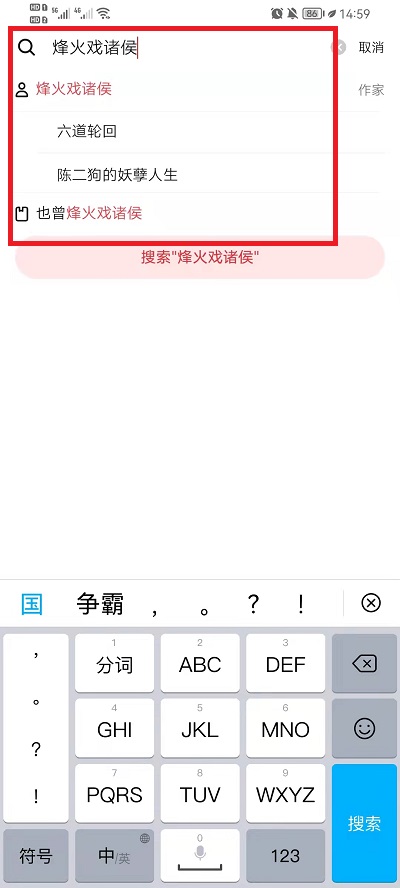
3. In the search results interface, you can see the relevant information of the author.
