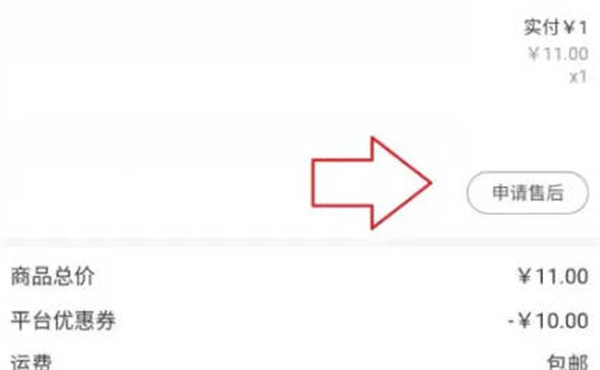How to apply for refund and return of Baidu orders? Let the editor introduce to you the tutorial on applying for refund and return of Baidu orders. I hope that through this article of the editor, I can solve your friends' problems.

The first step is to click on the order
We open the Baidu software, then we click on My in the lower right corner, and then click on the order function above.

The second step is to click on the goods to be received.
After we enter the order, we click on the option to receive the goods above.

The third step is to apply for after-sales service
After we enter the goods to be received, we then click on the after-sales application function in the lower right corner.