How to make keyboard sounds with Baidu Input Method? Tutorial on how to set key sounds in Baidu Input Method . Let’s take a look together.
The first step is to open Baidu input method and click the My button.

Step 2: Click the hexagon icon button.
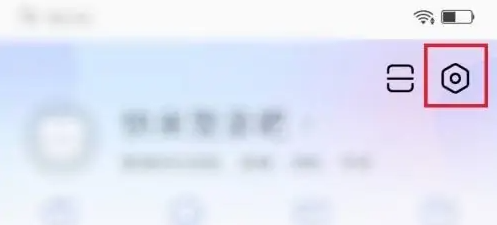
Step 3: Click on the keyboard interface settings option.

Step 4: Scroll down the page and click on the key tone option.

Step 5: Slide the volume slider to adjust the volume and click OK.
