Many players may not know what the server setting code of scum’s new version 0.9 is. Below I will share with you the scum0.9 server setting code. Players who don’t know the 0.9 server setting code should learn about it together.
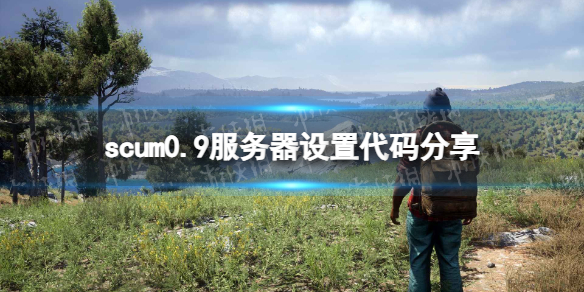
0.9 Server setup code
For all server owners and administrators out there, when you open SCUM's Server Settings, you may have noticed some changes since the latest update. Please read below to learn about these changes and what they mean:
[general]
scum.LogoutTimerInBunker=30000.000000 (default value)
[world]
scum.AbandonedBunkerCommotionThreshold=-1.000000 (default value)
scum.AbandonedBunkerCommotionThresholdPerPlayerExtra=-1.000000 (default value)
scum.AbandonedBunkerEnemyActivationThreshold=-1.000000 (default value)
scum.AbandonedBunkerEnemyActivationThresholdPerPlayerExtra=-1.000000 (default value)
scum.LogoutTimerInBunker - Refers to the amount of time a player will remain on the server after logging out in an abandoned bunker.
AbandonedBunkerCommotionThreshold - Simulates the base limit of loudness so that the Razer starts making noise when the vents are closed.
AbandonedBunkerCommotionThresholdPerPlayerExtra - Added for each player in bunker.
AbandonedBunkerEnemyActivationThreshold - Razer generated threshold from the first vent.
AbandonedBunkerEnemyActivationThresholdPerPlayerExtra - Bonus for each player in the bunker.
Now you can tailor your experience of roaming the abandoned bunker just the way you want!

The above is the scum0.9 server setting code sharing. Interested players can refer to this guide.